


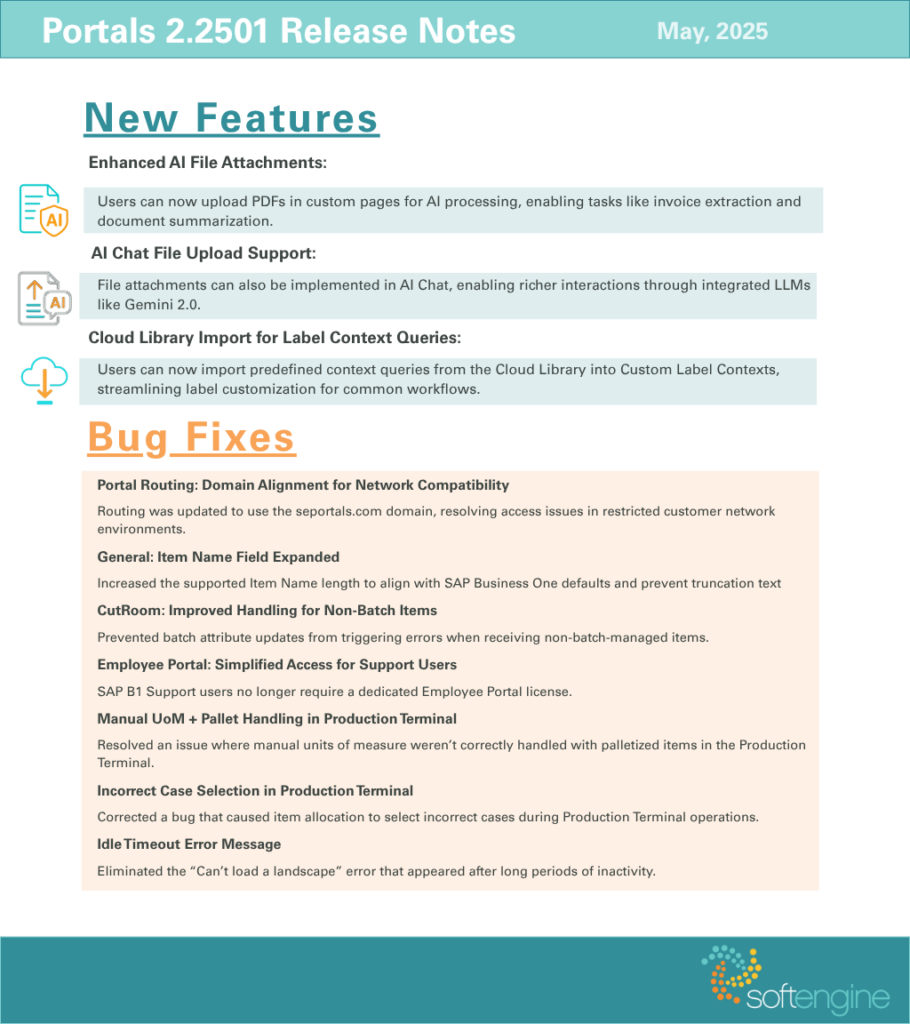
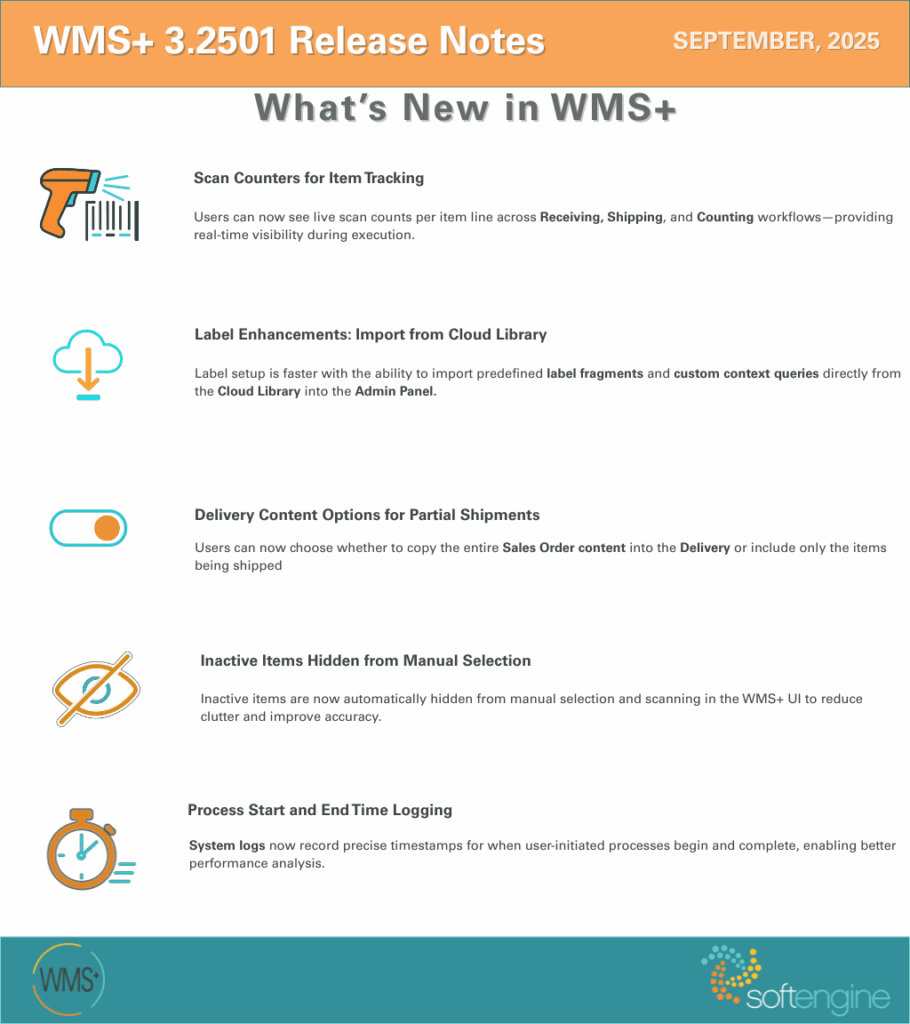
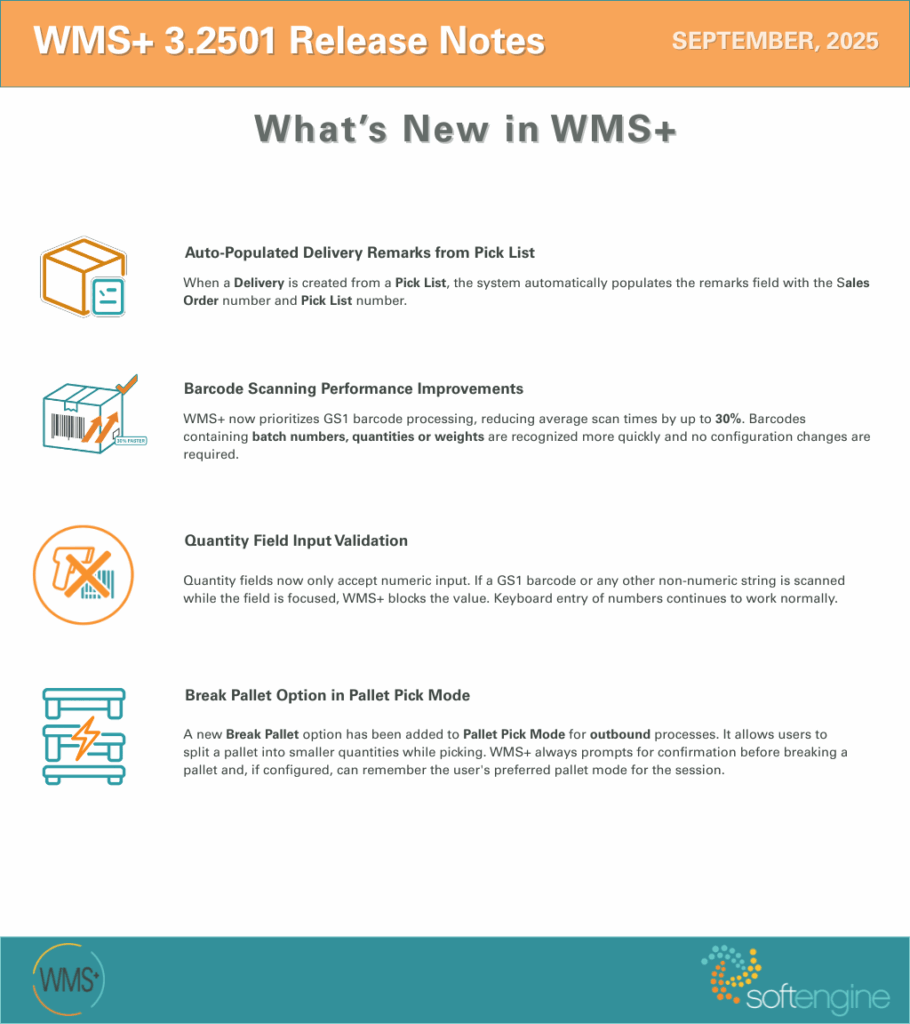
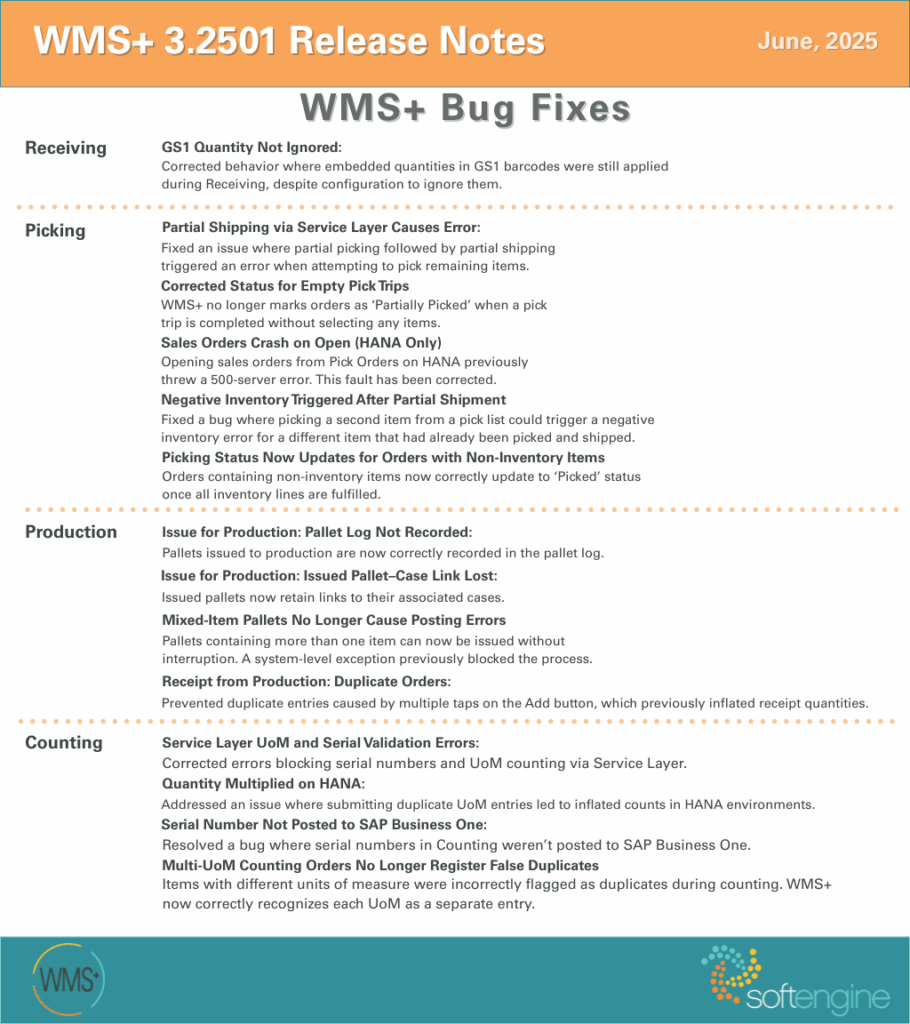
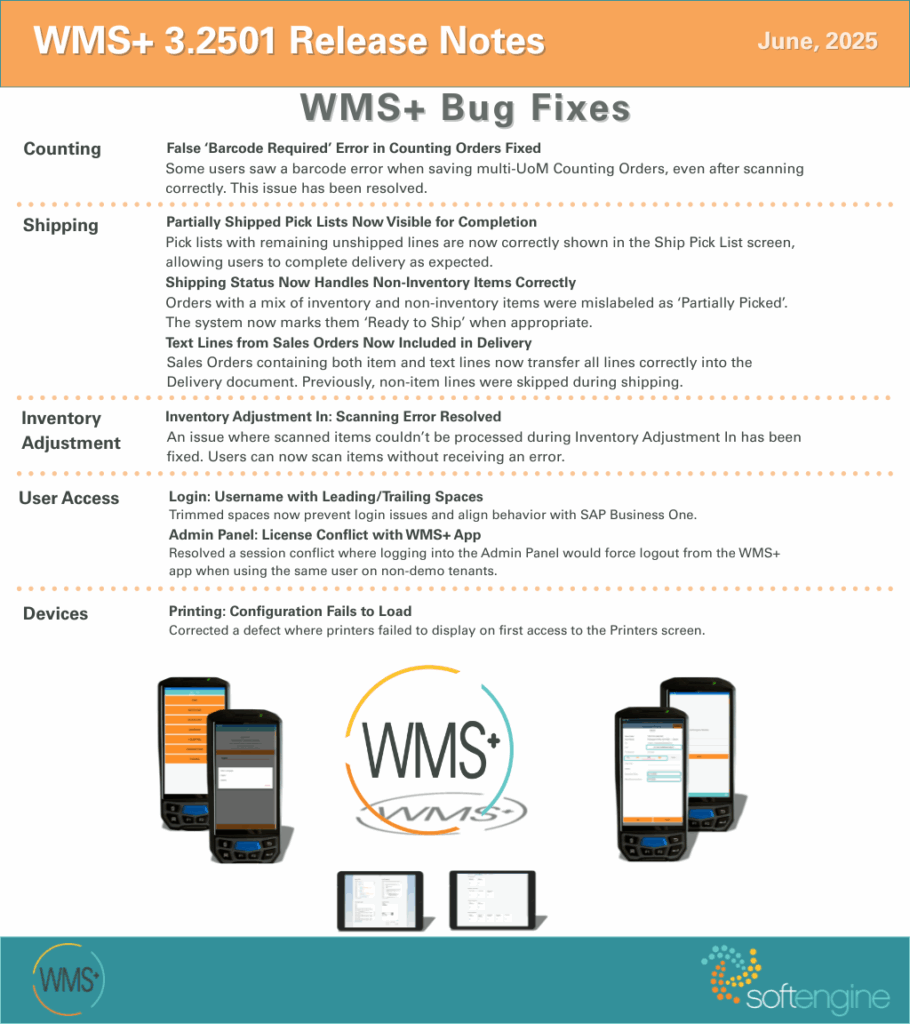
At Softengine, we believe that sound reasoning should underwrite every business decision – and that’s why, in this release, we’re introducing Reason Codes in WMS+. Our newly developed feature isn’t solely focused on what changes in your inventory are happening but also on why. We’re delivering the tools to bring logic and clarity to your adjustments, helping you make decisions confidently and accurately.
Reason Codes allow you to document the specific reason behind every inventory adjustment. You can use them for returns, damages, promotional allocations, or any other reason required. Reason Codes are directly linked to your financial records, ensuring integrity between inventory changes and accounting.
Users select the relevant Reason Code from the dropdown menu when making an inventory adjustment in WMS+. The selected code updates inventory and financial records simultaneously in real time for seamless tracking and management.
If a Reason Code is required for an item or warehouse, the adjustment process cannot be completed until a code is selected. Additionally, these codes cannot be manually inputted or overridden, ensuring consistency and accuracy across all adjustments.
Behind every adjustment is a reason. Understanding why
inventory moves how it does allow you to unlock insights to peer beyond the
numbers. However, you customize your codes, whether for returns, damage, or
production tweaks: the Reason Codes let you put the pieces together, so you’re
not just adjusting inventory – you’re adjusting your strategy with purpose.
It provides a way to log and track the reasons behind all inventory adjustments, so every change is tied to a business justification. It improves accountability and creates a clear audit trail for compliance purposes.
Using Reason Codes reduces errors and ensures that adjustments are logged correctly, keeping financial reporting aligned with physical inventory movements. This makes investigating discrepancies easier.
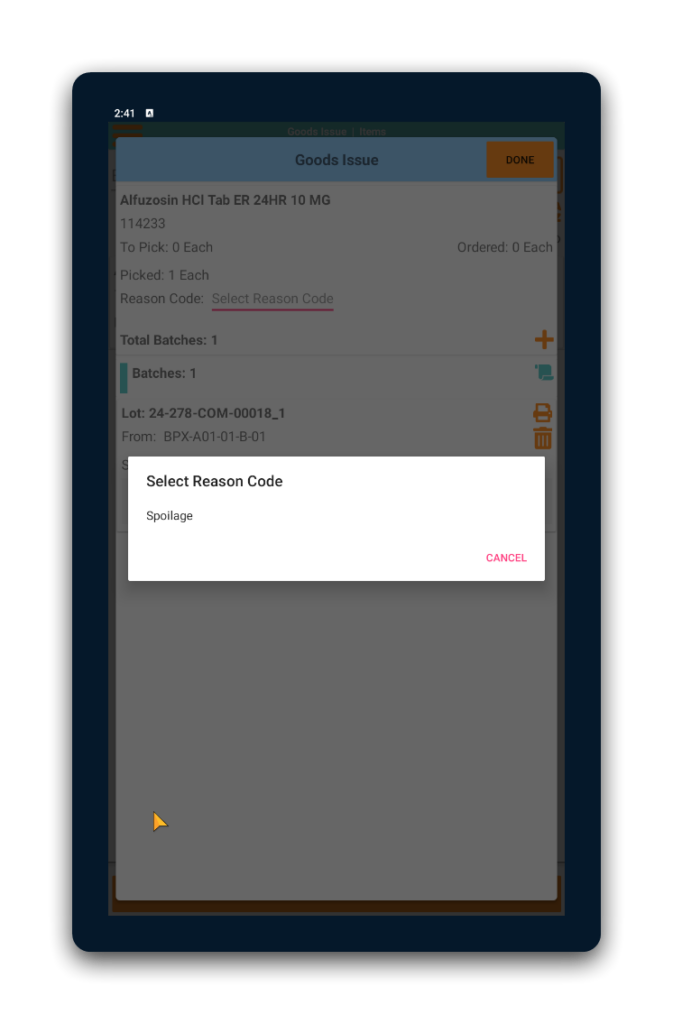
Our team developed the Reason Codes feature so users can create their own codes and tie them to specific inventory movements and GL accounts to provide more flexibility and better accuracy when adjusting inventory.
Reason Codes create a seamless link between your inventory adjustments and financial records, ensuring that every adjustment is connected to its underlying reason. This keeps your financial data accurate and up to date.
Identifying patterns in inventory adjustments helps Warehouse Managers optimize processes and reduce waste, leading to cost-saving measures and operational improvements that boost your bottom line.
Why settle for a one-size-fits-all solution when your business is unique? Our customizable Reason Codes, created in the Admin Panel, let you apply your logic to your inventory processes. Tailor them to match specific operations like receiving goods, stock transfers, returns, damage handling, and promotional stock allocations, ensuring every adjustment is accurately tracked and linked to your financial systems. It’s flexible and logical, empowering you to grow on your terms.
It’s easy. When logged into the Admin Panel, users can create new Reason Codes and assign them to inventory adjustments in WMS+ as required by your operations. Define codes for internal and external adjustments to improve inventory management.
Once assigned to an inventory adjustment, WMS+ ensures that the codes are reflected in both inventory and financial records, allowing for precise adjustments and greater operational flexibility.
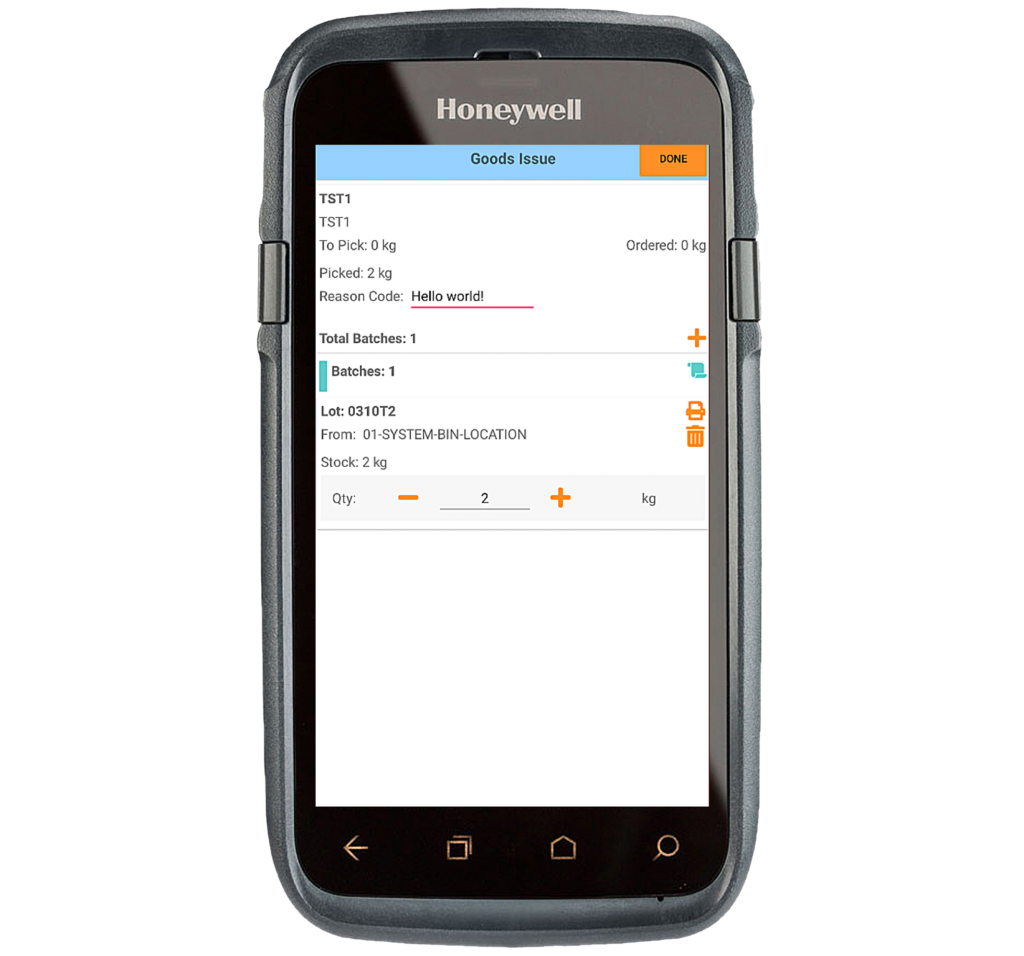
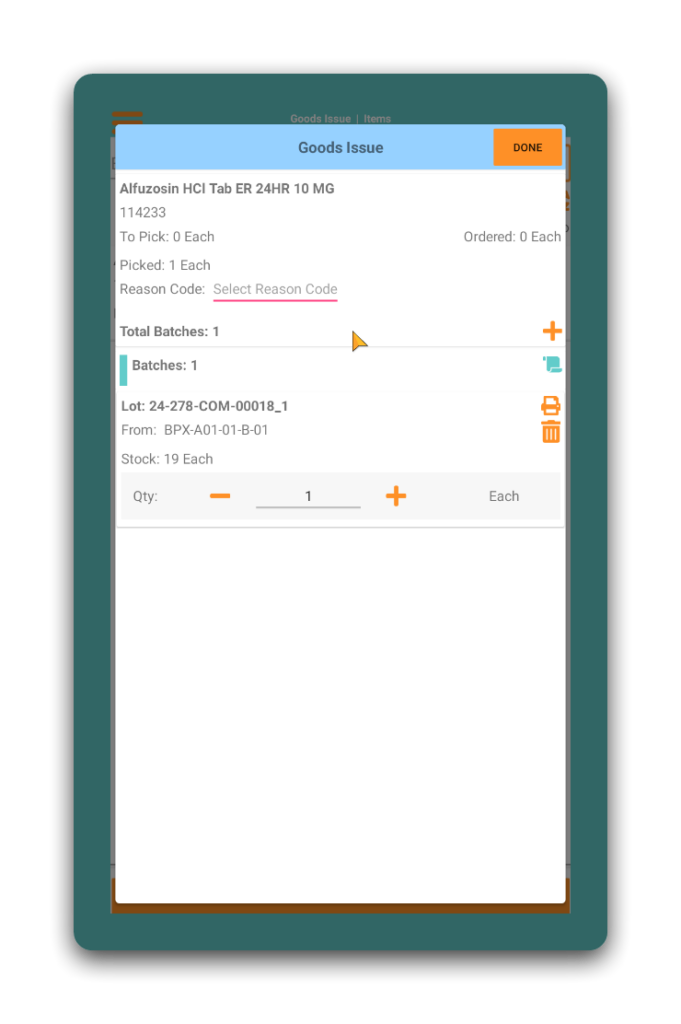
Specify the amount to be adjusted (either added or removed) to ensure your inventory stays accurate.
Navigate to the Inventory Adjustment Screen:
Go to Inventory ➡ Adjustments in WMS+.
Select or Scan the Item:
Scan the item to be adjusted or select it from the list.
Enter the Adjustment Quantity: Specify the amount to be adjusted (either added or removed)
Confirm:
After entering the information, WMS+ will automatically track the adjustment and update your inventory and financial records.
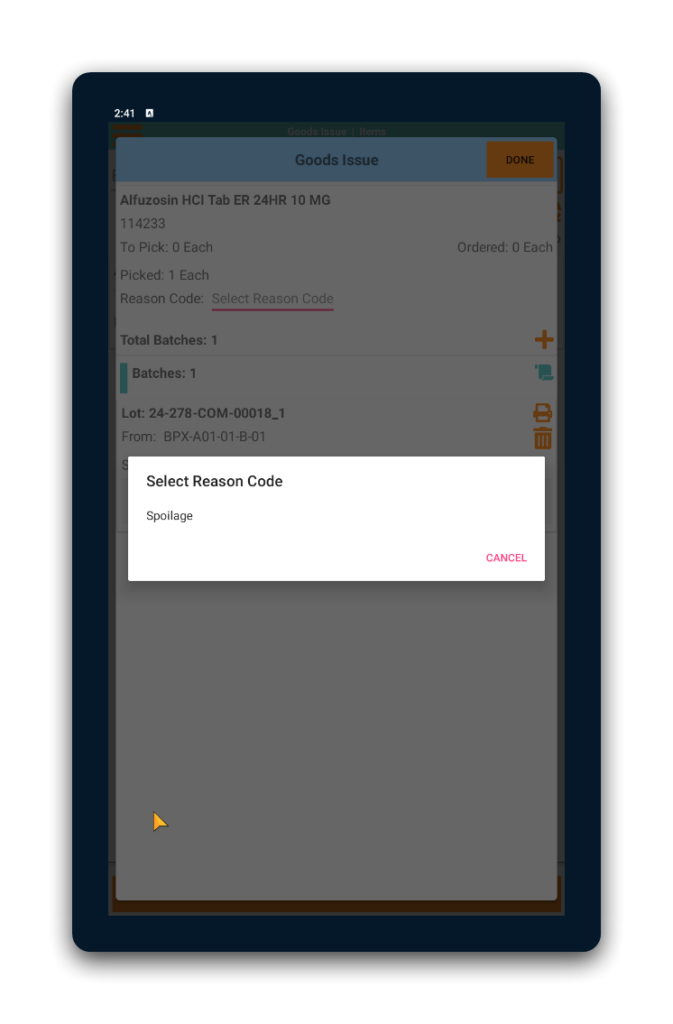
In the Reason Code dropdown, select the appropriate reason (e.g., Damaged Goods, Promotional Use). WMS+ will link the selected reason code to a GL account in SAP B1, ensuring accurate financial tracking and clear audit trails.
Why It Matters: Reason Codes provide essential insights into why adjustments are made, streamlining your processes and reducing errors in financial reporting.
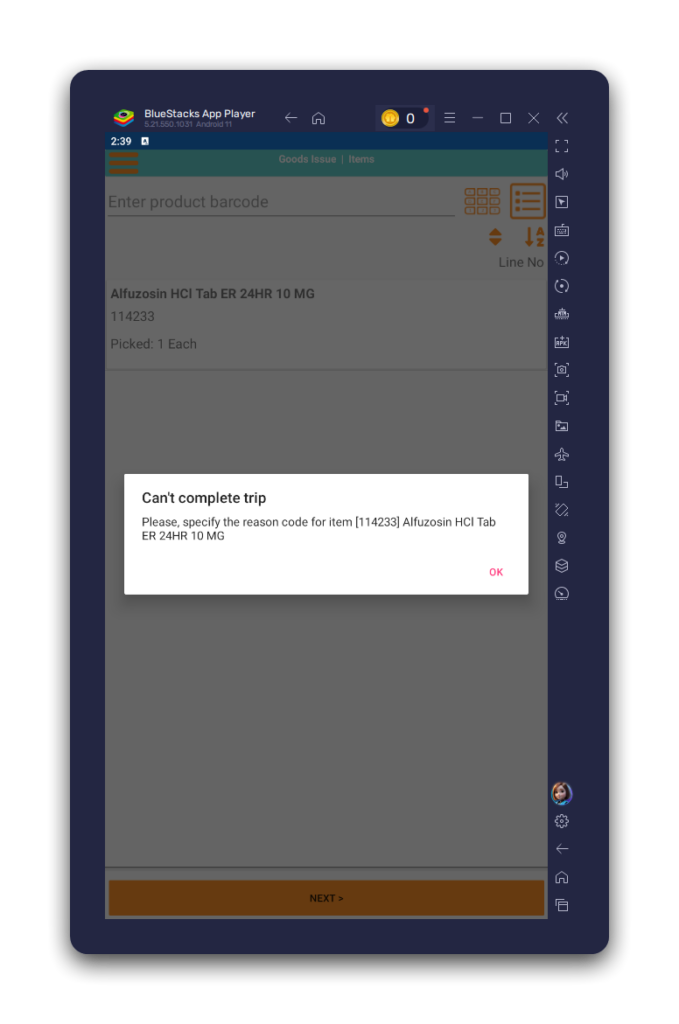
Our team developed the Reason Codes feature so users can create their own codes and tie them to specific inventory movements and GL accounts to provide more flexibility and better accuracy when adjusting inventory.
Flexibility: Customize Reason Codes to suit your operational needs, ensuring every adjustment is properly categorized and traceable.
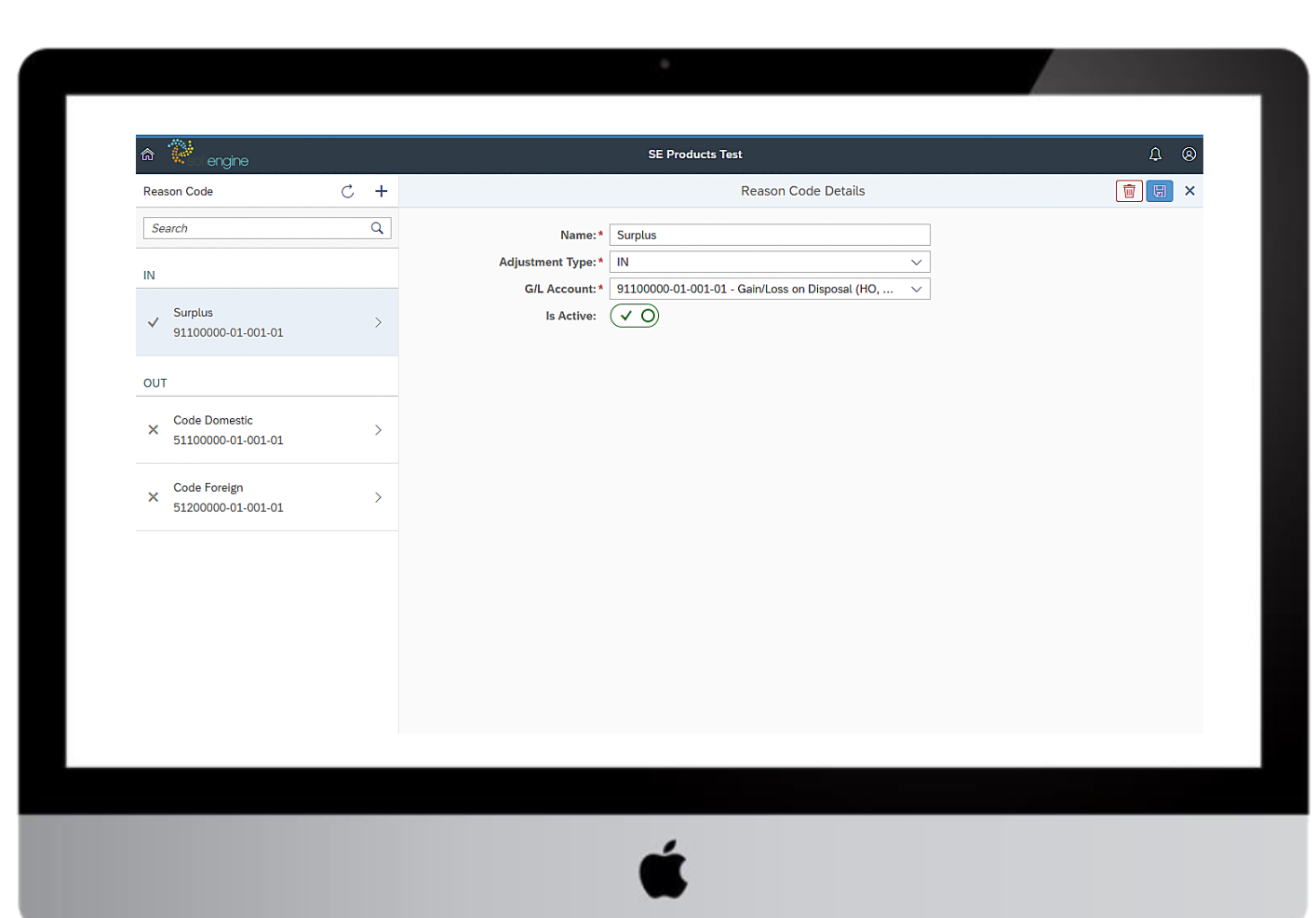
With the Admin Panel, you can configure custom Reason Codes that align inventory adjustments with your financial records. Each code is linked to the appropriate GL account, ensuring seamless integration between inventory movements and accounting.
Why it Matters:
Reason Codes provide clarity and control, reducing errors, improving compliance, and creating an audit trail that enhances both operational and financial transparency.
How it Works:
In the Admin Panel, you can set up and manage Reason Codes. Once configured, these codes are applied automatically in WMS+ during inventory adjustments.
If a Reason Code is assigned to an item or warehouse, the adjustment process cannot be completed until a Reason Code has been selected. These codes cannot be manually inputted or overridden, ensuring consistency and accuracy in all adjustments.
At Softengine, we strive daily to develop solutions to simplify your operations and provide meaningful enhancements to meet the evolving challenges of your business. Reason Codes in WMS+ v3.2405 were created with one objective in mind: to give you more control and transparency over your inventory processes, ensuring every adjustment is as clear and traceable as possible.
We’ve introduced this feature because we understand how critical accuracy, compliance, and accountability are for businesses like yours. If you’re managing returns, handling damaged goods, or adjusting stock levels for promotions, the ability to document the specific reasons behind every inventory movement is crucial. By linking Reason Codes directly to your financial systems, we’ve provided the ability to ensure your financial records are accurately aligned with inventory adjustments. The added layer of transparency and control helps reduce errors and improve compliance.
Why did we focus on this? Because our partners have consistently voiced a need for more detailed and auditable inventory management. Adding this layer of control enables you to meet regulatory requirements more easily, minimize errors, and ensure that every inventory movement is justified. Ultimately, it helps you provide better service to your customers, while making processes smoother and more reliable.
Your ongoing feedback and insights have been pivotal in shaping this feature, so it directly addresses the complexities you face in daily operations. Reason Codes are a technical improvement and a response to your requirement for deeper visibility and more granular control over your business operations.
As we continue to evolve WMS+, we are committed to delivering updates to drive your business forward. Your trust and collaboration have been key to these improvements, and we’re proud to partner with you to deliver innovative solutions that help you grow, build loyalty, and exceed customer expectations.
Together, we’ll continue solving challenges and elevating your operations, all while Making Business Simple.

Have a suggestion to enhance your experience with Softengine Web?
We’d love to hear from you—submit your ideas here and help shape future updates!
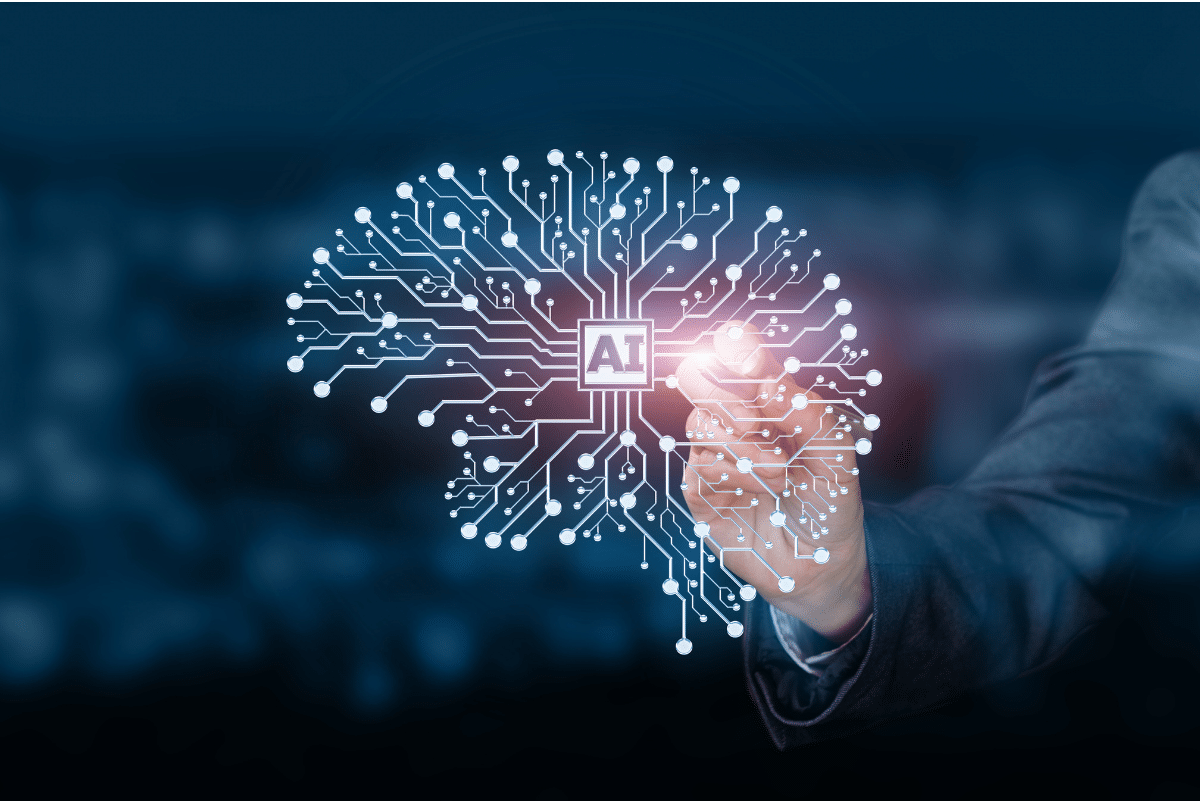


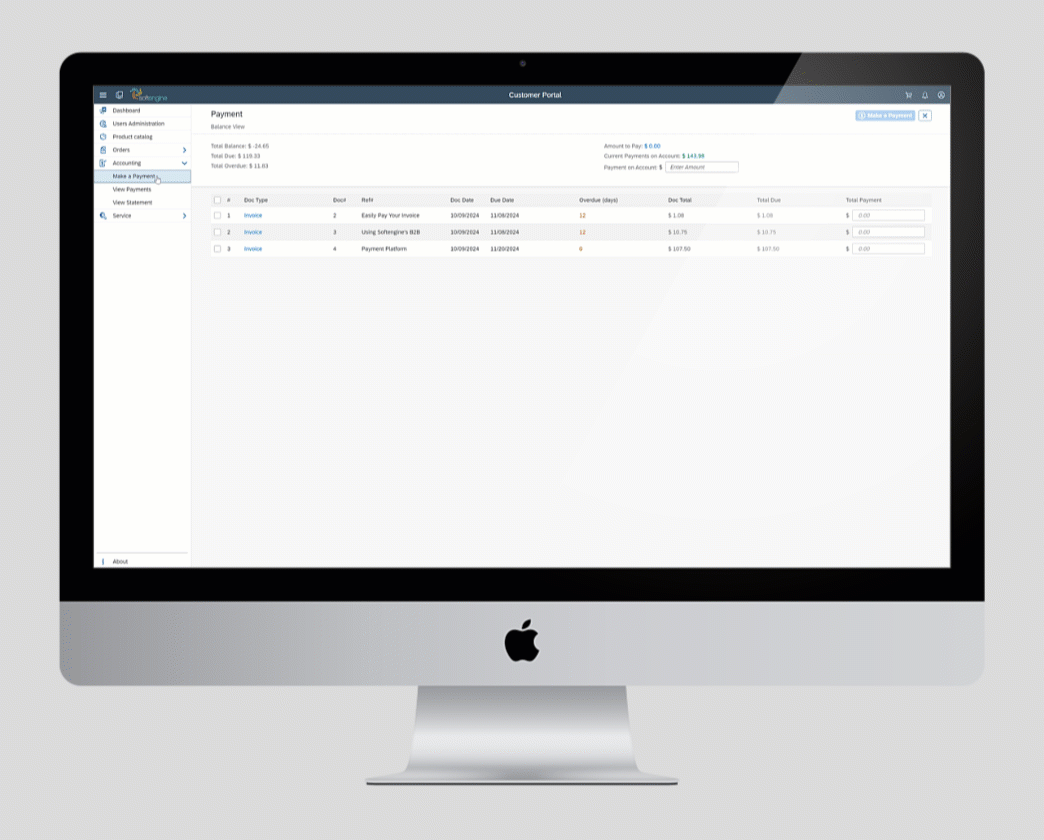

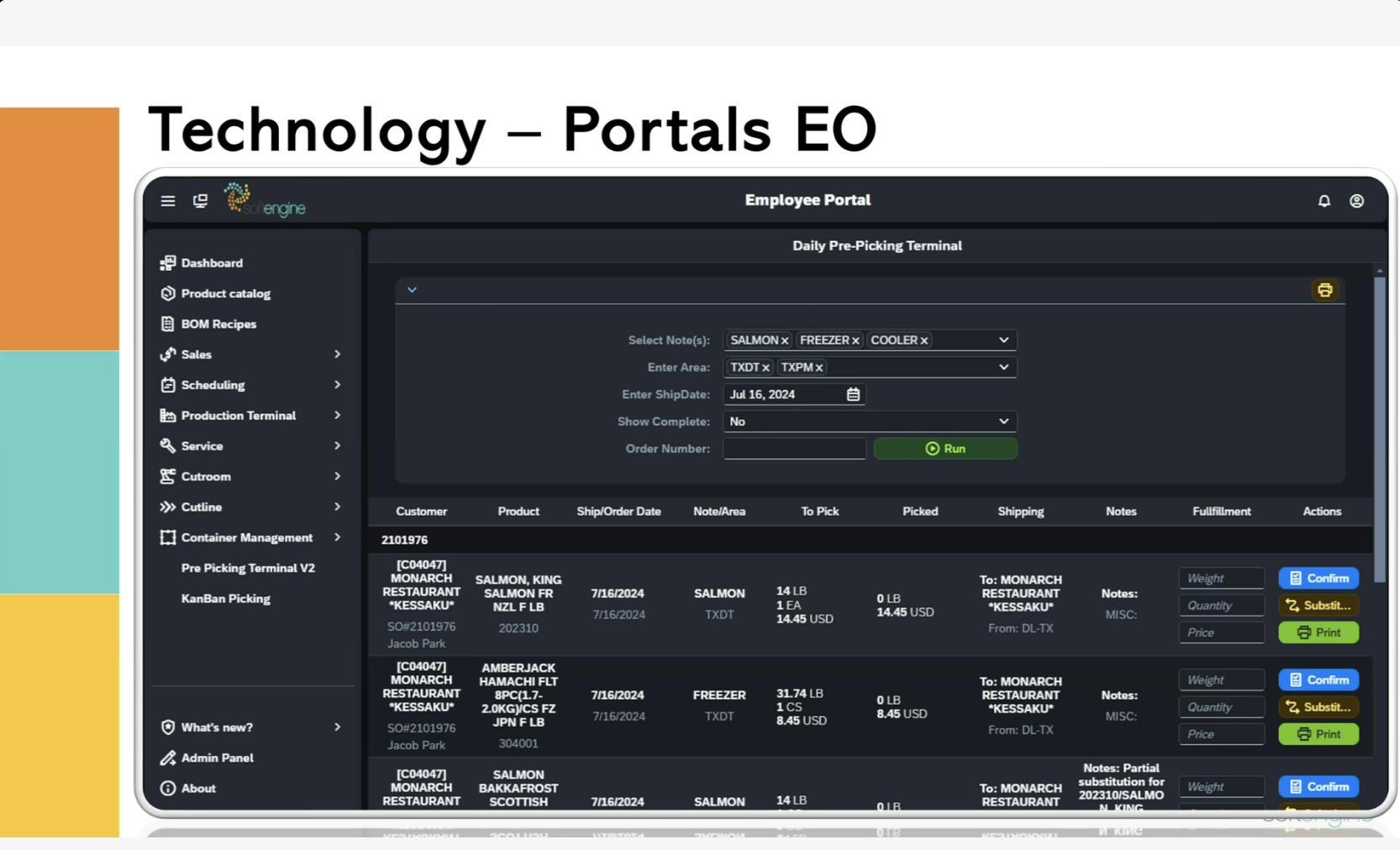

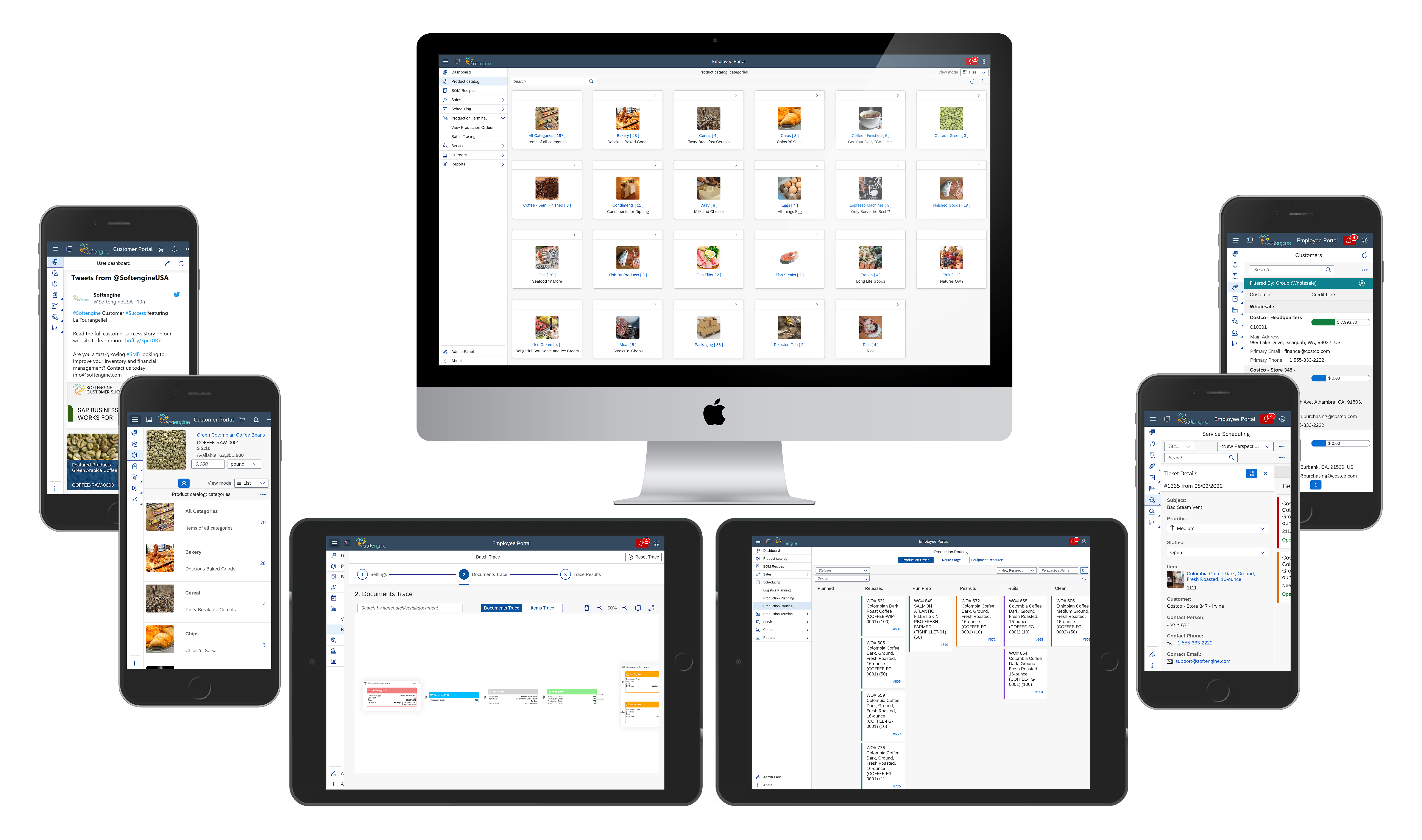








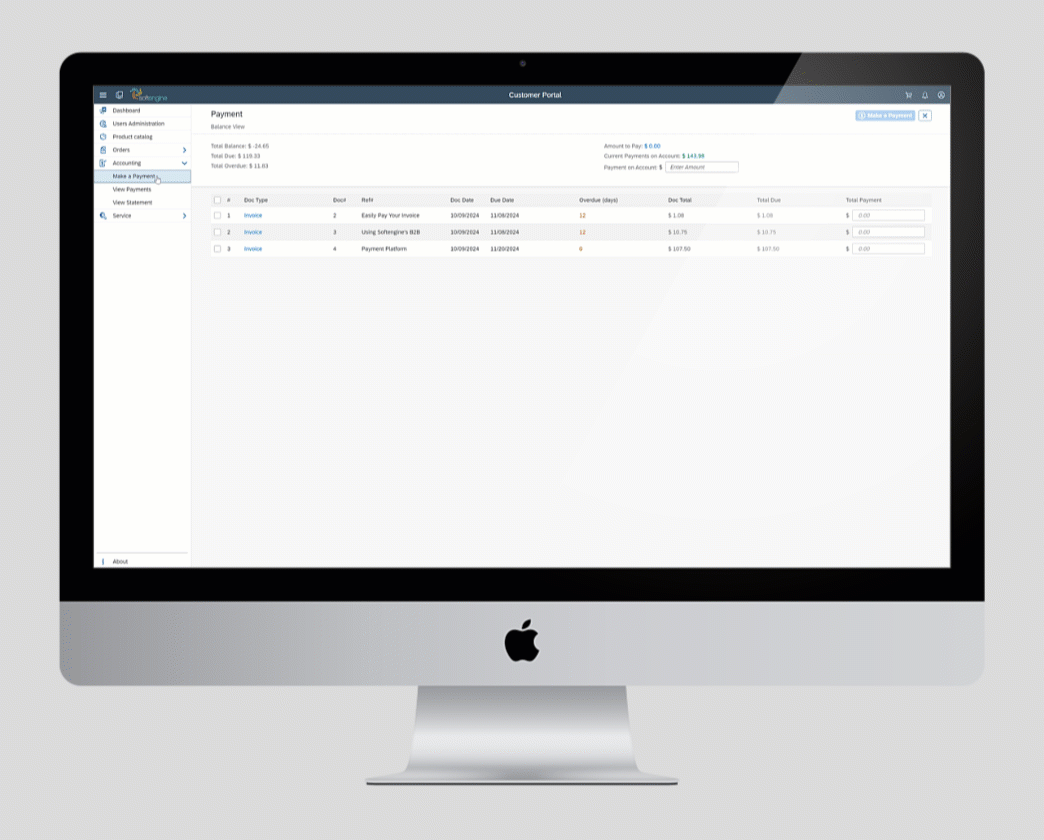
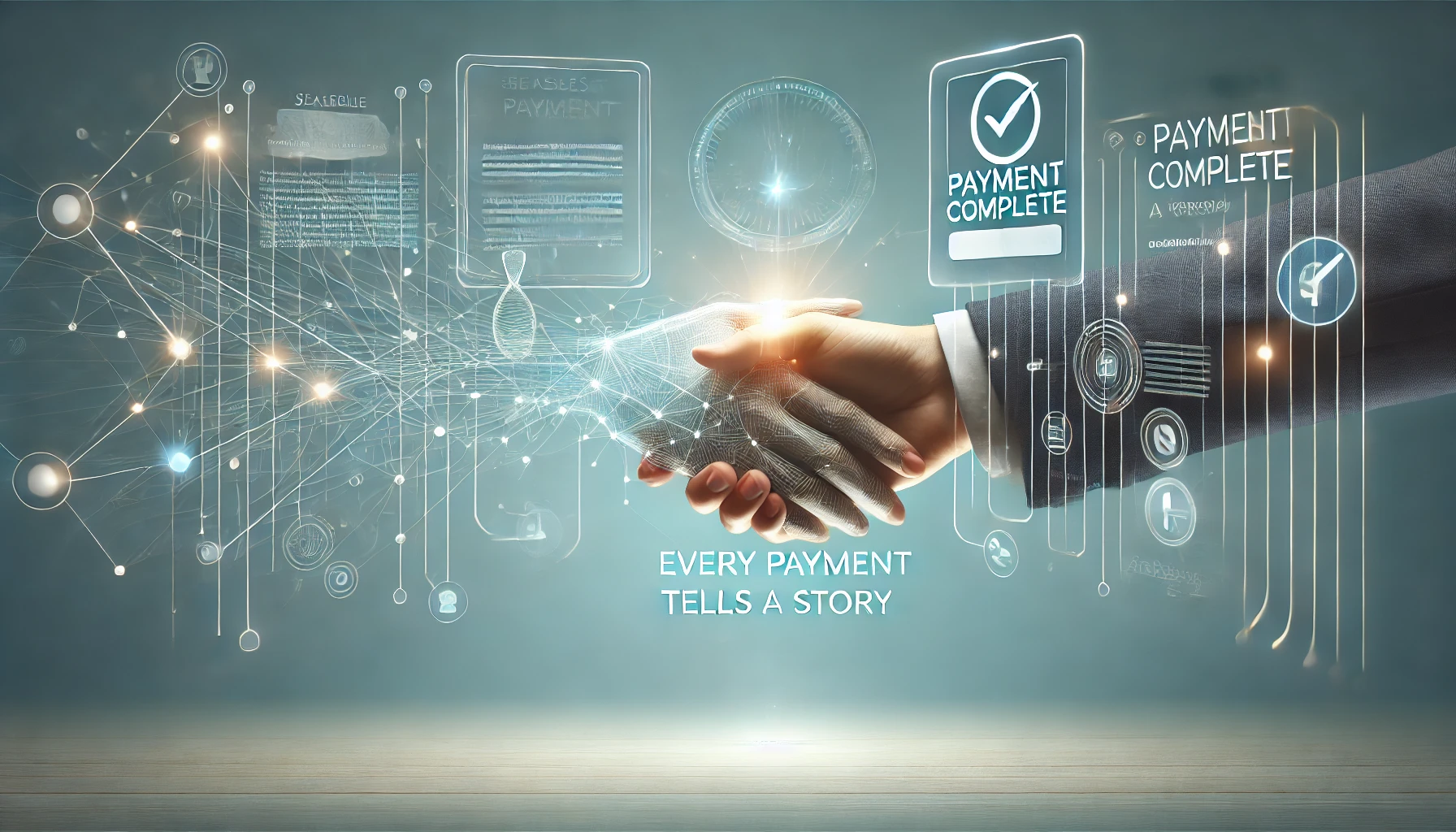


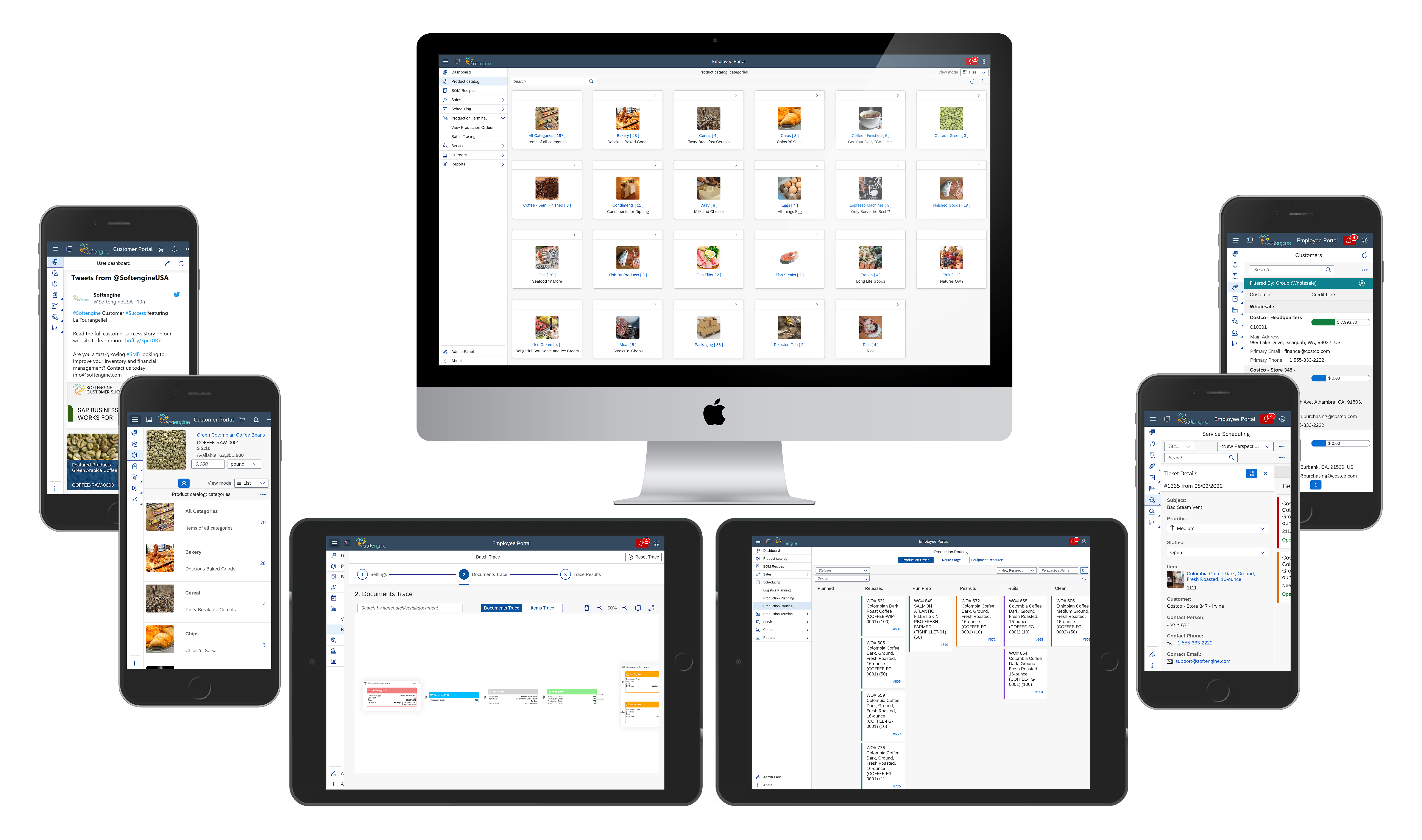


Softengine Web 2402 brought greater control and flexibility to essential workflows. Updates to pricing, product management and label creation helped teams work faster, smarter and more accurately.
Built to support your team’s needs, Softengine Web simplifies complex tasks, adapting to your business – not the other way around.
In version 2403, Softengine Web advances to remove everyday hurdles that hinder progress and equip your team with a platform that enables speed, ease and accuracy. 2403 introduces real enhancements in payment workflows, AI-Customization and improved network responsiveness through the Network Service to keep pace with your operations—all rooted in our belief that technology should make work easier, not harder.
Every advancement in version 2403 brings you closer to a seamless user experience where your team can concentrate on what matters most – pushing growth, building customer trust and moving forward without hesitation.
Improves connectivity and response times in warehouse operations, supporting decisions with real-time information to better serve your customers.
Increase control over data capture and tracking, helping your processes run with the precision you need to command your operations.
Strengthen customer relationships by equipping your team with actionable insights, fostering deep connections and loyalty through informed interactions.

Managing transactions shouldn’t be a hassle. With the integration of new flexible gateway options, Stripe, Cardknox and eBizCharge, customers can now make payments simply and securely, instilling confidence throughout the process.
Looking to create more meaningful connections with your customers while supporting your team’s daily tasks? The AI Engine brings adaptable tools to B2B and Employee Portals, enabling seamless interactions and actionable insights.
Struggling with shipping efficiency? The new Logistics Parameters feature gives B2B users real-time insights into weight, volume and pallet size. Optimize pallet usage, reduce costs and build full pallets with ease—all from the Product Catalog and Order Pad.
Tired of batch data errors and endless reprints? Expanded User-Defined Fields (UDFs) provide your team with greater control over batch details, allowing precise data entry and dependable tracking—immensely valuable in fast-paced, high-volume settings.
Ever wish you could connect scales to your system directly from a browser? The Network Service, powered by Amazon SQS, connects scales seamlessly with your web portals. Scales now send accurate data directly, without interruptions or reliance on manual processes.
Is label management slowing your team down? With updates like an Apply button for real-time label previews and a cleaner interface, Label Watcher is now faster and more precise helping your team stay productive and error-free.
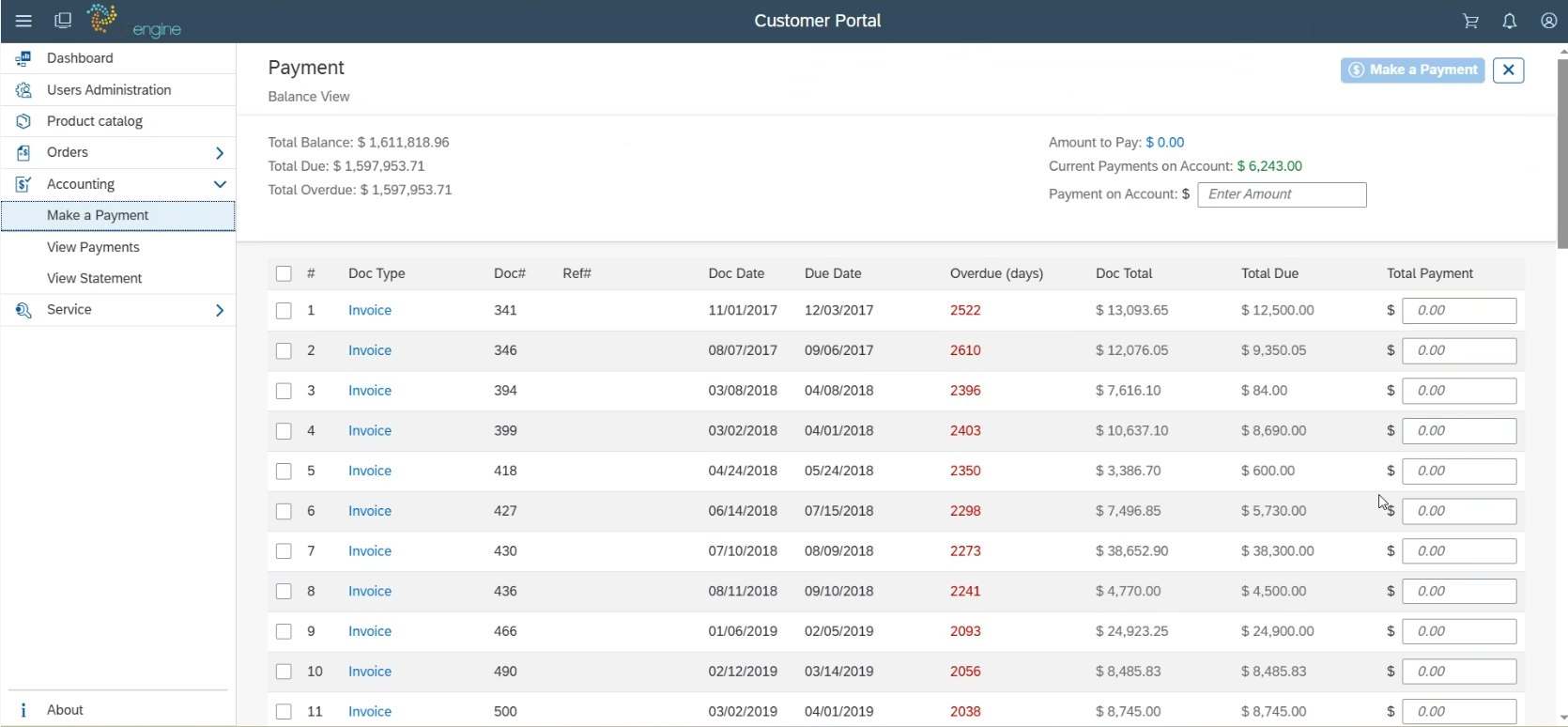
With Softengine Web v2403, payment handling becomes truly versatile. The integration of Stripe, Cardknox and eBizCharge payment gateways means we’re giving you the flexibility to manage payments in the way that best suits your business. Supporting customer preferences fosters stronger connections, enabling your business to move forward confidently. Alternatively, if you already have a specific payment gateway preference, Softengine’s open-source Payment Processing engine enables seamless integration, aligning with your workflows and operational needs without disruption.

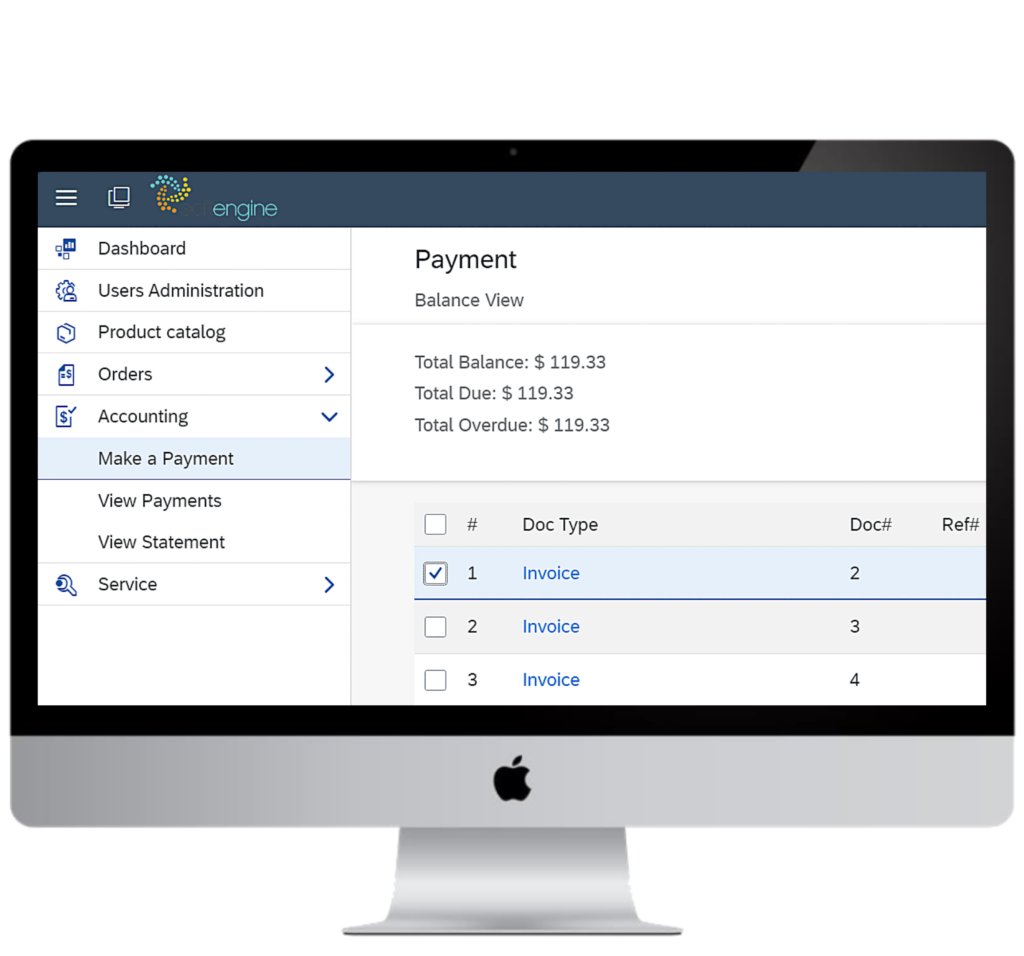
Integrated directly into Softengine Web, these payment options streamline transactions. The updated interface lets your team quickly select one, multiple, or all invoices for payment and choose the appropriate method for each transaction, ensuring the process remains efficient and straightforward. Automated document linking guarantees that each payment moves fluently from start to reconciliation, unleashing your team to work with minimal interruptions.
Our goal with every update is to make payment management straightforward and secure. With an organized accounting menu featuring options like “Make a Payment,” “View Payments,” and “View Statement,” your team has quick access to all necessary payment tools. The clear layout allows users to view outstanding invoices, review previous payments, and manage statements effortlessly. Our intuitive setup guarantees that managing transactions feels intuitive, letting your team focus on supporting your customers without getting bogged down in payment logistics.
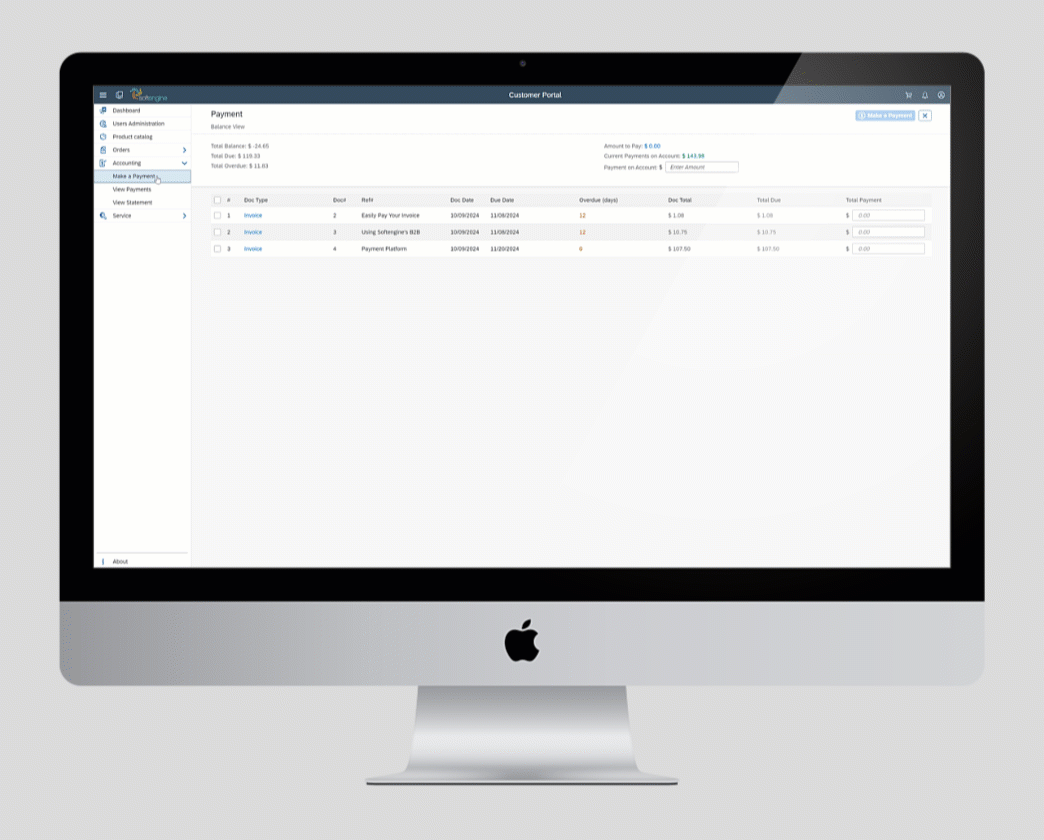
Softengine Web v2403 introduces the AI Engine, transforming how businesses build and use custom workflows while bridging the gap between developers and non-developers. By empowering non-developers with intuitive tools and providing developers with powerful extensibility, the AI Engine delivers unmatched flexibility. The low-code interface allows users to build custom pages quickly using chatbot-style prompts, while developers can extend functionality through the Java-based backend.
From updating customer records to managing user-defined fields, customization is now accessible to all skill levels, empowering businesses to refine customer interactions, promote collaboration and deliver exceptional service all without relying on extensive development resources. Whether it’s creating pages to upsell products, cross-sell services, or generate customer dashboards that update SAP Business One in real time, the possibilities are endless. Our services team can help you transform your traditional workflows into AI-powered processes, ensuring these possibilities become a reality for your business.
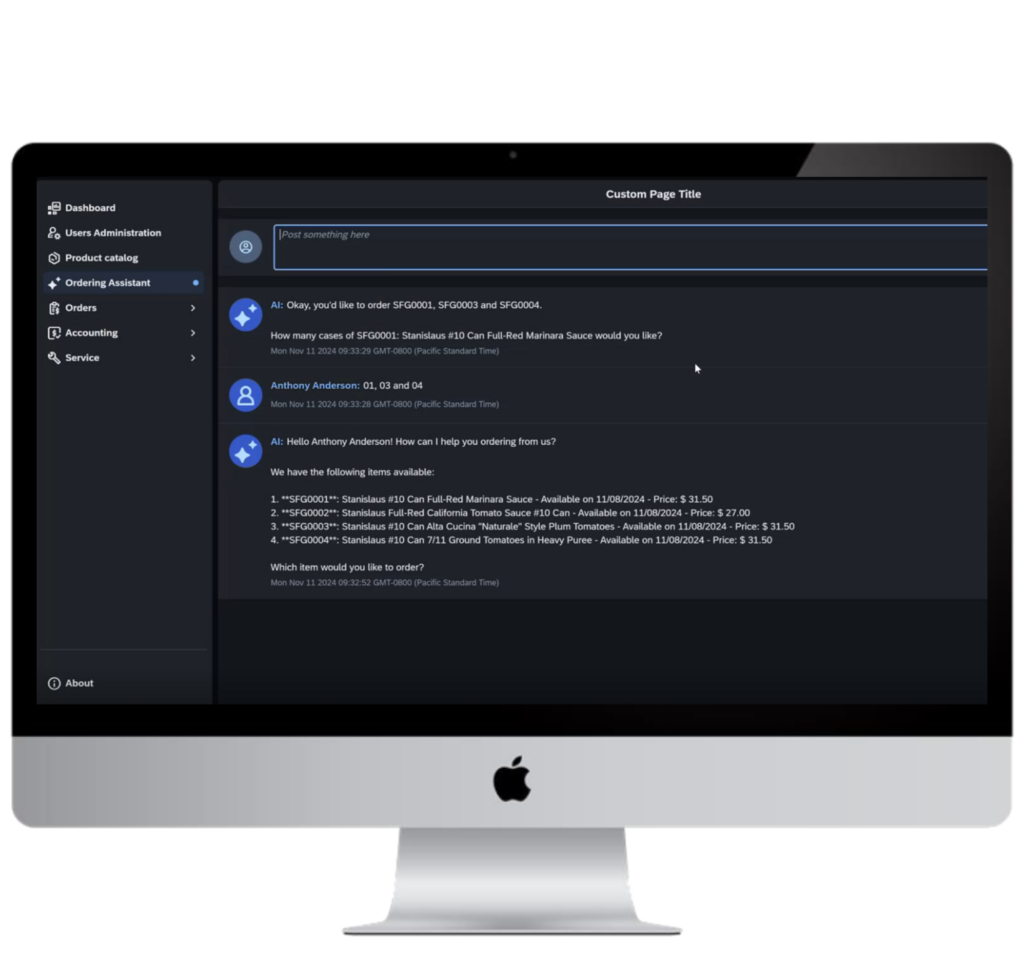
The AI Engine operates on two levels, simplifying page creation and embedding powerful AI-driven workflows into your systems:
For Developers: You can create advanced functionality tailored to specific workflows, such as order assistants for suggesting products, recommending shipping methods or automating customer-specific processes. These pages are built to integrate seamlessly into portals, providing robust extensibility for unique business needs.
For Non-Developers: For those of you without coding expertise, you can design pages using intuitive, AI-driven tools. These tools make tasks like generating customer dashboards or enabling real-time updates to SAP Business One straightforward and accessible.
Persistent Chat for Enhanced Development: The AI Engine’s persistent chat retains session context, making it easier for users to refine workflows or iterate on prompts without losing progress.
Built on Gemini AI: AI functionality extends directly into B2B and Employee Portals, supporting customer-facing and internal workflows with advanced automation.
Customer Insights: Create tools for conversation summaries, sentiment analysis and trend insights, enabling teams to make data-driven decisions and enhance customer engagement.
Chatbots in Action: AI-powered chatbots can simplify complex processes, such as placing orders, providing product recommendations, and identifying upsell or cross-sell opportunities. These workflows reduce manual effort while delivering personalized, efficient service.
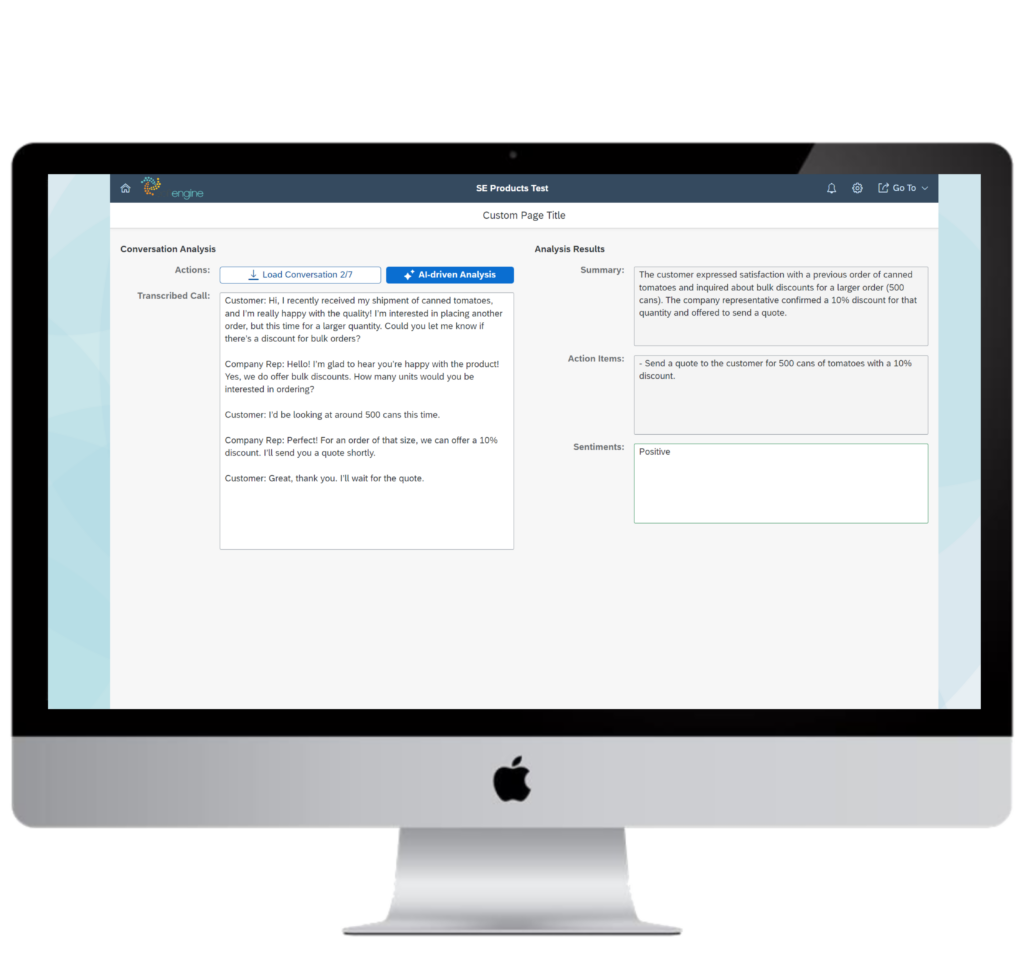
Managing logistics for multi-item orders is a constant challenge but also an opportunity to reduce costs and boost efficiency. Real-time insights into weight, volume and pallet size empower you to make informed decisions, optimize pallet usage and control shipping expenses. The feature enhances accuracy while ensuring cost-effective deliveries, turning logistics into a competitive edge. By supporting optimized shipments, this tool reduces costs and improves overall accuracy.
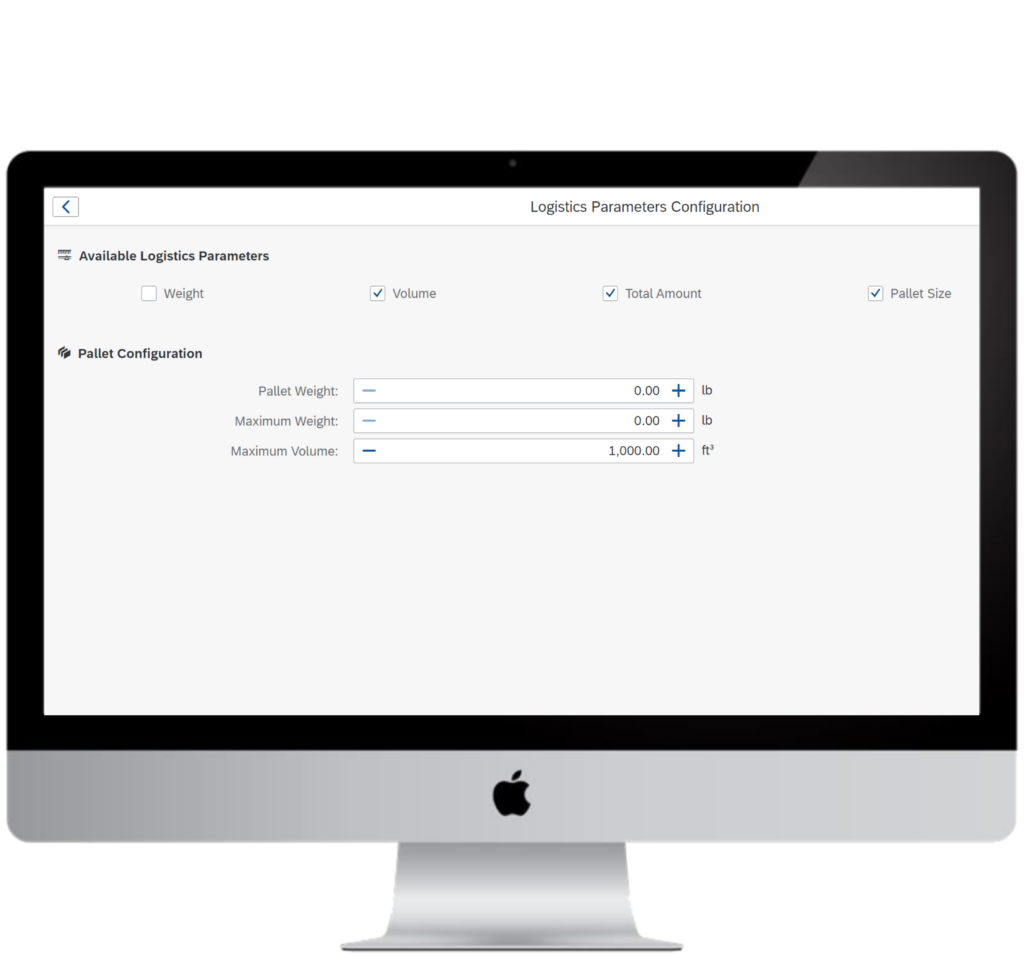
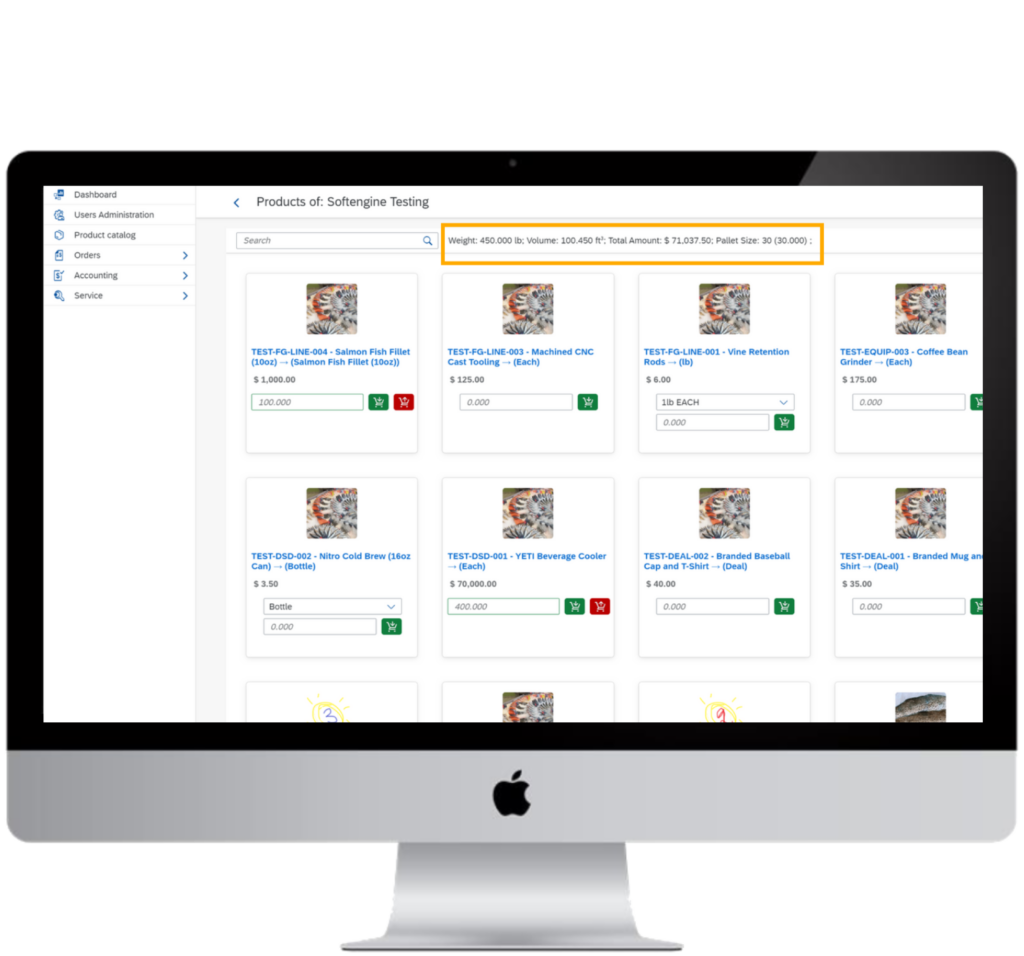
The Logistical Parameters feature calculates total weight and volume for all items in the cart, showing weight in pounds and volume in cubic feet. It determines pallet requirements based on weight, volume or both, helping users ship full pallets whenever possible. Logistics data updates dynamically as items are added or removed from the order. Configuration options in the Admin Panel allow businesses to decide which parameters to display to customers so they can tailor the tool to their operational needs.
The latest UDF update in Softengine Web’s Production Room delivers added flexibility for batch data entry, allowing admins to configure User-Defined Fields (UDFs) directly in SAP Business One. Admins can now define required fields to capture precise batch details, record additional traceability information, reduce manual input and reinforce accurate data collection.
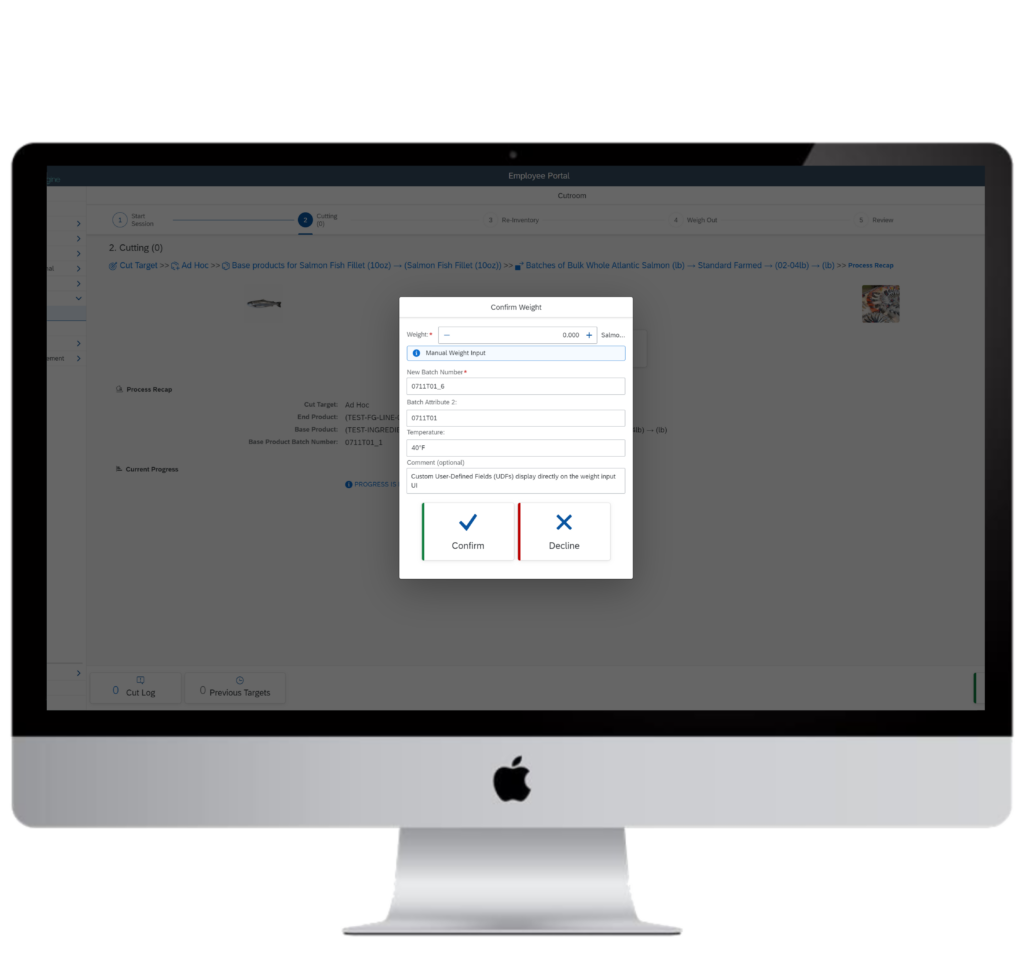
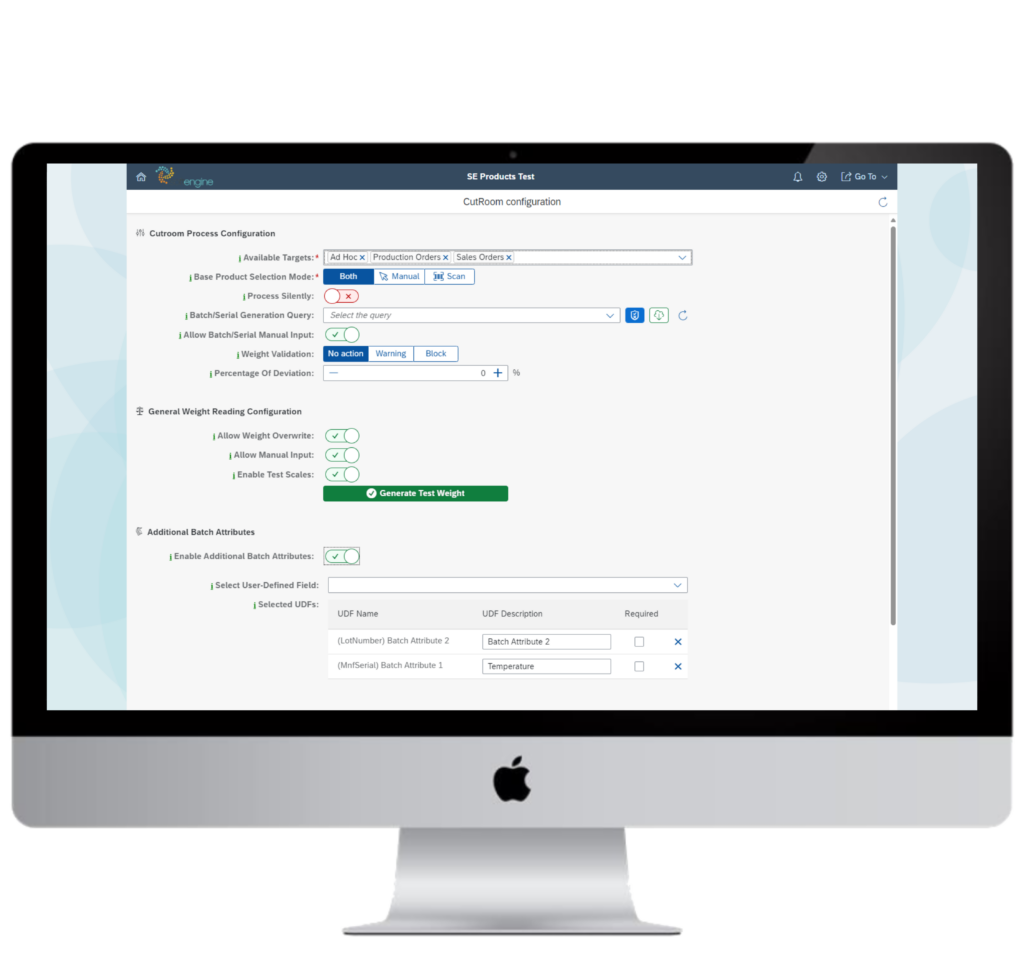
Batch handling in the Production Room is now more efficient and accurate. Once configured in the Admin Panel, custom User-Defined Fields (UDFs) display directly on the weight input UI, allowing users to record precise batch details as required. Essential information is captured consistently across all production operations and recorded against the batch in SAP.
Scanning batch numbers directly in the Batch Selection Screen allows users to select batches quickly, avoiding manual input or reprinting labels. For businesses using vendor-specific barcodes or non-GS1 batch numbers, scanning offers compatibility that eliminates additional steps or errors.
Batch scanning integrates seamlessly into workflows, from assigning materials to organizing items for packaging or distribution. Accurate batch matching from the start reduces waste and keeps processes efficient in high-volume environments.


In Softengine Web v2403, hardware connectivity has been reimagined to meet every day, practical warehouse demands. By integrating Amazon SQS (Simple Queue Service) into Softengine’s Network Service, your Employee Portal can now connect seamlessly to hardware devices like scales. Scales can send weight data directly through your network, eliminating manual interventions and maintaining the accuracy needed for production workflows. Designed to handle high-demand environments, it guarantees hassle-free hardware integration with Softengine Web, facilitating the free flow of data, so your team can stay focused on meaningful work without interruptions.
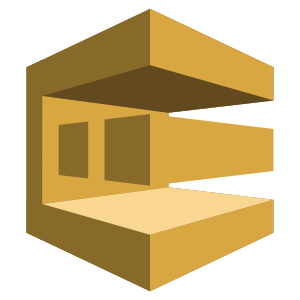

Amazon SQS powers Softengine’s Network Service to enable asynchronous messaging between your Employee Portal and devices like scales. Instead of requiring immediate server confirmations, the system queues data until the receiving device is ready to process it and reduces server load for smooth operations, even during peak activity.
The Network Service handles data autonomously, letting production orders and weight measurements flow reliably without requiring lengthy setup and configuration. By managing the back-and-forth between servers and devices, the system minimizes idle time and manual inputs, giving your team the consistency and accuracy needed to keep production moving.

Inaccurate or inconsistent labeling can disrupt workflows, delay shipments and damage customer trust. The updates in Softengine Web v2403 tackle these challenges by making label management faster, more precise and easier to troubleshoot. By reducing configuration time and improving accuracy, these enhancements empower teams to maintain productivity and deliver consistent, high-quality results even in high-demand environments.
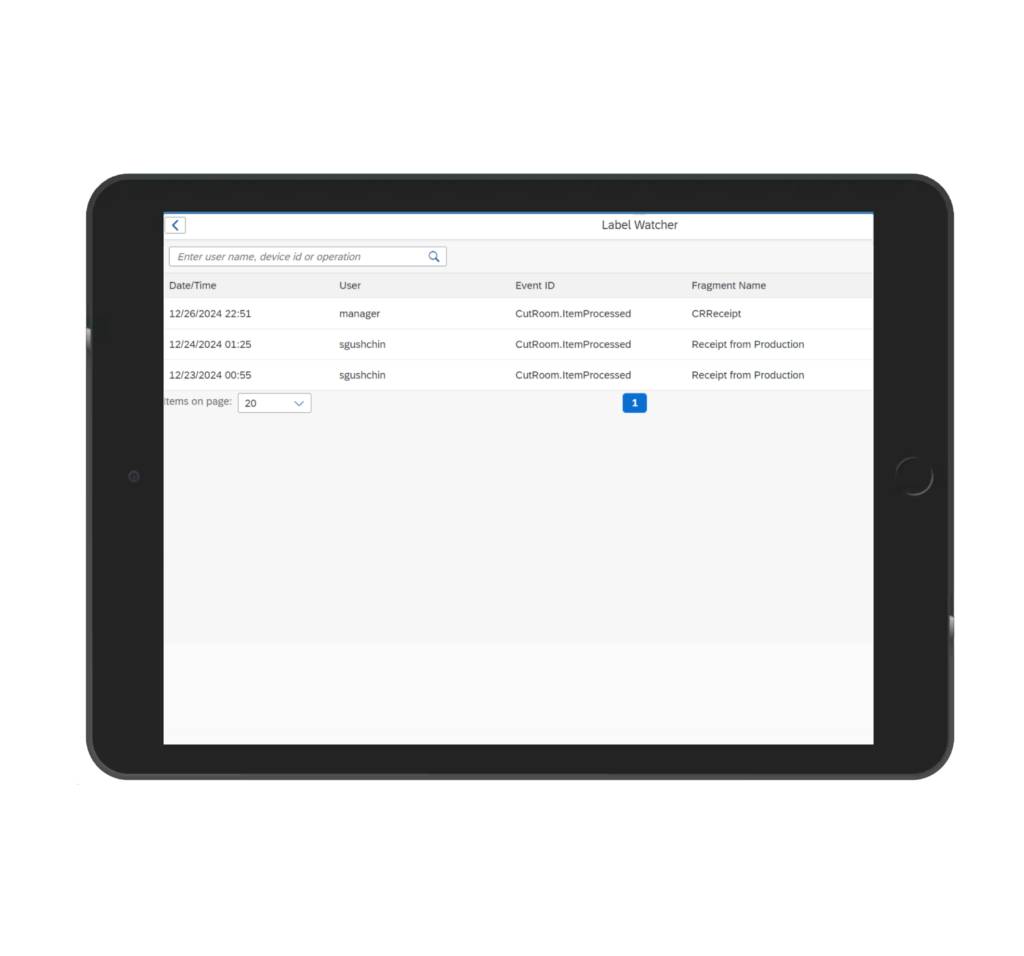
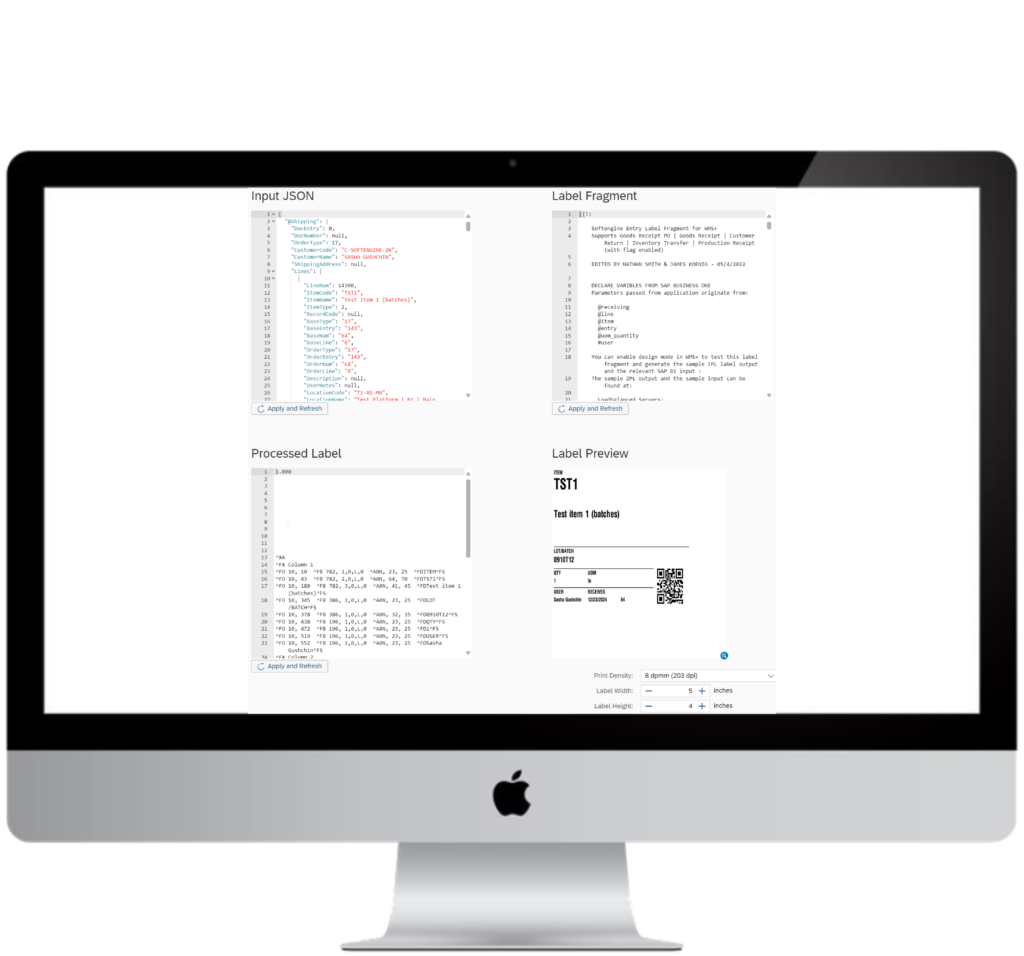
The new Apply & Refresh button lets users test label changes instantly within the Label Details interface, refreshing previews in real-time.
The Label Fragment field improves visibility by giving clearer insights into tracking label configurations. Default print density is set to 8dpmm (203 dpi), to deliver consistent label printing quality. Additionally, interfaces have been streamlined and sections renamed to make navigation and troubleshooting easier.
With version 2403, your vision and dedication have deepened the impact of Softengine Web. Your hard work has turned this update into a meaningful step forward, simplifying business and building the connections that our clients depend on.
Through every effort, you’ve transformed Softengine Web into something that helps businesses thrive with ease and confidence. You’ve shown what’s possible when we bring purpose into every detail.
Thank you for your commitment and for helping create something that makes a difference.
The Softengine Web team:





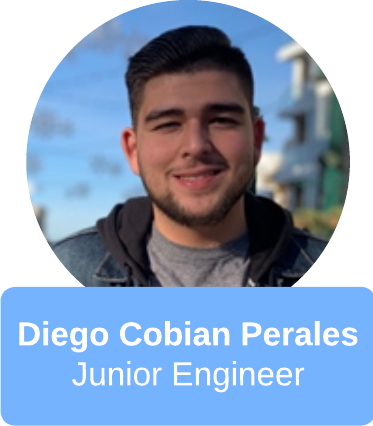






We’re honored to work alongside you, bringing thoughtful solutions that go beyond expectations and align with what truly matters to you.
As a family-run business, our dedication lies in ensuring your success and fostering a mutually beneficial partnership. We are deeply committed to providing products and services that address real-world challenges, enabling both you and your clients to thrive.
Making Business Simple.

Your support and insights have been essential in shaping Softengine Web 2403 into a solution that truly matters. You’ve inspired us to create updates that help you connect with customers confidently and effectively.
We’re not just adding features. We’re building a platform that makes business simpler, one that supports your growth, builds customer loyalty and strengthens trust. Every improvement reflects our shared purpose, which is helping you focus on what matters most and “Making Business Simple”.
Thank you for your partnership and the trust you place in us. We’re honored to continue this journey together, solving challenges and creating new opportunities side by side.

Have a suggestion to enhance your experience with Softengine Web?
We’d love to hear from you—submit your ideas here and help shape future updates!
Making Business Simple.
In version 2404, we set the stage for WMS+ to grow and adapt to address the real challenges that directly affect customer satisfaction.
We focused on achieving superior performance by integrating with SAP’s Service Layer interface and precision labeling for improved traceability. We believed in giving you the tools to operate with clarity, knowing that every label, every piece of data, and every workflow is accurate and essential to “Making Business Simple”.
Now, with version 2405, we’ve advanced further to deliver even greater value. WMS+ continues to break down barriers, giving you even more clarity and control. Simplicity isn’t just a concept; it’s how we empower you to see deeper insights, reduce unnecessary complexity, and shift your energy toward what truly drives success: customer satisfaction and profitability. Version 2405 refines your operations, improving everything from login access to understanding the reasons behind every inventory adjustment.
Discover flexible, industry-focused solutions with the security of the cloud.
New to Softengine? We specialize in streamlining operations with tailored ERP solutions for manufacturing, food & beverage, and service industries. Our secure cloud offerings and world-class support are designed to help your business grow with confidence.
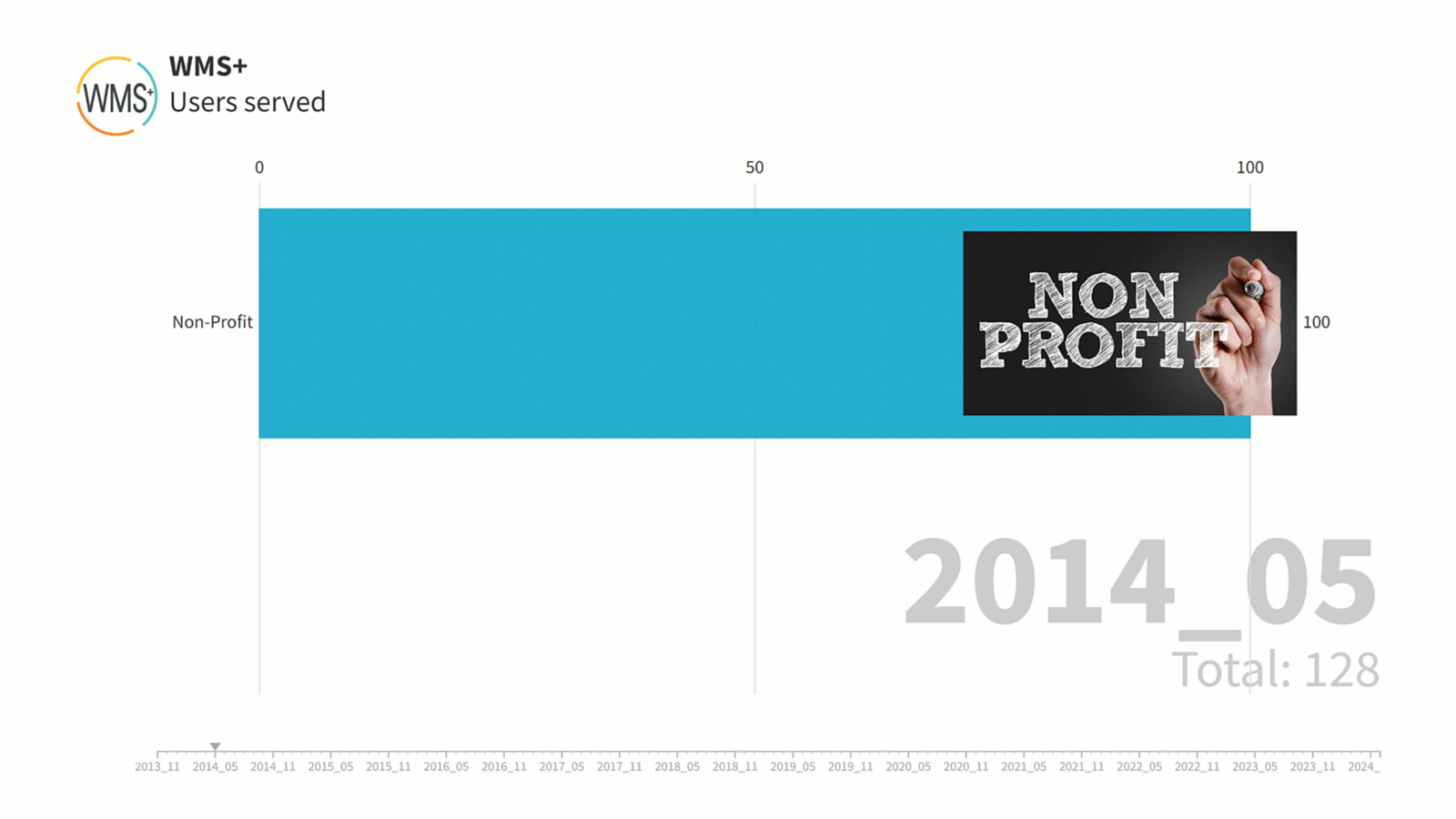
Gain deeper insight into your inventory processes by linking every adjustment to a specific reason and directly to your General Ledger for financial accuracy and control.
Input accurate pallet weights and avoid discrepancies in shipping costs, improving overall efficiency and building stronger relationships with your customers.
Track crucial batch data such as manufacturer batch numbers, ensuring compliance and accurate inventory management across regulated industries.
Boost security and efficiency by enabling your team to log in seamlessly across systems using just one set of credentials, eliminating barriers to productivity.
Identify and correct discrepancies with ease to keep your operations running smoothly.
Easily configure and troubleshoot labels with instant updates, enhanced visibility, and consistent print quality.
In warehousing, every inventory adjustment has a reason and a story to tell. WMS+ Reason Codes now give you the chance to write that story. Reason Codes empower you to understand the purpose behind each adjustment so you can make informed decisions that truly matter. Tracking the movements of items throughout their lifecycle is vital but understanding how decisions affect your operations and financials is invaluable.
The deeper insight Reason Codes provide allows you to align your actions with your broader goals, knowing that each step moves your business forward with clarity.
Every time an inventory adjustment is performed in WMS+, the user will select a pre-configured Reason Code from a dropdown menu. Reasons can be created in the Admin Panel to capture spoilage or lost stock and are connected directly to your General Ledger (GL) accounts.
We did this to ensure all adjustments are logged automatically, keeping your financial data aligned in real time. Now, you have an automated audit-trail detailing every stock adjustment for a simplified workflow where logic meets reason.
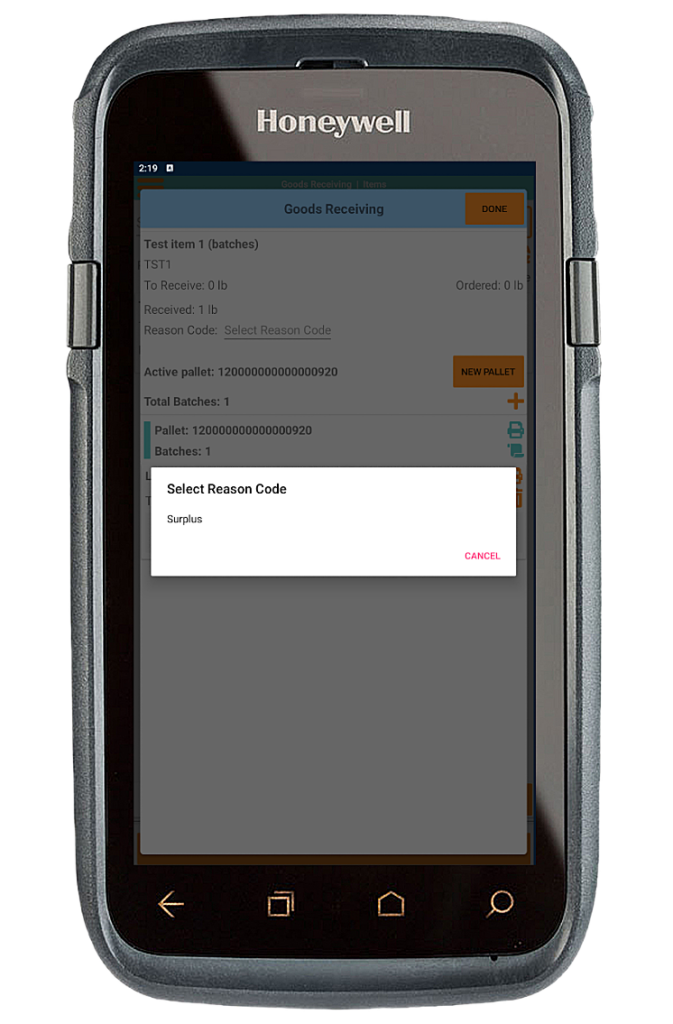
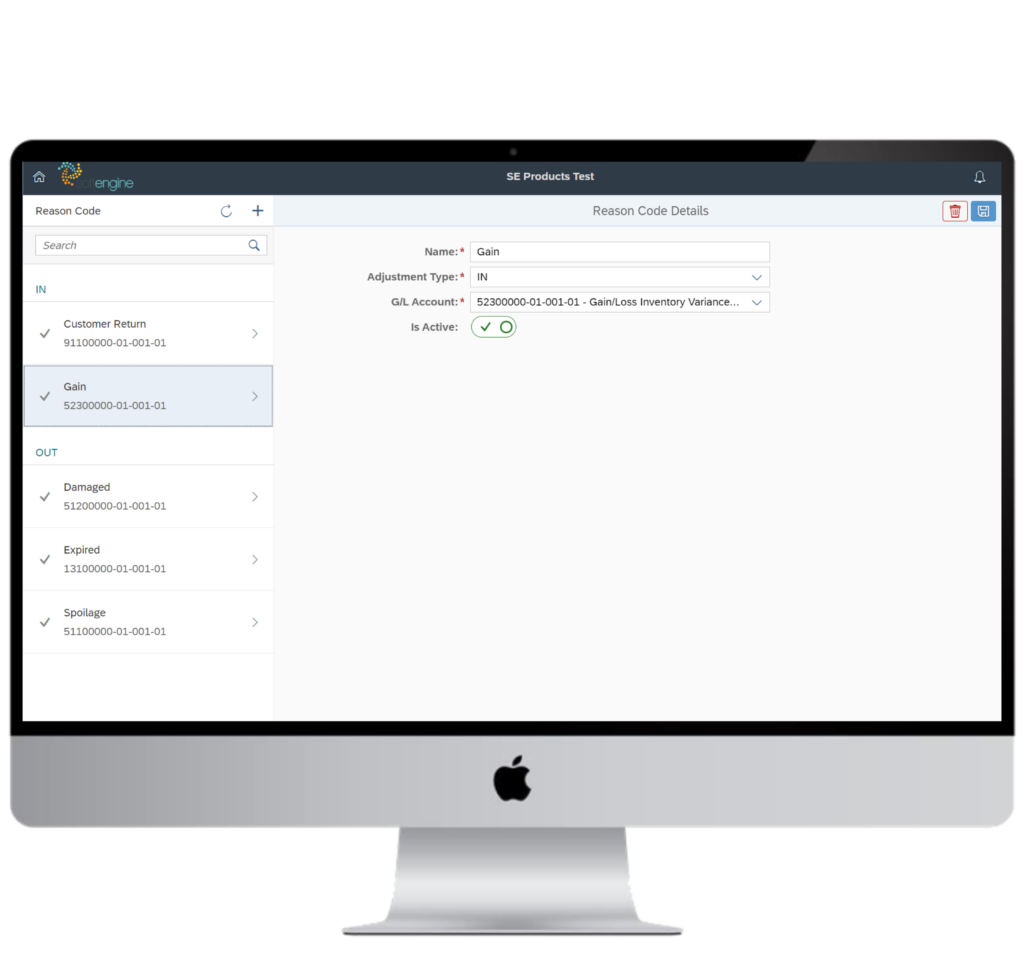
Reason Codes aren’t a cookie-cutter solution. They are entirely customizable and allow you to formulate reasons that mesh with the unique needs of your business processes. They grant you control to align inventory adjustments with your workflows, so every action has a defined purpose.
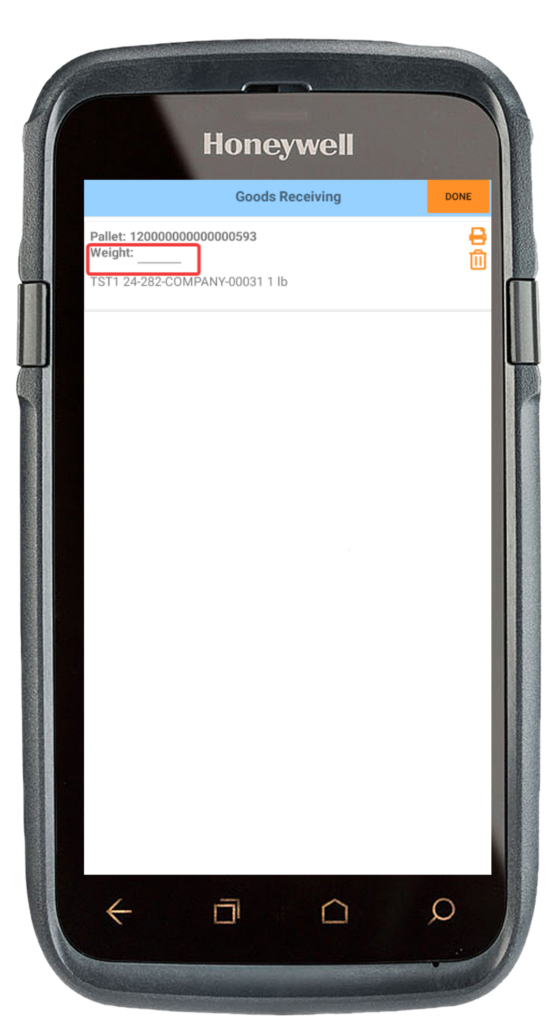
We know how crucial accurate data is. In industries where compliance is paramount, even minor errors can lead to costly mistakes. With WMS+ Pallet Weight Tracking, you can avoid discrepancies in shipping and reduce costs, helping you strengthen customer relationships through consistent savings enabled by operational accuracy. Our mission is to Make Business Simple; this feature helps you do just that by capturing actual pallet weights.
It’s easy to use our new Pallet Weight Tracking feature.
Users manually input the recorded pallet weight using the WMS+ pallet tile screen.
After entering the weight, it is cataloged in SAP in the WMS+ License Plate tables and is therefore available across all relevant processes, such as shipping integrations. The one-time weight entry consolidates your shipping data, supporting accurate shipping cost calculations and minimizing discrepancies.
For industries like pharmaceuticals and food, precise weight tracking is essential to meet regulatory requirements. Pallet Weight Tracking ensures compliance by providing accurate weight data, which supports transparency and avoids regulatory penalties. This safeguards your business and develops trust with customers who prioritize safety and reliability.
In warehouse operations, every detail matters. Secondary Batch Tracking lets you track crucial data, like manufacturer batch numbers, with confidence. More than just an extra field, it helps you improve batch management with precision and avoid critical missteps—ideal in the pharmaceutical industry for recording pedigree requirements.
With reliable batch tracking and scanning, you can reduce errors, support compliance and provide the kind of trusted service that fosters long-term customer loyalty. This means fewer mistakes and more opportunities to improve efficiency and cost-effectiveness through consistent, high-quality operations.
Secondary Batch Tracking provides WMS+ users with a supplementary batch number field, offering more flexibility in batch tracking and management. The feature optimizes batch lookup by parsing two Application Identifiers (AI) from a GS1-enabled label, meaning faster, more accurate scanning.
If the AI in the primary batch attribute doesn’t return a result, Secondary Batch Tracking acts as a backup, simplifying the batch management process and speeding up workflows.
Secondary Batch Tracking simplifies audits and improves supply chain traceability, helping maintain compliance in heavily regulated industries like pharmaceuticals and food. It builds customer trust by demonstrating your commitment to “Making Business Simple”.
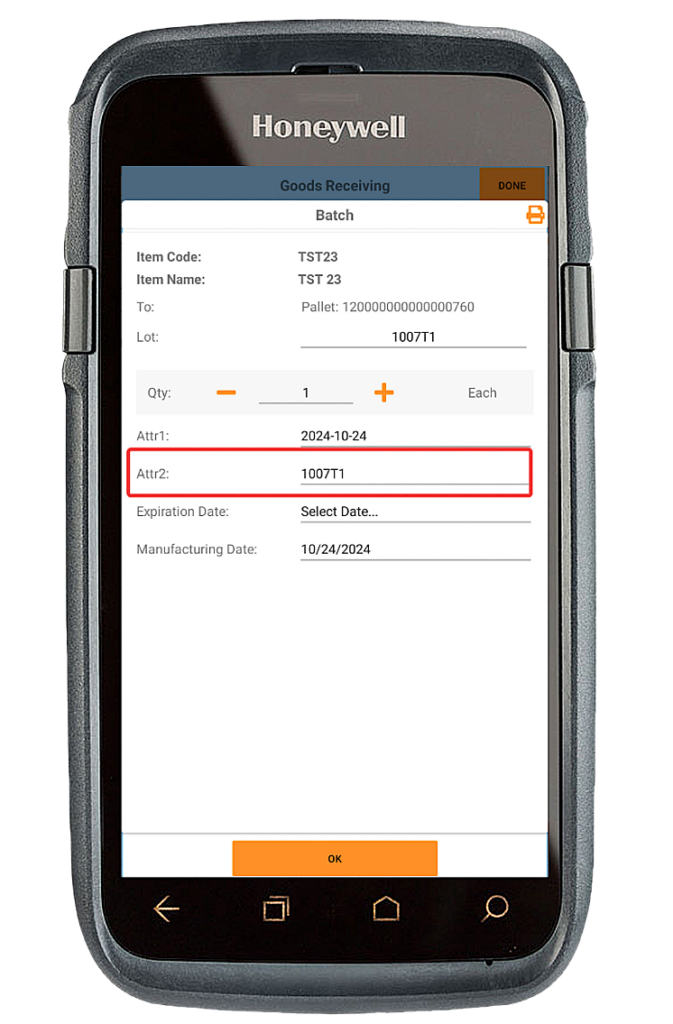

With SAP’s latest Feature Packs, WMS+ now supports Single Sign-On (SSO) through the Identity Access Management (IAM) framework. Logging in across multiple platforms has always been a headache—slowing teams down and introducing risks. IAM changes that. With just one login, your team can securely access everything they need, saving time and cutting out unnecessary hassle.
IAM offers the flexibility to seamlessly integrate into your existing setup. It works seamlessly with enterprise-wide Active Directory (AD) credentials for SSO, which are the default option once users are configured to the IDP. If you need another solution, IAM also supports additional identity providers, and SAP Business One Authentication Service is always there as a backup.
Boosting Security and Simplifying Access
With Single Sign-On (SSO), each user logs in once to access the tools they need. Role-based access guarantees everyone gets exactly the tools they require to work securely.
When logging in through an Identity Provider (IDP), user details are retrieved using the Service Layer or DI API. WMS+ connects their account automatically, so there’s no need to manage multiple logins or remember extra passwords.
Options for Your Setup
WMS+ works with Active Directory (AD) to provide secure access across your systems. If AD isn’t part of your setup, SAP Business One Authentication Service can step in as a reliable fallback.
Keeps Pace as You Grow
As your business expands, IAM grows with it. It adapts to changes, works with different identity providers, and ensures access stays secure and simple. The flexibility makes it easier to adjust as your needs change.

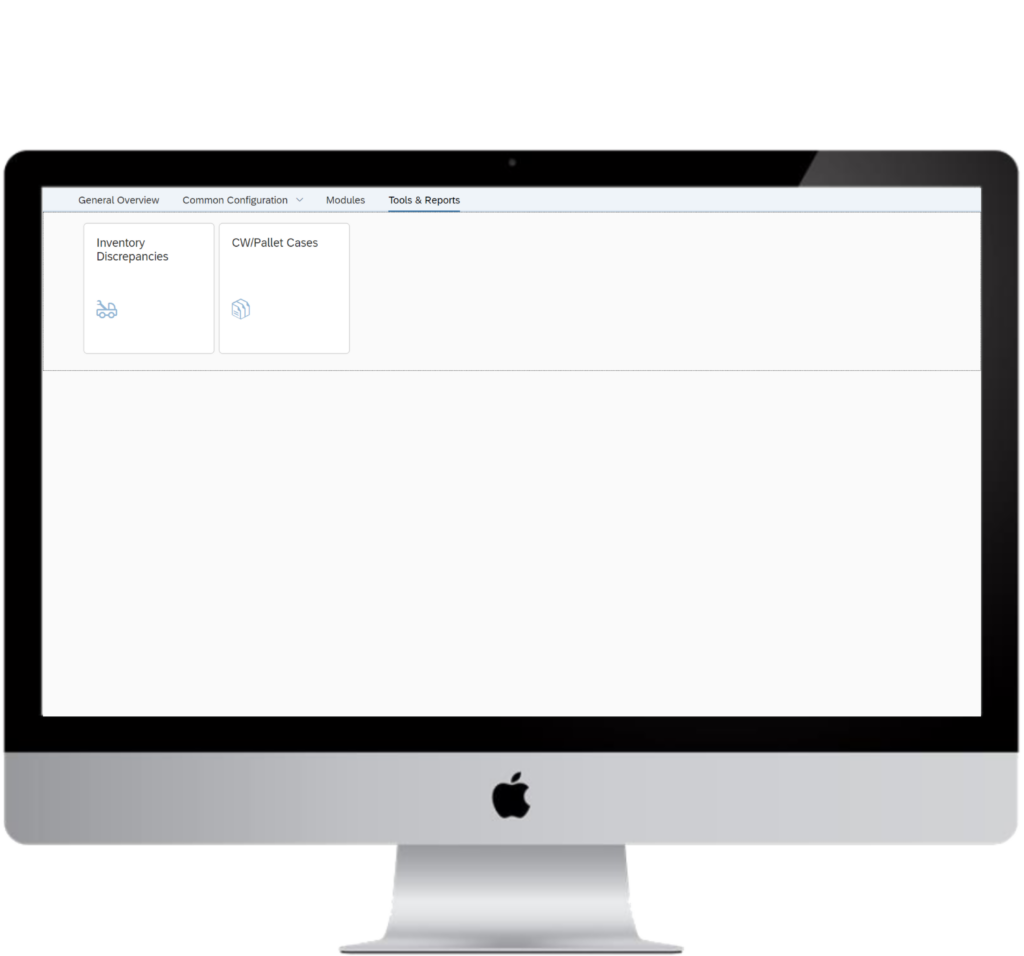
Discrepancies between WMS+ palletized inventory, and SAP manual adjustments can cause operational delays and undermine accuracy. To address this, the Inventory Discrepancy Report and the new CW/Pallet Cases Report provide your team with powerful tools to resolve mismatches and manage inventory effectively. The reports facilitate operations by offering both high-level insights and granular control over case-level details.
The Inventory Discrepancy Report highlights mismatches by comparing WMS+ palletized stock with manual updates in SAP. Users can resolve these discrepancies within the report by updating pallet or case-level statuses and quantities. Filtering options, such as pallet identifiers, help locate data quickly, simplify reconciliation and enhance decision-making.
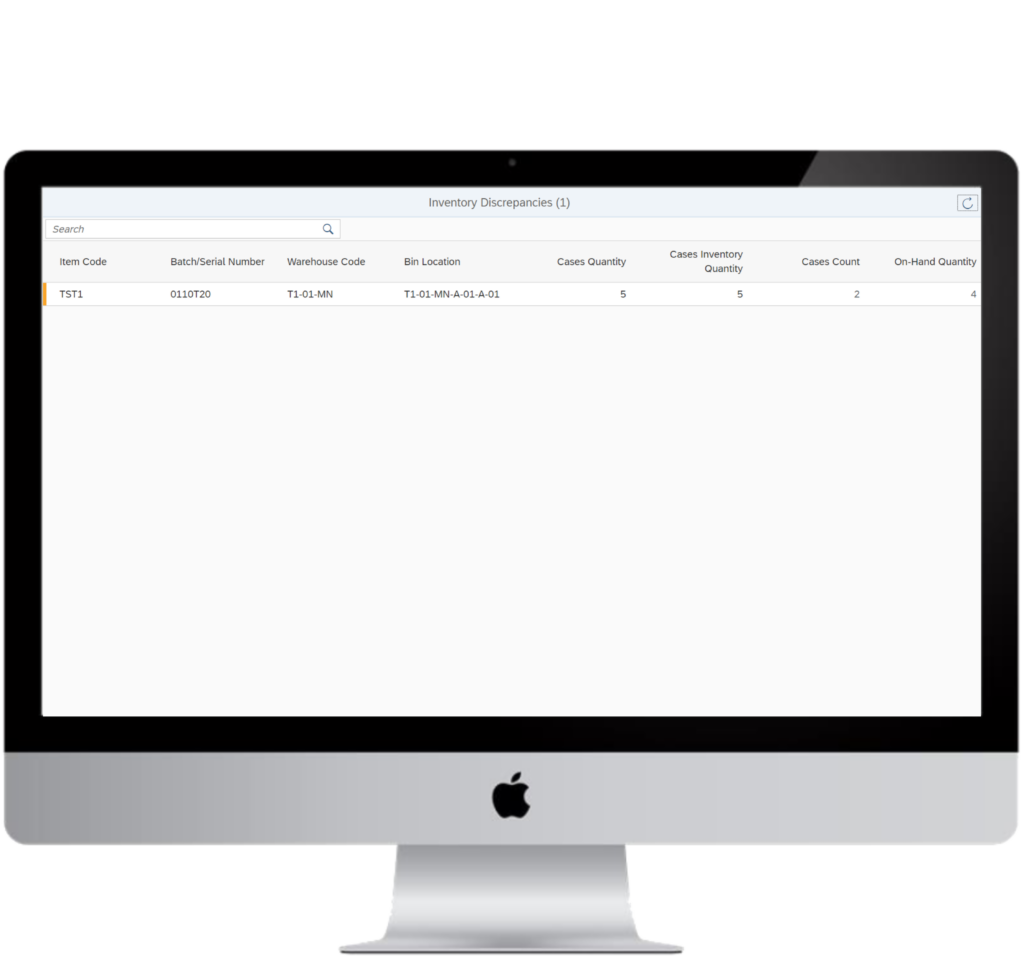
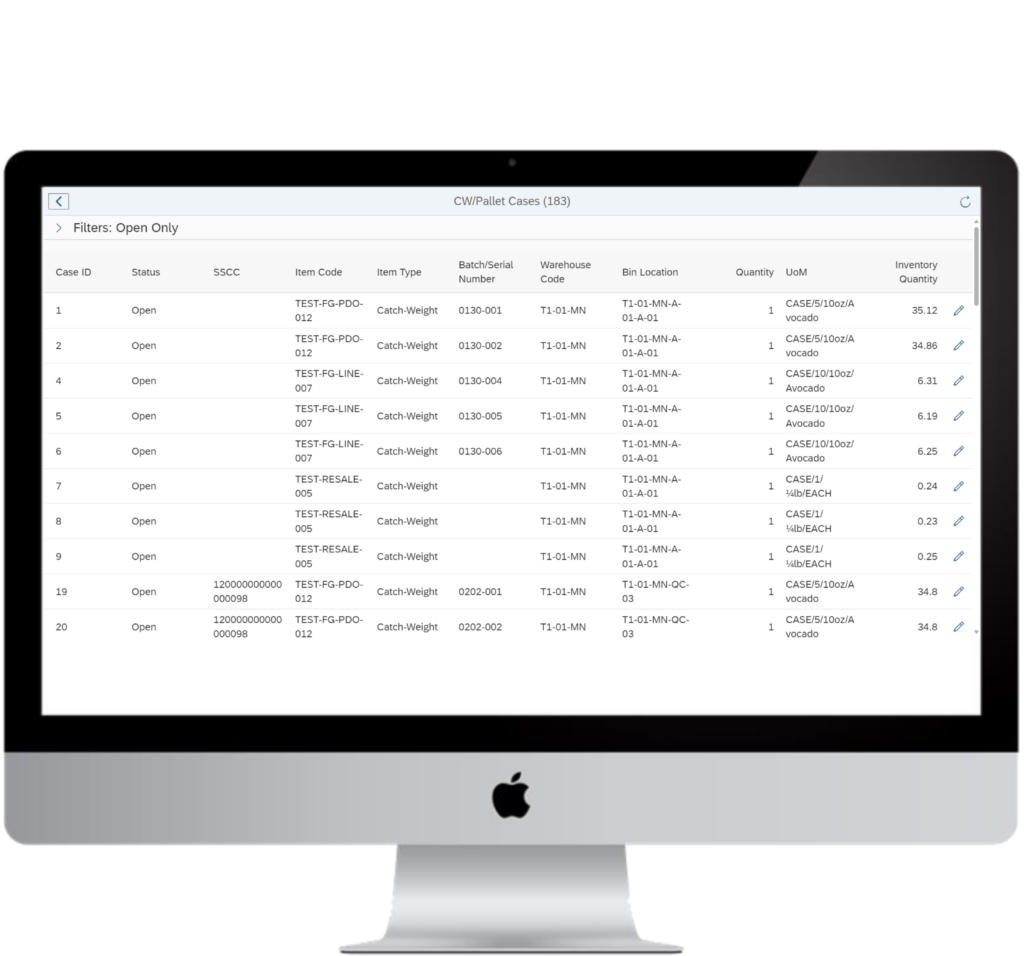
The new CW/Pallet Cases Report complements this functionality by providing case-level visibility for managing items like catchweight stock. Users can view and edit key details, including Case ID, status, SSCC codes and quantities to ensure accurate case management.
Together, these reports address inventory challenges at every level, reducing complexity, improving accuracy and enhancing warehouse efficiency.
Effective label management is critical to warehouse operations, and the updates in WMS+ v2405 deliver just that. By reducing configuration time and improving label accuracy, these updates minimize disruptions, support compliance and help teams maintain productivity even in high-demand environments. Accurate labeling reinforces customer trust through consistent, high-quality results.

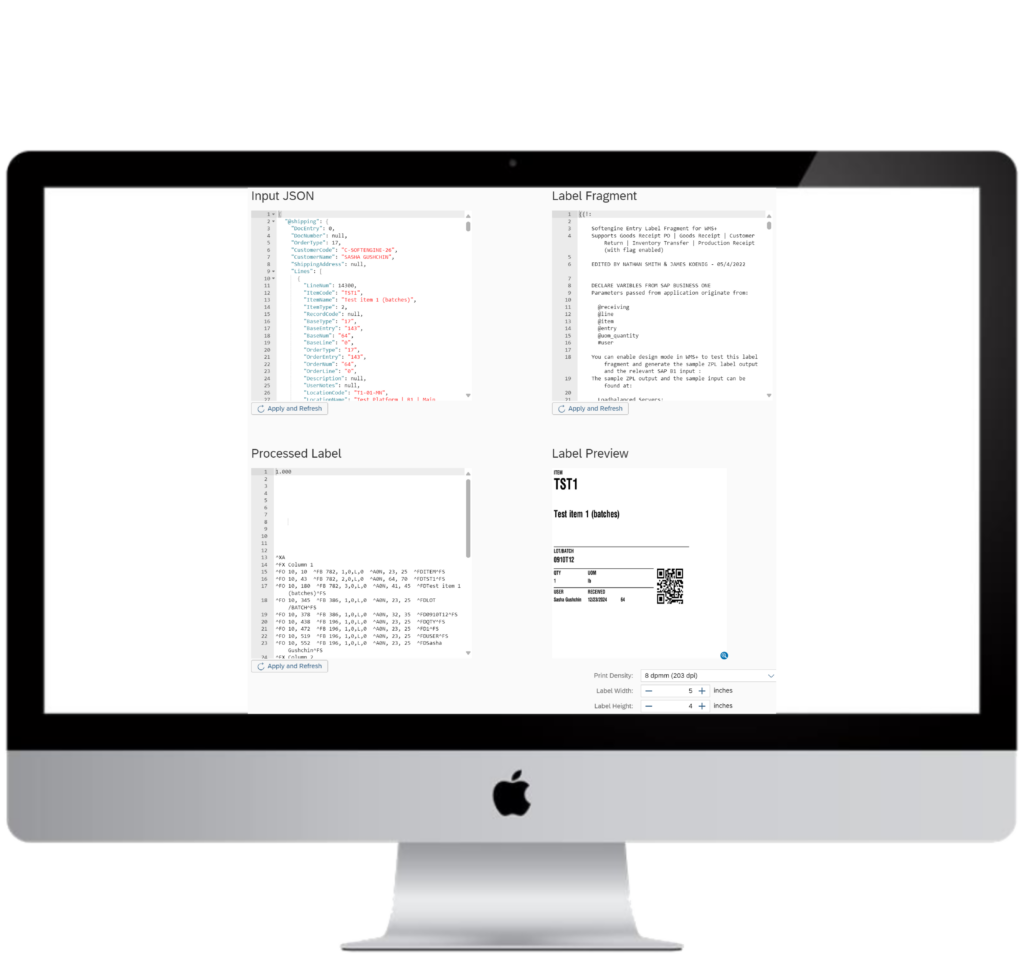
The new Apply & Refresh button allows users to instantly test label changes within the Label Details interface to refresh previews for real-time validation. A redesigned Label Fragment field offers improved visibility into label configurations to help users identify and resolve issues more effectively. The default print density is now 8dpmm (203 dpi) to maintain consistent label printing quality.
The interface has a cleaner layout with renamed sections to offer a more intuitive navigation experience and a straightforward label management process for high-volume labeling environments.

Why settle for ‘good enough’ when greatness is within reach? With a wealth of knowledge and experience in vertical warehousing solutions, our experts will guide you through personalized consultation, showcasing features like the WMS Dashboard, empowering your team with the flexibility and control to simplify operations and plan scalable growth. WMS+ enables you to succeed on your terms because when you succeed, so do we.
You’re already succeeding with WMS+— now move the needle. The WMS+ Dashboard in the Employee Portal brings real-time insights that drive revenue-generating decisions. This isn’t just an add-on; it’s the essential next step for serious WMS+ users.
📋 Track Current Workload and Task Completion
📦 Monitor Stock Levels Easily
💡 Get Detailed Spoilage and Shelf-Life Reports
For warehouse managers, every choice matters. The WMS+ Dashboard puts real-time inventory management insights right where they belong- on the big screen, in the heart of the action. Customizable data powered by SAP UI5 means you’re never waiting, guessing, or losing momentum. It’s not just data; it’s the edge your team needs.
Turn WMS+ into a powerhouse with the Employee Portal. Schedule a demo and watch your operations transform.

Join 481 others already using WMS+ to set a new standard in warehouse management. Version 2405 pushes warehouse optimization software to new heights. Ready to upgrade or start fresh? Don’t just keep up – take the lead and redefine what’s possible.
Find out firsthand what sets WMS+ apart as the leader in warehouse management. Connect with your sales or account executive and see how it can reshape your operations for real impact!
This release wouldn’t be here today without the incredible work of our dedicated development and product teams. Your creativity, problem-solving, and commitment to excellence are what make WMS+ 2405 possible.
To everyone involved, from the first line of code to final testing, and to our partners who trust and inspire us—a sincere thank you. Together, we continue to push the boundaries of what warehouse management can achieve, making every improvement count.
Let’s keep building a future where simplicity and success go hand in hand!
The WMS+ team:





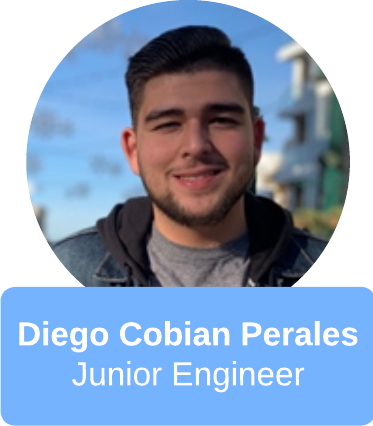






As a family-run business, our dedication lies in ensuring your success and fostering a mutually beneficial partnership. We are deeply committed to providing products and services that address real-world challenges, enabling both you and your clients to thrive.
Your success is our success.
The trust placed in us and the loyalty we experience forms the foundation of everything we achieve, and WMS+ 2405 is no exception. Every feature in this release was meticulously designed with your needs and your customers’ success in mind. We know that when your operations run smoothly, you can deliver the exceptional service your customers rely on.
This release isn’t just about updates; it’s about strengthening the tools you use every day to streamline your workflows, eliminate unnecessary hurdles, and focus on what matters most—your success. From refining the way your teams access the system to ensuring you can deliver precise results, we’ve developed WMS+ 2405 to help you work more efficiently and effectively, allowing you to build stronger customer relationships and create lasting value.
As we march headlong toward shared success, we are dedicated to simplifying complex obstacles and enabling you to focus on growth. Delivering excellence and beating the competition remains our core objective. Our commitment compels us to explore possibilities and develop solutions to meet your needs and evolve to support your goals for tomorrow.
Thank you for being part of this journey. We’re proud to be “Making Business Simple”.

Have an idea what might make your life easier in WMS+? Please feel free to submit it here.