
Welcome to

Version 2211
At Softengine we believe that consistently adding value to your business through product innovation, cutting edge technological evolution, and advanced cloud infrastructure…
Is what will give you the edge when it comes to servicing the needs of your clients.
Bringing together the best talent, and a world class team of professionals helps us to develop products and solutions that assist you in making business simple.
To fulfill these goals our internal teams are working hard to constantly improve Softengine’s WMS+
In this release we have added several highly anticipated and sought after features, that we know will help streamline your business and allow you and your team to focus on what you do best.
Servicing your clients
It is to our team’s credit that we can now announce Softengine WMS+ Version 2211.
New Features in WMS+ Version 2211
Wave Picking
Is your picking team your weakest link when it comes to warehouse efficiency? Do you deal with orders that are too large to be picked by a single picker? Would team picking by warehouse zone speed up your operation?
Welcome to WMS+’s Wave Picking.
WMS+ paired with SAP Business One’s Pick Pack and Production Manager allows you to split your orders into multiple pick tickets so you can task your team to pick them simultaneously.
When you come to ship the document, WMS+ now shows you the status of any pick lists, so you know when the order is complete and ready to ship.

Guided Picking
Are you and your team wasting time navigating a sea of bins to find the correct item? Or walking in circles trying to pick an order? Are you struggling to find the soonest to expire batch and sending out whatever you can find under pressure?
WMS+ paired with SAP Business One now helps you to reduce pick task time and minimize inventory spoilage by guiding your warehousing team to the correct bin / batch and sorting your picking tasks to the shortest route around your warehouse.
Guided picking helps guarantee your clients shelf life and reduce inventory spoilage whilst minimizing time spent traversing the warehouse to complete the picking task at hand
Better yet, WMS+ supports guided picking for all picking operations including:
- Inventory Transfer Requests
- Issues to Production
- Picking a List or an Order
- Shipping a List or an Order
- Shipping a Vendor Return Request
Guided picking in WMS+ ensures your team spends more time completing tasks than finding bins by reducing number of steps required to pick the document.
Learn more in our Guided Picking Learning Course

Pick and Packaging
Is your shipping dock full of random items to be shipped? Are you and your team confused which items below to which order? Or is rescanning all the items already picked taking your team double the time and effort when shipping?
WMS+’s packing feature makes these issues a thing of the past. Simply create a new package (or any type of container for that matter) to pick and pack your items into.
Continue to create new packages and pack your items until you have completed the picking task.
WMS+ prints GS1 compatible QR Code package labels with a package ID (SSCC) so when you want to ship you can simply find the picked packages described on WMS+ and scan the QR Code on the box to ship the goods out.
Unorganized shipping bay… a thing of the past!
Learn more in our Pick and Packaging Learning Course

Other Improvements
Catchweight Marketing Documents
Multiple Units of Measure are now supported on SAP Marketing Documents.

Here we can see our Units of Measure group and our intuitive catchweight toggle switch.
This time around our 3 cases weighed 155lb instead of the standard 150lb. As shown on the goods receipt.
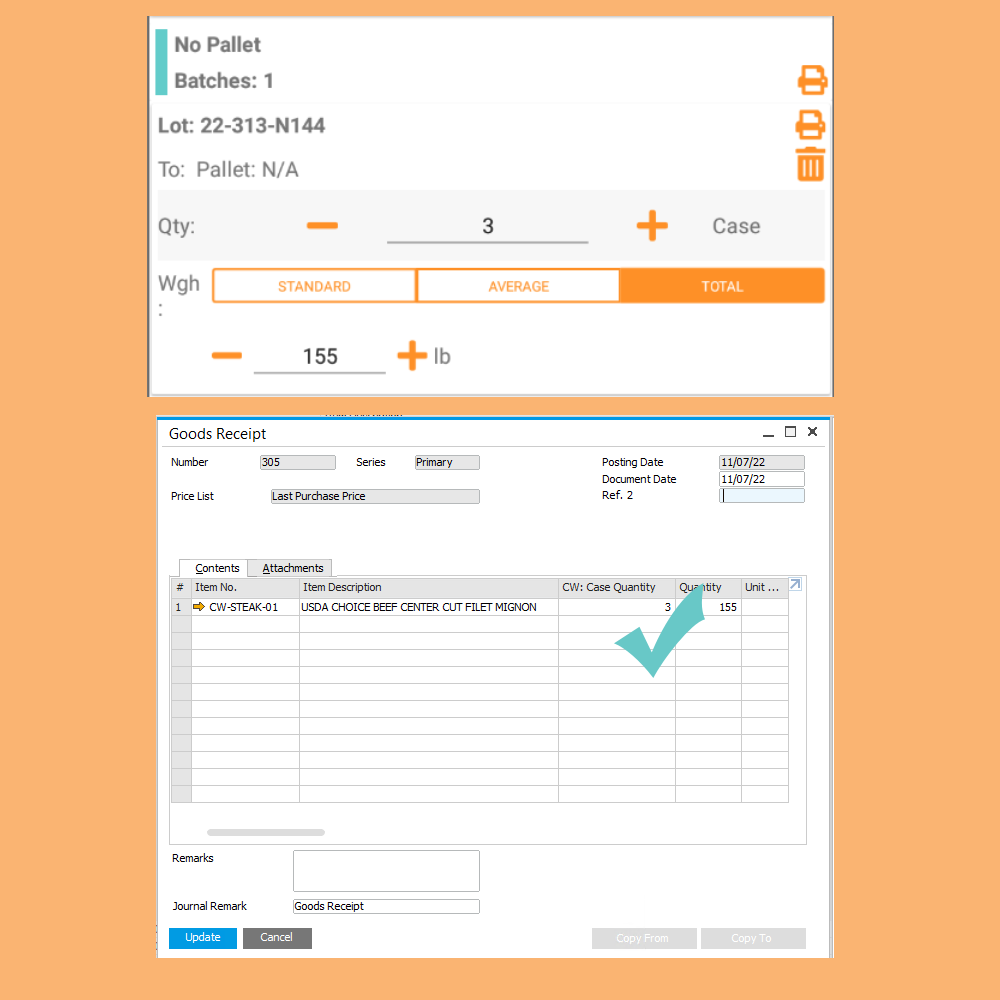
License Plate Enhancements
Reduce time when receiving by creating new License Plates directly on the batch receipt screen.
Print your License Plate Labels directly from the batch receipt screen.
Create a new License Plate by scanning your own SSCC label.
Ability Auto print pallet labels (minus contents) when created.
Learn more and how to enable License Plates for your WMS+ in our Guide to License Plates

Printing Support
Extended support for Crystal Printing in WMS+.
Print directly from the device:
- Inventory Goods Issue
- Inventory Goods Receipt
- Inventory Transfer

Show Completed Toggle switch now disabled by default
To prevent confusion, WMS+ now removes any completed lines, so that your task shrinks as you complete your work.
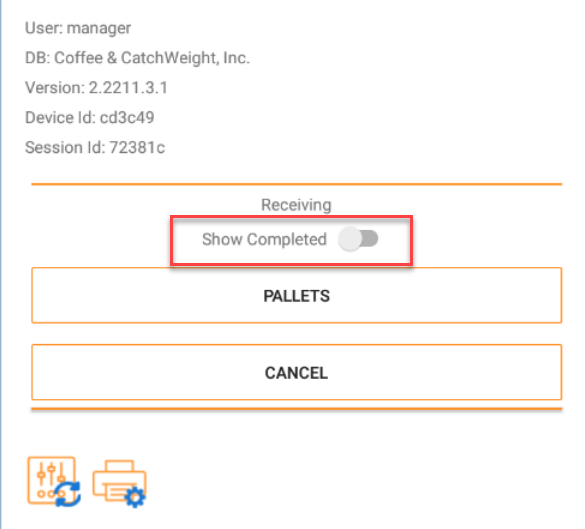
Bug Fixes
- License Plates | When breaking a pallet, cases that were not created for catchweight purposes are also broken to alleviate any UoM issues in the case record.
- License Plates | Issue For Production | Incorrect “In Stock” quantity.
- Catchweight | Bug fixed that caused the weight unit to reset when scanning and clicking on the line.
- Picking | Added fix to always hide non-inventory items when picking from Sales Order
- New Transfer | The Application now removes the items recorded in the last trip and removes the rows to prevent causing confusion.
- Complete Trip Message | Modal form now does not say “close document”
- UI Controls | “Long Press” even more stable when scrolling.
- General | Bug fixed that prevented a warning from appearing at login when incorrect credentials are entered.
- Receiving | Setting added to hide non-inventory items when receiving.
