Get ready for a new and improved Softengine Web
with our all-new
Container Management Solution
Available Oct 1st
with pre-release available now in your sandbox.
Included in this release
Revolutionize the way you handle shipments and goods receipt into your warehouse with our new Container Management solution
Do more with the Softengine Production Room
Improve your conversion rate and customer experience with a new persistent cart in the Softengine Business-to-Business Portal
Onboard your employees faster with in-app user guides
Customize your experience with the cloud library
Enhance your security with two factor authentication
Refine your ZPL label printing with the Softengine Label Watcher
New support for Microsoft Edge Browser
Plus many improvements and fixes to enhance your experience
Continue reading to see how you can benefit from our new release of Softengine Web
Revolutionize the way you handle shipments and goods receipt into your warehouse with our Container Management solution
a game-changer for businesses of all sizes and industries
🚢
Streamlined Workflow
Container Management offers a step-by-step workflow, guiding you through the entire process from assigning purchase orders to creating Goods Receipt POs. Say goodbye to manual complexities and hello to efficiency!
📦
Versatile Container Handling
Whether your goods travel by sea, air, or land, our solution adapts effortlessly to any transportation method. It’s your all-in-one tool to manage containers with ease.
🔗
Seamless SAP B1 Integration
Our integration with SAP B1 allows you to allocate goods to containers effortlessly, creating Goods Receipt POs directly from the Container Management UI. No more data entry hassles!
🔁
Flexible Status Management
Containers can move back and forth between statuses, ensuring you have full control. Modify container details even after arrival at the destination when necessary.
🛒
Multiple Receiving Modes
Choose between Simple Receiving and GRPO Receiving based on your specific needs. Track the ownership transition seamlessly.
📊
Comprehensive Data Management
Container Master Data provides a wealth of information, from container headers to weight and volume details, attributes, and linked purchase orders. It’s your hub for accurate, up-to-date information.
📎
Effortless Attachments
Store and manage all your shipment-related documents and photos in one place. Stay organized and never lose track of essential files.
🔧
Configuration Made Easy
Tailor the Container Management module to your unique requirements. Configure batch and serial generation, receiving modes, and authorizations effortlessly.
🤝
Collaboration and Authorization
Assign specific authorizations to users for smoother collaboration and more efficient container management.
🌐
Accessible Anywhere
Access Container Management from anywhere through our Employee Portal, making remote work and on-the-go management a breeze.
🌈
Unleash the Potential
Container Management isn’t just a solution; it’s a catalyst for your business growth. Optimize your shipping and receiving processes, reduce errors, and boost productivity.
🤖
get ready for this brand-new amazing way to track your containers and receivables.
See how to build your first container
⬇
Do more with the Softengine Production Room
You asked and we listened
We are excited to unveil the latest upgrade to Softengine’s Production Room – version 3.0! Packed with a range of cutting-edge features inspired by your invaluable feedback and insights from our expert consultants, this update is designed to elevate your production processing like never before.
Easy selection of the previous cut
Multiple operatives in the same room, in the same shift, can now easily share a weigh station and processing terminal. Production Room ‘remembers’ all the previous targets that have been made and allows the user to toggle back and forth between these target and base products.
This means that if you are working with the same base products, each operative can easily toggle between taking receipts of each target.

Cancel the cut
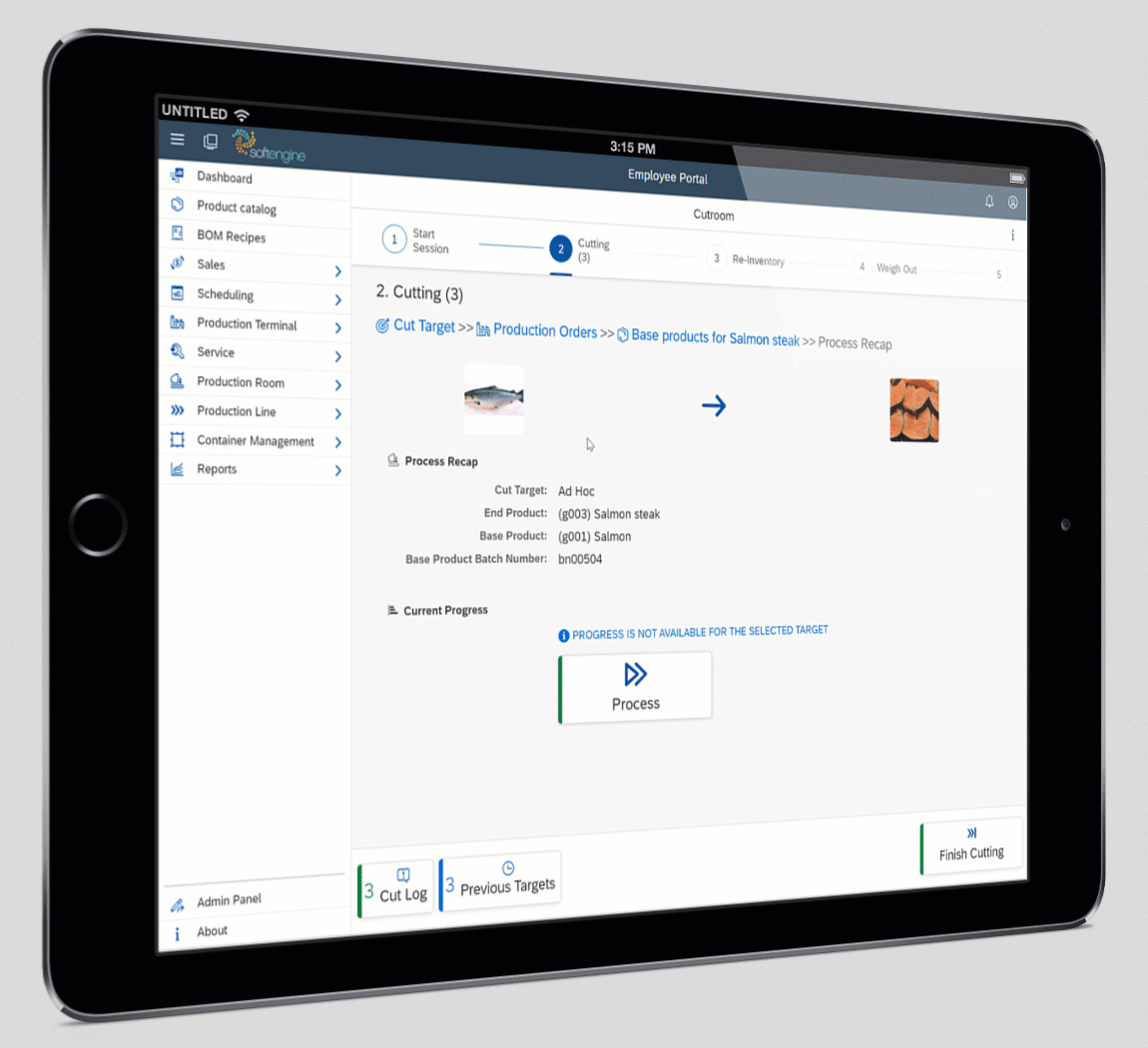
Made a mistake, selected the incorrect target product, maybe you forgot to tare your scale before taking receipt… no problem.
Production room now allows you to completely cancel the receipt and start again. Production room is designed to auto-issue the base product, as per your recipe, relative to the receipt of the target finished good… like a pre-configured backflush. Our challenge was to engineer a solution that issued out the incorrectly received target product, and receive back the auto-issued base product, thus cancelling the receipt.
This means less work for the shift managers in SAP Business One when auditing and completing a shift, and increases the accuracy of inventory management.
Validation of quantities
Sometimes numbers just don’t add up. Whether at the end of your shift you are weighing out by-products, or weighing out any remaining base product. Even taking receipt of the finished product.
Some say that “only God can create something out of nothing”, otherwise, if you’re not religious then only ill-informed computer software can.
Softengine’s production room now validates all quantities that are recorded to reduce human error. For example, if we calculate that we only have 5lbs of tuna left, how can we possibly make a 20lb of tuna steak? (even with the best of yeild factors).
You got it, we can’t… Production room will no longer allow us to play God anymore. We have built an intuitive interface in the Cutroom Process Configuration that allows you to set your own percentage deviations preventing transactions that just don’t make sense.
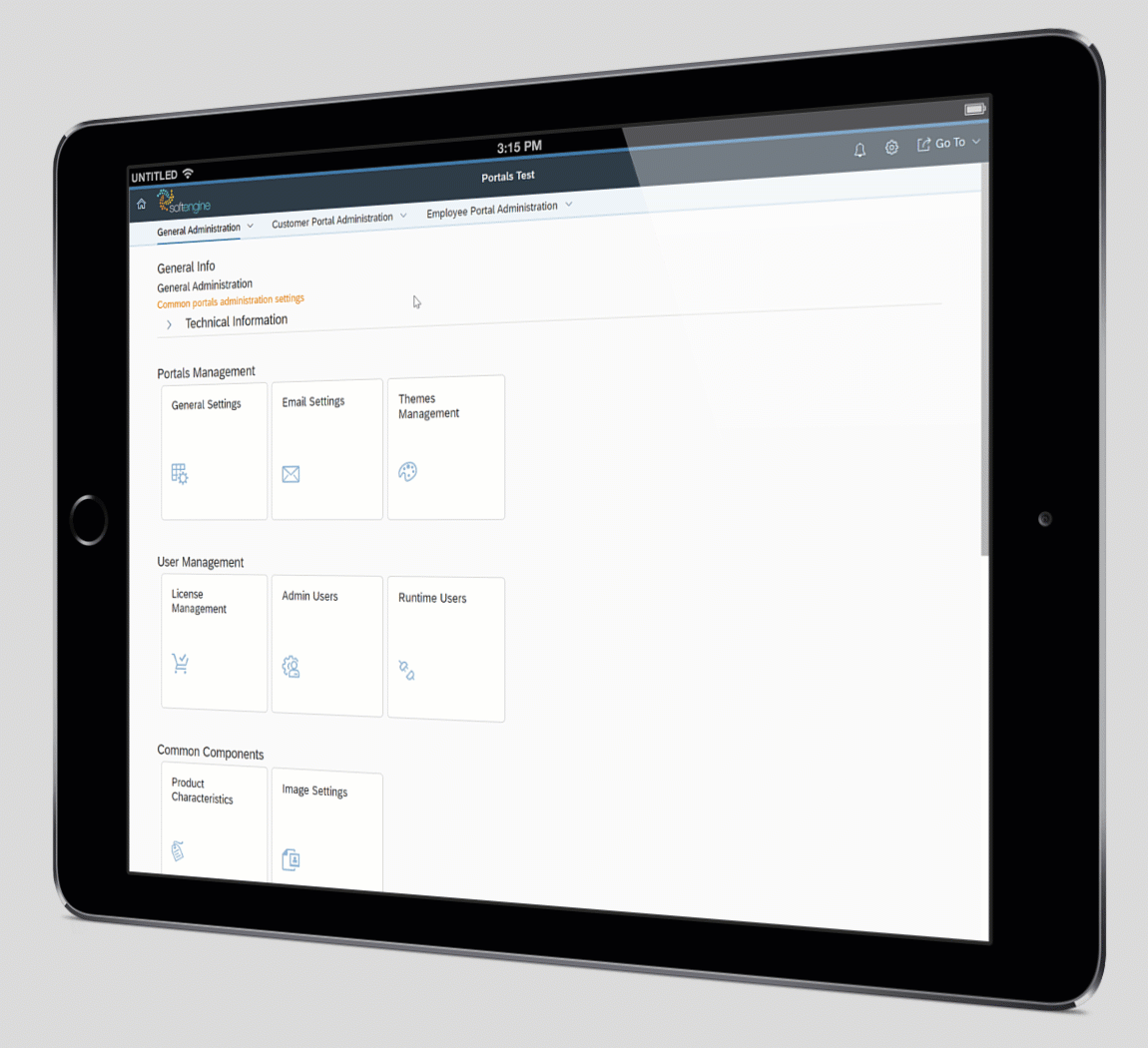
Search function for cut targets
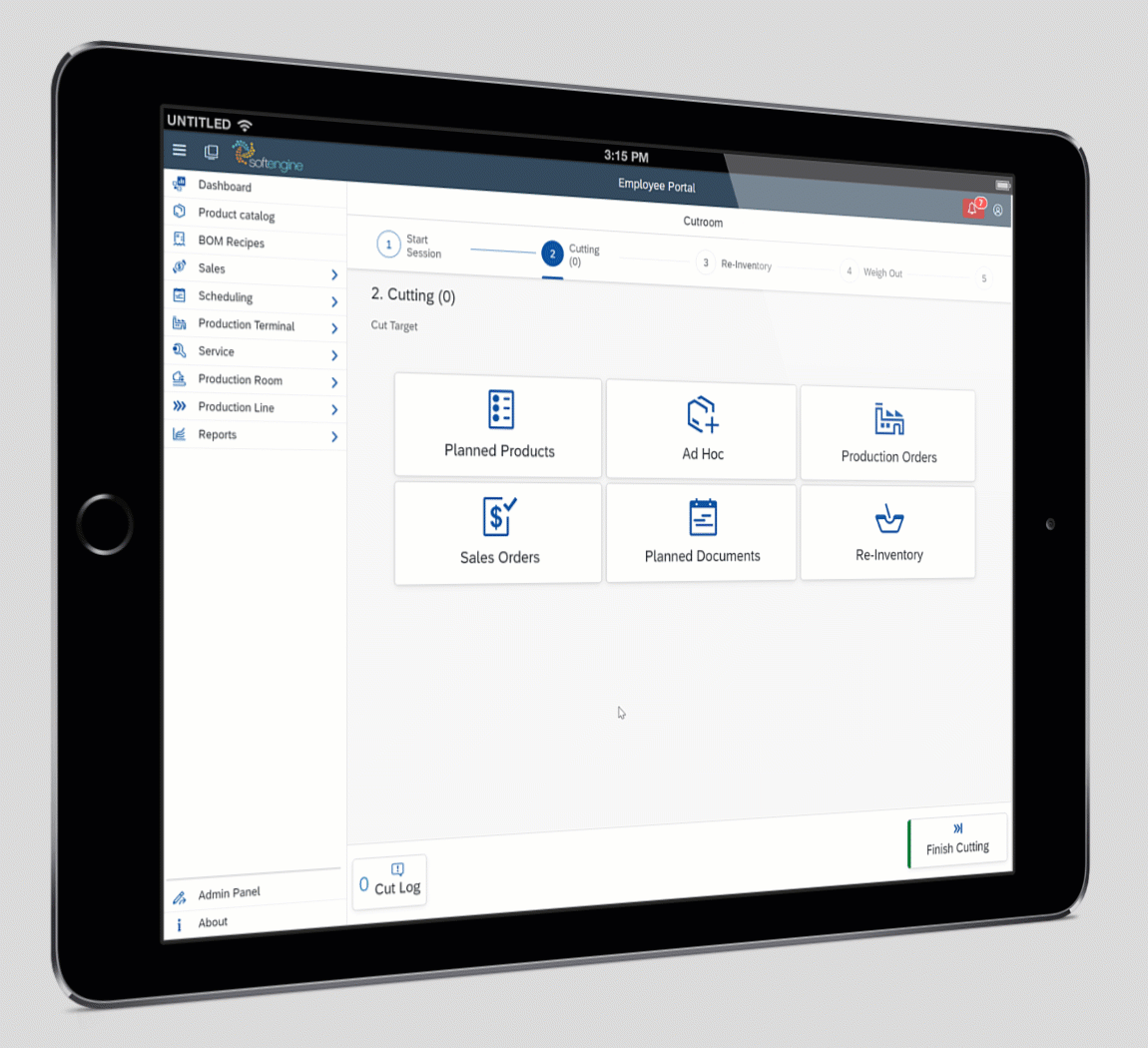
Many of you use production room in “Ad Hoc” mode. This allows for flexibility in selecting what you want to make by demand.
In “Ad Hoc” mode production room conveniently lists all production items in your database as a potential production target.
Problem; most of us have hundreds, if not several thousand recipes/boms.
Solution: a new search feature to refine the list, and pagination to increase responsiveness of the system.
Making the target selection process a breeze.
Additional usability improvements
Removal of decimal places; not using a scale with production room? Neither are some of our manufacturing clients. To make it easier to manually type the quantity into the receipt window we have removed the decimal places ‘0.000’.
Document entry was replaced with document number in the cutting summary; this one is a no-brainer. Yes, document entry is useful for us developers, but as mere humans, we want to see the number of the document that we can search for in SAP Business One.
Breadcrumbs style adjustment; When navigating your cut session you will now see that the breadcrumbs have been refined
Session report header; the session ID is now the same font and size as the label.
Finish cutting button; enlarged to ensure that the font fits the button without truncating the text.
Process button height; adjusted so that it always displays on the top fold of the page.
Cutlog icon persistence; the cut log icon has been redesigned to ensure that it remains consistent on the page.
Shift report printing; It is now possible to assign a print layout to the end-of-shift report.*
*Reach out to support@softengine.com if you would like to explore the possibilities further.
Improve your conversion rate and customer experience with a new persistent cart in the Softengine Business-to-Business Portal
Backed by popular demand
We’re thrilled to unveil a transformed version of our flagship Business-to-Business (B2B) portal, meticulously crafted to cater to your needs and those of your customers. This upgraded platform is the culmination of your feedback and insights, ensuring that ordering is not only efficient but also prioritizes convenience and security.
Persistent cart
We’re excited to introduce a game-changing enhancement that’s been inspired by your valuable feedback – the Persistent Cart.
Designed to provide unparalleled convenience and practicality, this reengineered cart ensures that no order is ever missed.
With our new cart system, your clients’ carts are automatically saved directly to SAP Business One, allowing your buyers to seamlessly switch between devices while keeping their cart content intact.
This innovation doesn’t just streamline shopping; it also paves the way to providing intelligent insights for growth, personalized cart reminders, and opportunities to elevate customer loyalty.
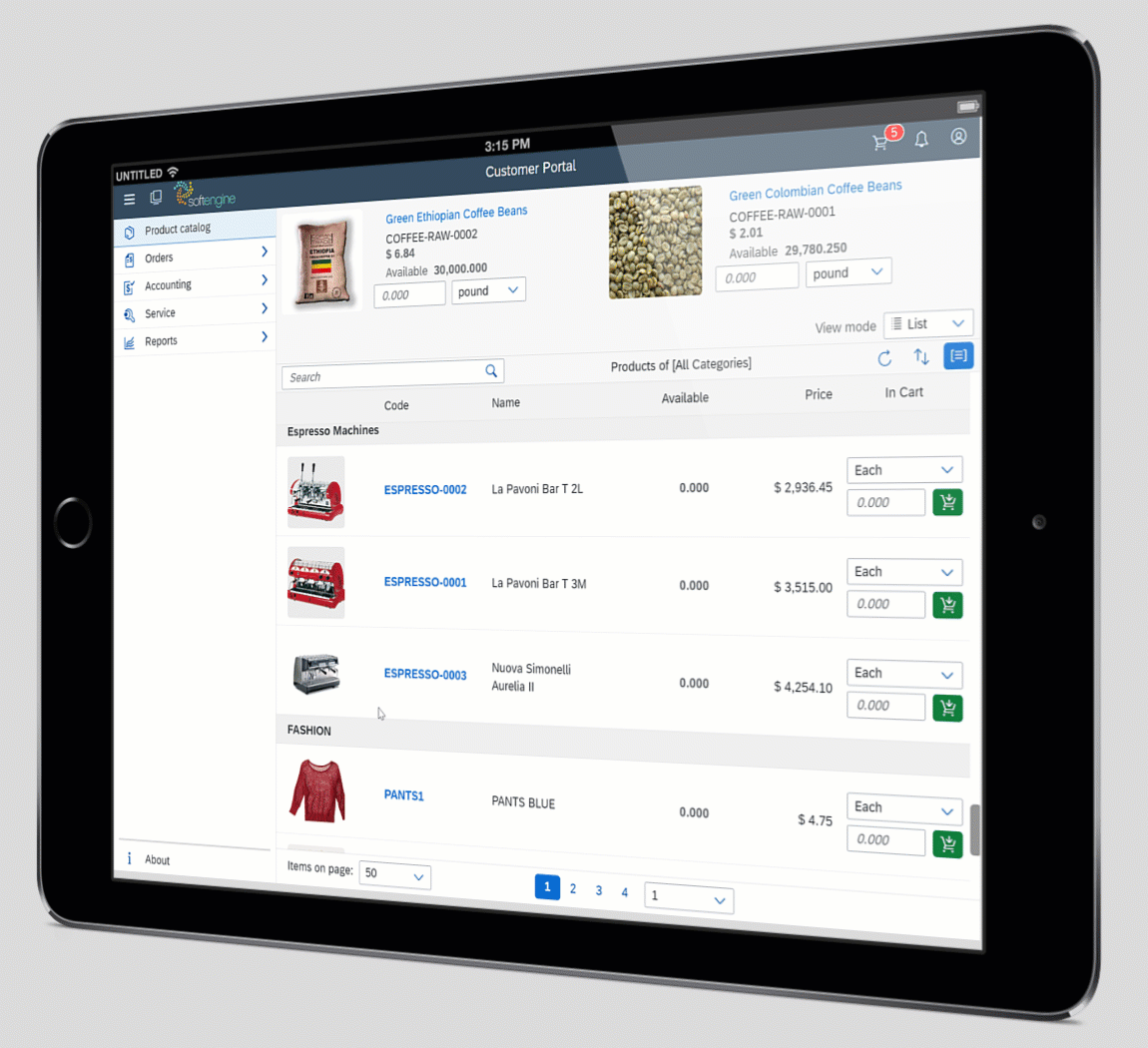
Downloadable cart
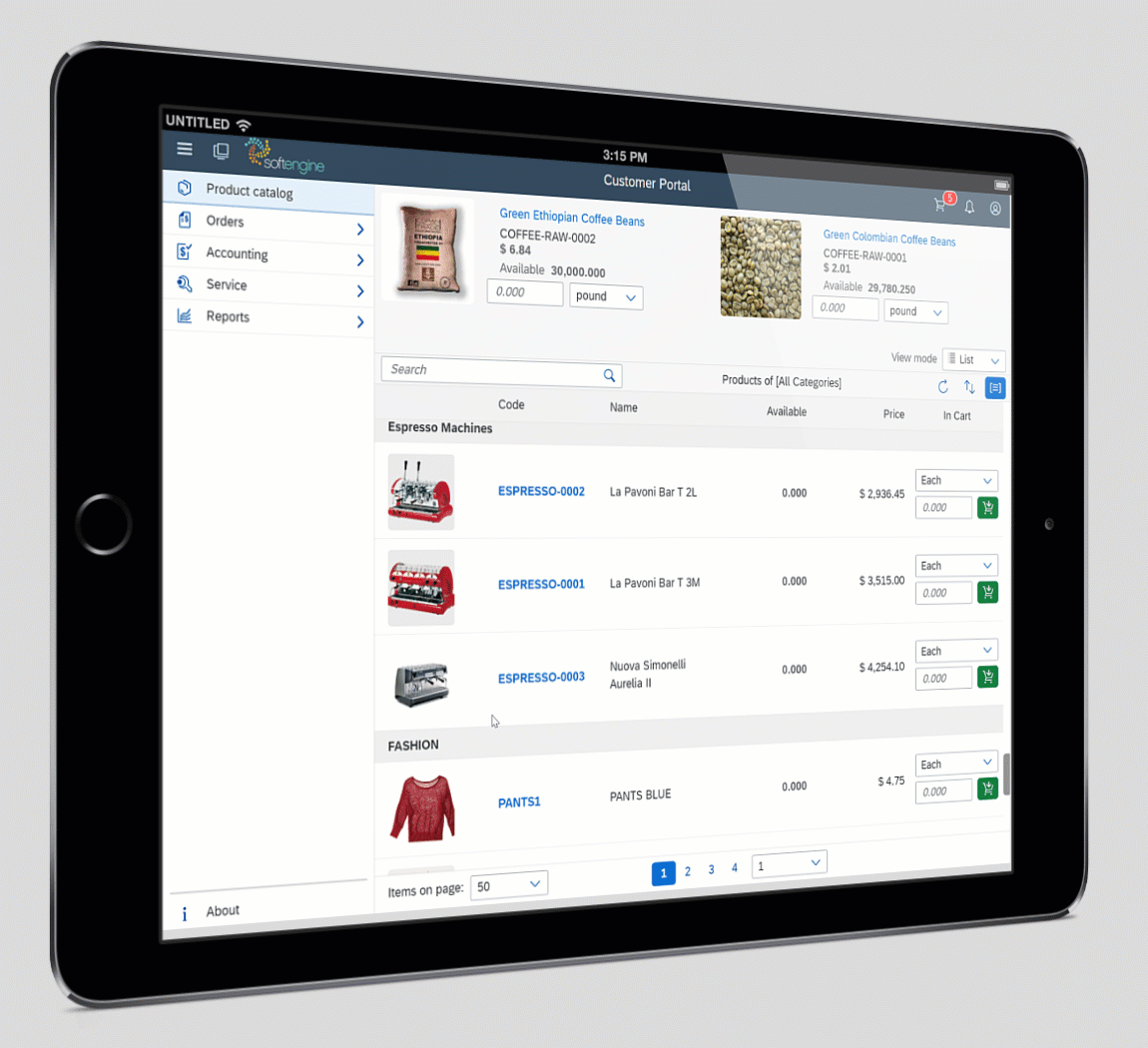
Sometimes in software things just aren’t configured correctly… maybe it’s a credit limit, or a specific ledger code preventing the transaction. Maybe it is the WifI, the device, the browser .etc
For the ultimate fail-safe, we have included the Downloadable Cart. This feature empowers your clients to easily overcome any technical difficulties by generating a CSV that can easily be emailed to your team.
The Downloadable Cart enables your clients to export their entire cart as a CSV (comma-separated value) file.
In technical difficulties your clients can send this file directly to your sales team, who can then seamlessly import the order into SAP Business One, ensuring that no order is delayed or lost due to technicalities.
Security improvements
At the core of our commitment to your business’s prosperity is the unwavering focus on data and infrastructure security. With this paramount principle in mind, we consistently strive to integrate the most robust security features into our products. Our B2B portal is no exception. In addition to password complexity requirements introduced in our last release, we are now also introducing:
Time limits on unsuccessful logins; if a user fails to log in five consecutive times, we will now block that user for three minutes to prevent brute force attacks on your data.
Additional improvements and bug fixes
Fixed; Issue preventing product images from displaying correctly in the cart window.
Fixed; ‘Specify valid quantity’.
Fixed; Issue where the cart icon is not displayed.
Fixed; a query can now be validated for the available-to-promise functionality.
Fixed; Issue where the user role cannot be updated without updating the user password.
Onboard your employees faster with in-app user guides
Learn fast, do more.
We’re excited to announce a game-changing enhancement to our application that is set to revolutionize user experience and streamline your journey towards mastering our platform. The upcoming release features an innovative In-App User Guide platform, designed to empower users, facilitate training, and provide an unprecedented level of convenience.
Help Icon at Your Fingertip
We understand that navigating a new application can sometimes be daunting, which is why we’re introducing a user-friendly help icon prominently placed within the interface. With just a single click, you’ll have instant access to UI guides, and cheat sheets to support your journey.
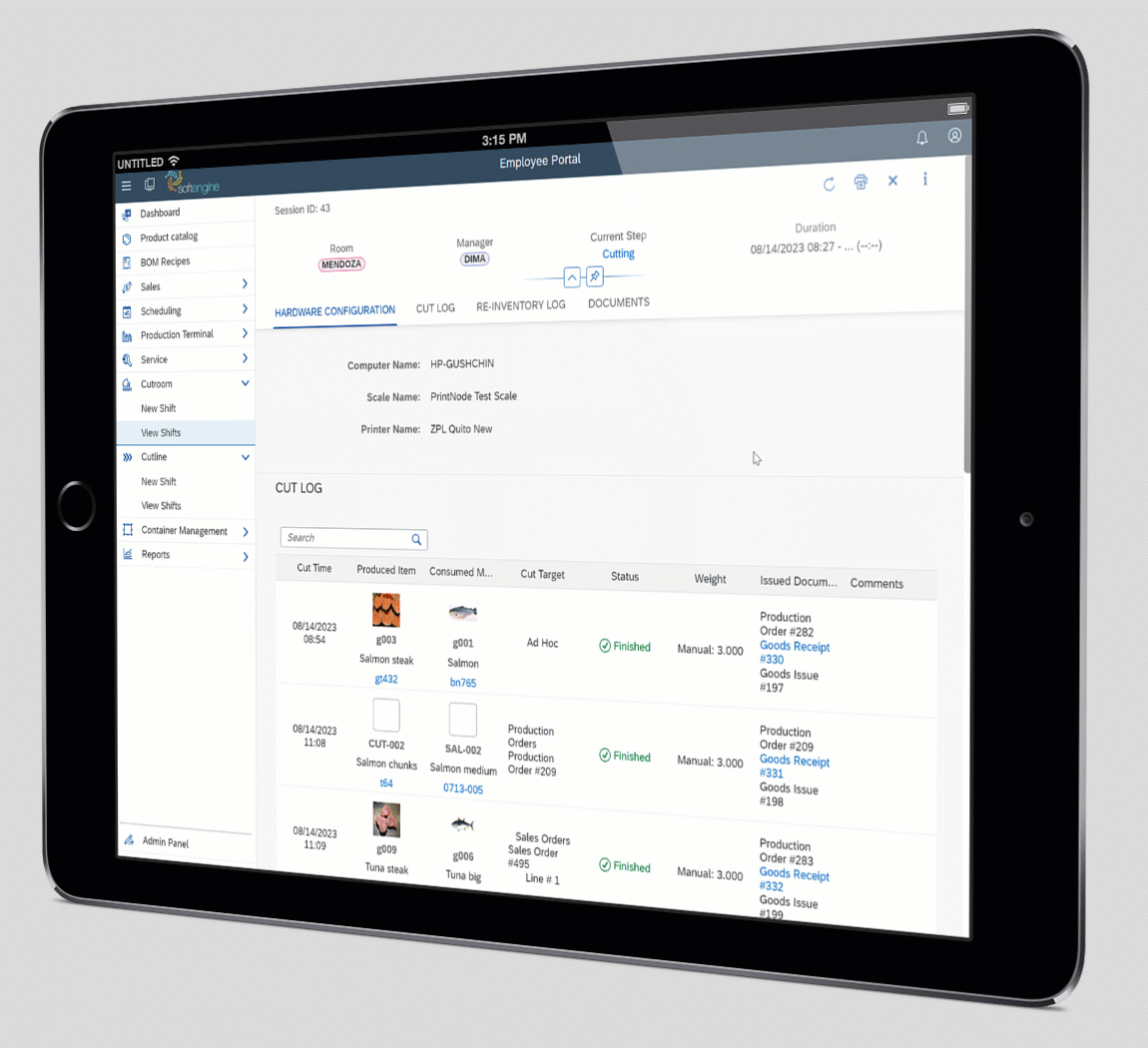
Customize your experience with the Cloud Library
Plug and Play Widgets
At Softengine, our foremost aim is to simplify your business operations by offering products and services that bring immediate value and can be easily customized to suit your needs. Our Cloud Library serves as the hub for delivering on this promise, providing a centralized platform for additional functionalities tailored to your preferences. This empowers you to fine-tune your B2B or Employee Portal, with options like available-to-promise and batch number generation queries, along with pre-prepared widgets for actionable insights on your dashboard.
Import critical queries from the cloud library
The Cloud Library is a valuable resource and platform that stores pre-configured assets for Softengine Web, such as widgets, reports, and configuration queries, all available for you to download. Every time we add new assets they will be available to download for free.
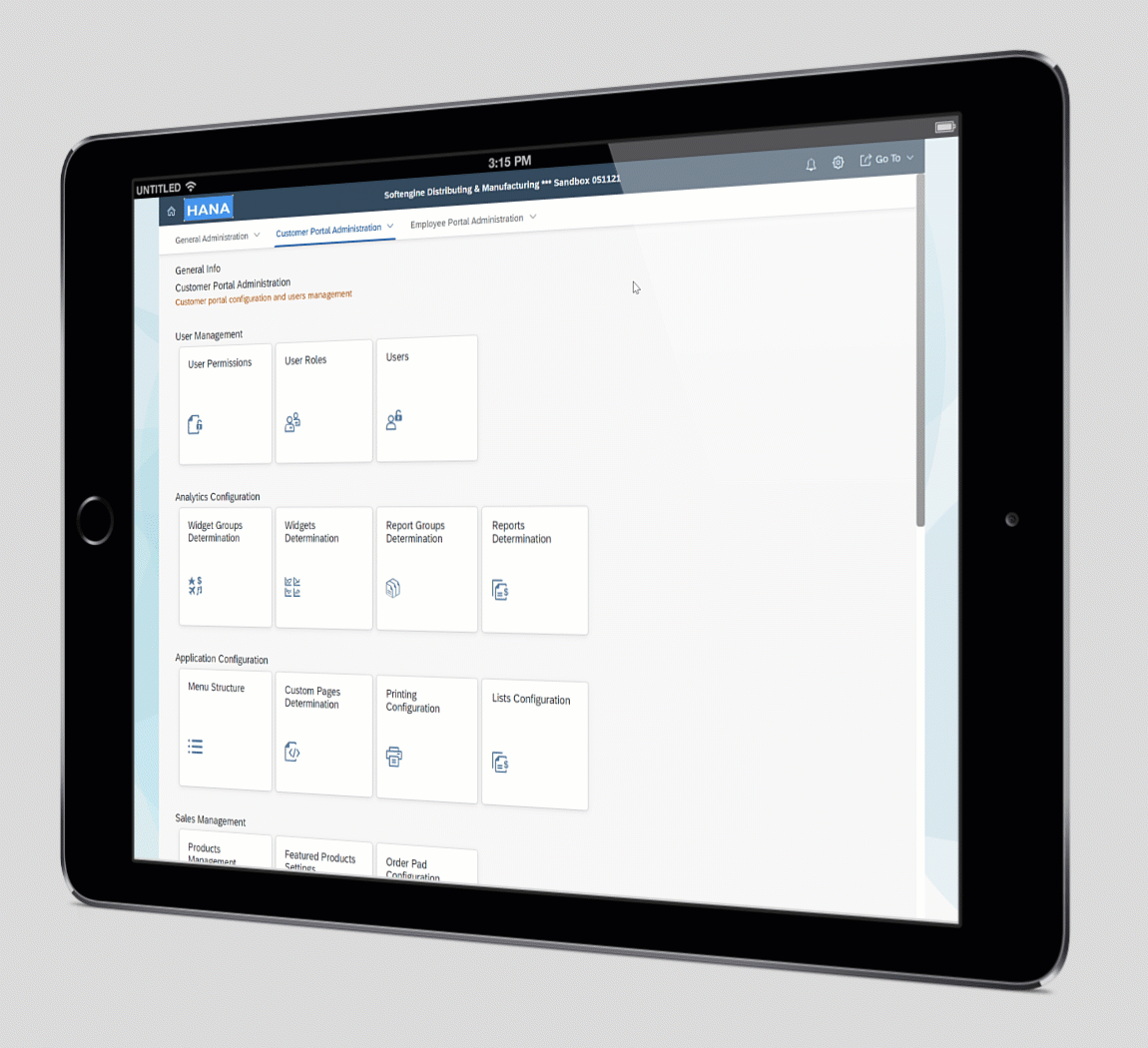
Suggest a Feature
Have an idea what might make your life easier in Softengine Web? Please feel free to submit it here.
Special thanks
We would like to take this moment to acknowledge the incredible contributions of each team member who played a vital role in making this release possible. Your knowledge, skills, and perseverance have shaped Softengine Web 2309 into a game-changing solution that will empower businesses to thrive in the ever-evolving digital landscape.
Thank you, team, for your hard work, dedication, and expertise that have made this release possible, and something we can be truly proud of.
The Softengine Web team:




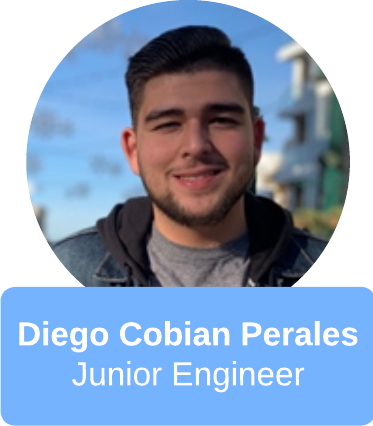




and Special thanks to our new team members Davi Thomazella and Dmitriy Morozov we are excited to have you on this incredible team.

To our partners
We would also like to extend a special thank you to our subscribers. Your continued support, partnership, and invaluable insights have been instrumental in driving our progress. Softengine’s success is truly a reflection of your success. It is your subscription revenue that fuels our continuous improvement efforts, allowing us to enhance our product to better meet your evolving needs.
As we embark on this exciting new chapter with Softengine Web 2309, we pledge to continue delivering innovative solutions that address your business needs and propel your success forward. Your feedback and insights continue to shape our roadmap, and we are committed to evolving alongside you, solving challenges, and seizing new opportunities together.
Once again, we express our heartfelt gratitude to our exceptional team and to you, our valued partners, for your unwavering support. Softengine Web 2309 is a testament to our collective effort, and together, we can be proud of this remarkable achievement.
Thank you for being part of our journey, and we look forward to a future filled with shared success and growth.

Our success is your success.