Welcome to the latest and greatest release of Softengine Web
Plan and prioritize your shift, integrate with your scale and label printer, monitor real-time progress, print customer specific GS1 labels, and easily take receipt of finished product on your production line. With full traceability, by-product management, yield analysis and shift accounting built directly into the core. Welcome to Softengine’s CutLINE.
Personalize Softengine Web by using your own domain name, creating a seamless and branded experience for your customers and employees alike.
Make merchandising your portal easy and accelerate your adoption with advanced image management
Empower your employees and customers with actionable intelligence from SAP UI5 Integration Card support on your Dashboard
Use your social feeds to keep employees and customers up to date with your latest offers and deals using Instagram post and Twitter feed support
Witness this intelligence live on the big screen using Full Screen Mode and Auto Refresh
Take advantage of the speed, ease, and accuracy of GS1 barcode scanning in the production portal.
Make it easy for your customers to order with our new “Add to Cart” and “Place Order” buttons in the B2B complimenting our custom delivery date picker and shipping method filters
Incentivize your customers with support for business partner special pricing
New and improved catalog navigation
Create any user definable product characteristics using our new query engine
Offer your employees and customers access to any report in the SAP Business One Query Manager supporting custom parameter input, a visual editor for configuring the data format display, and providing a direct export to excel
Overall Improvements to both the B2B and the Employee Portal
Personalize Softengine Web by using your own domain name, creating a seamless and branded experience for your customers and employees alike
This is a big one!
You can now brand your portal as yours using a subdomain within your own website domain.
Simply choose a subdomain of your liking, such as:
- b2b.mydomain.com
- employees.mydomain.com
- admin.mydomain.com
For this you’ll need either your webmaster, or have your credentials for your web host on hand.
Firstly, we need to ensure that we have an SSL certificate that can cover additional subdomains, this ensures that your portal is secure and that your users see the padlock in their web browser. Sometimes these certificates are called a “wildcard SSL certificate” which simply means that the certificate can secure as many subdomains as you need. Alternatively, some basic certificates also allow for one or two additional subdomains. If you don’t have the relevant certificate one can be purchased at small cost.
Secondly, we will need to create a CNAME DNS record under your domain account. A CNAME record creates a redirect for your new subdomain to our amazon web services cloud front distribution network where your portal is actually hosted.
If you already have a valid SSL certificate you can simply provide us with the *.pfx or *.pem export file of the private key. Otherwise you will need to purchase a new subdomain certificate if you would like to utilize this feature.
With a valid SSL certificate and a CNAME record acting as a redirect we can publish your portal under your domain.
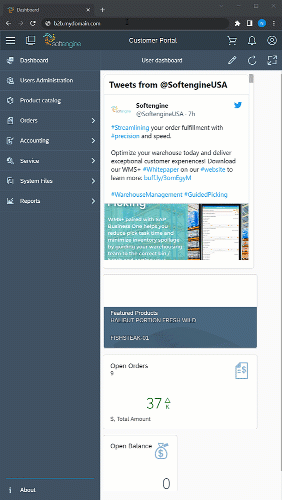
Make merchandising your portal easy and accelerate your adoption with advanced image management
Merchandising your B2B and Employee Portal (EP) has never been easier. Softengine Web 2306 offers advanced image management, giving you the flexibility to set placeholder images for all products, inherit category images for each item, or disable images altogether. This functionality allows you to create a visually appealing portal with minimal effort, enhancing the overall aesthetics and user experience.
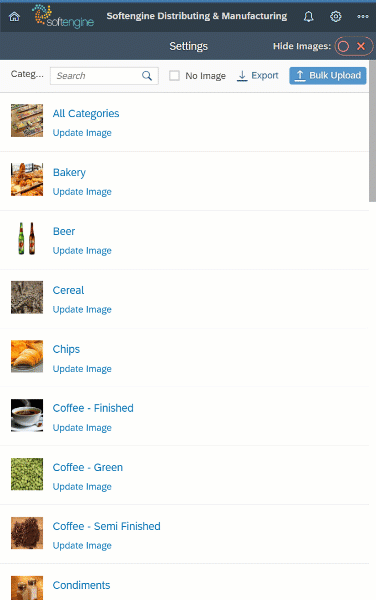
Empower your employees and customers with actionable intelligence from SAP UI5 Integration Card support on your Dashboard
Integration Cards are SAP UI 5’s latest and greatest tool for displaying information on your dashboards. With Integration cards you have way more flexibility regarding how you can display your KPI’s and data to your clients, lighting up your dashboard for actionable analytics.
Integration cards have built in support for Lists, Analytics Charts, Tables, Objects, Timeline Cards .etc
See what SAP UI5 Integration cards can do for you and how they can give your employees and B2B users alike the information they need to place their next order.
*Integration cards are powered by queries. Talk to our support team to see how you can incorporate your own metrics into the dashboard.
Use your social feeds to keep employees and customers up to date with your latest offers and deals using Instagram post and Twitter feed support
Want to keep your B2B clients and Employees up to date with your latest social media posts? You can now add an Instagram post to your Softengine Web dashboards. Allowing your employees and B2B customers alike to keep up to date with your latest deals, offers, and marketing.
Simply: Navigate to your Widgets Determination in the admin portal.
Witness this intelligence live on the big screen using Full Screen Mode and Auto Refresh
Have real-time business critical metrics that you want to display to your team for actionable intelligence? Maybe you want to see what orders are scheduled, or what pick tickets are currently being worked on? Or the current inventory vs minimum stock levels in your picking location for replenishment? You can now display your dashboards in full screen mode presentation mode that can be displayed on a TV or large monitor.
Simply click on the “full screen” button.
Improvements to the Employee Portal
Empower your employees
Take advantage of the speed, ease, and accuracy of GS1 barcode scanning in the production portal.
Traceability starts with accurate picking, and GS1 barcode scanning is the ultimate tool to guarantee speed, and accuracy when issuing base items into production.
Simply scan the GS1 label created by your vendor, or by WMS+ in your receiving process. This ensures you are issuing the correct item and batch into your production process, aiding your traceability requirements.
New Features in the B2B Portal
Make it easy for your customers to order with our new “Add to Cart” and “Place Order” buttons complimenting our custom delivery date picker and shipping method filters
Add to Cart Button: To create a familiar e-commerce style ordering experience, we have added an “add to cart” button. This highly requested feature allows customers to easily add products to their cart with a single click. However, for customers who prefer the traditional tab and number pad style order entry, we have optimized the tab stroke on the keyboard to automatically tab to the next quantity field and add the typed quantity to the basket.
Streamlined Place Order Process: We have replaced the original button with a large, unmistakable “Place Order” button to address the challenge of locating the button for unfamiliar users. This change makes the order placement process intuitive and straightforward, reducing any confusion and increasing efficiency.
Selectable Delivery Methods: In addition to our existing delivery date picker, we have introduced the capability to filter the list of available delivery methods for your customers. This powerful feature allows you to customize and determine the specific delivery methods that are presented to your customers, based on their requirements and your business rules.
New and improved catalog navigation
We understand the importance of a seamless navigation experience. With our new design, only the picture or item description are hyperlink enabled, ensuring that customers can easily add products to their cart without accidentally navigating away to the product page. This improvement eliminates any potential disruption and enhances the overall usability of the B2B portal.
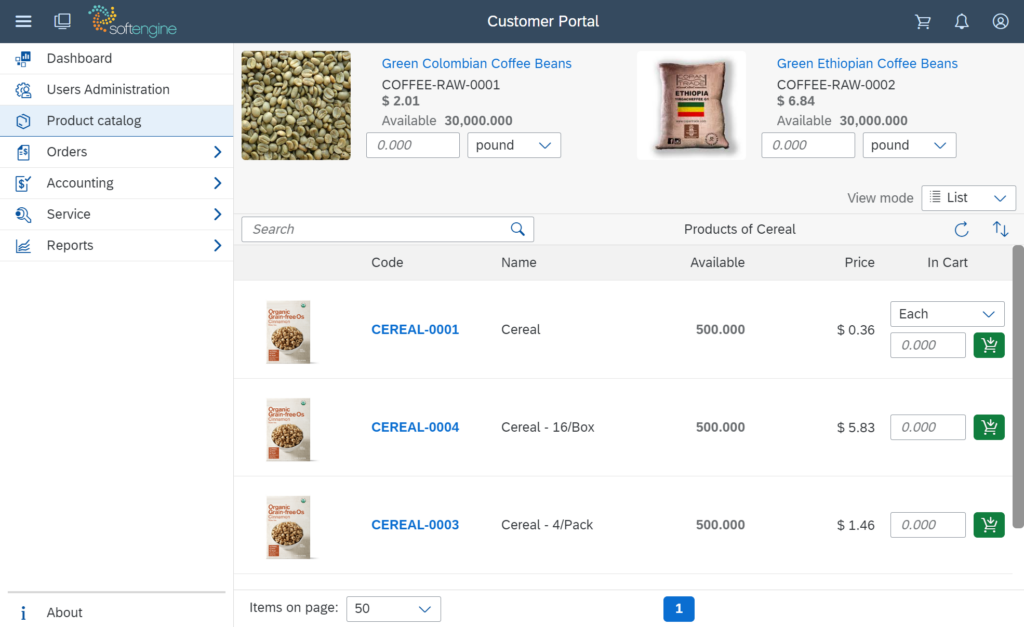
Incentivize your customers with support for Business Partner special pricing
You now have the ability to offer special pricing to your business partners through the B2B portal. This feature allows you to provide personalized pricing options, catering to the specific needs and agreements with your partners.
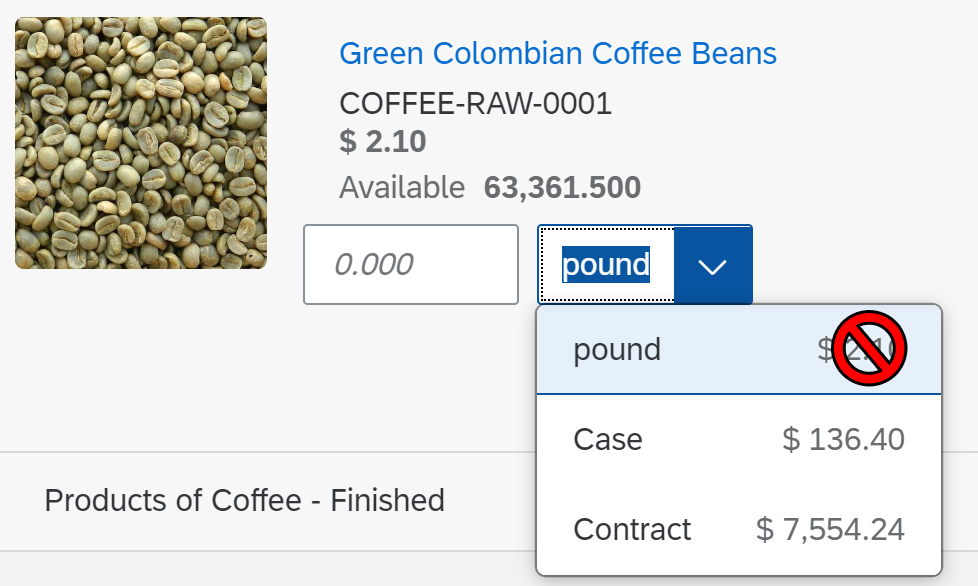
Create any user definable product characteristics using our new query engine
Creating and managing product attributes has been simplified with query-powered characteristics. You can now use queries to dynamically populate any value in your item characteristics, providing flexibility in delivering the specific product information that your employees and customers need. This feature empowers you to provide accurate and up-to-date details, ensuring a comprehensive and informed purchasing process.
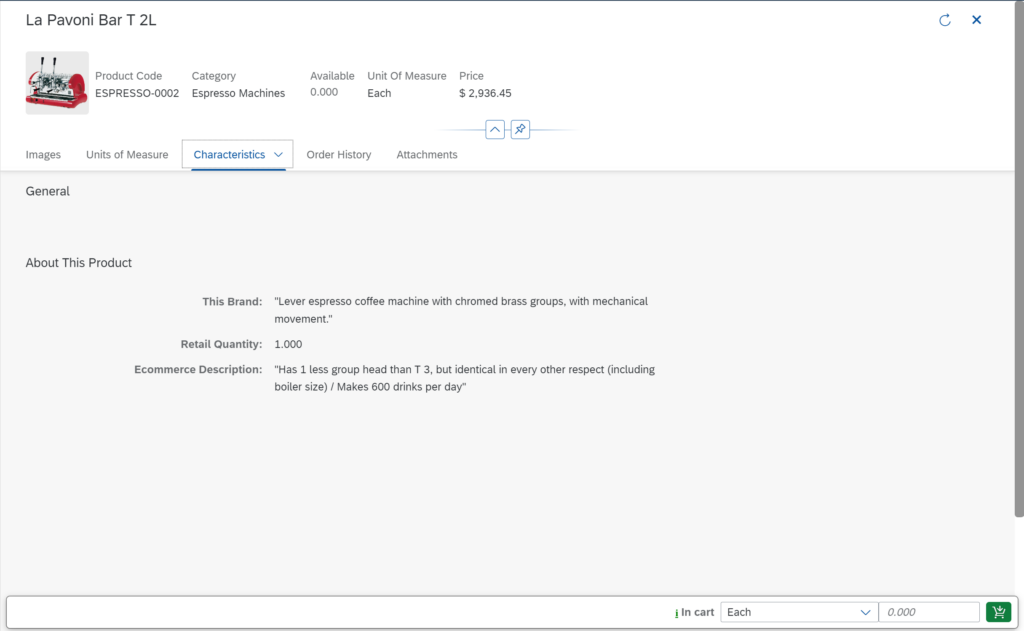
Offer your employees and customers access to any report in the SAP Business One Query Manager supporting custom parameter input, a visual editor for configuring the data format display, and providing a direct export to excel
Empower your employees and customers alike by providing direct download of custom queries directly into Microsoft Excel.
Additional Usability and Security Features
- B2B Portal: Minimum password complexity now enforced.
- B2B Portal: Hyperlinks removed from the catalog rows to prevent user from navigating to product detail page.
- CutRoom and CutLine now support Crystal Layout Printing upon Receipt of Production.
- CutRoom : Minor breadcrumbs style adjustment.
- CutRoom: New search feature implemented for cut target selection.
- Production Routing: Production order status now has full traceability via change log.
Squished Bugs
Resource time capture: Timer can accidentally increase by 8 hours.
Resource time capture: Allocation of staged batches can get lost when resource timer is stopped.
Resource time capture: Batch Allocation query not filtering batches available in the batch selection drop down correctly.
Production Planning: Production Planning view resets after saving.
Recipe Manager: In some instances removing a recipe component will remove the whole recipe.
B2B Portal : Can’t select the first allowed date when the restriction query is used in the delivery date picker
Special thanks
We would like to take this moment to acknowledge the incredible contributions of each team member who played a vital role in making this release a resounding success. Your knowledge, skills, and perseverance have shaped Softengine Web 2306 into a game-changing solution that will empower businesses to thrive in the ever-evolving digital landscape.
Thank you, team, for your hard work, dedication, and expertise that have made this release a success, and something we can be truly proud of.
The Softengine Web team:










We would also like to extend a special thank you to our subscribers. Your continued support, partnership, and invaluable insights have been instrumental in driving our progress. Softengine’s success is truly a reflection of your success. It is your subscription revenue that fuels our continuous improvement efforts, allowing us to enhance our product to better meet your evolving needs.
As we embark on this exciting new chapter with Softengine Web 2306, we pledge to continue delivering innovative solutions that address your business needs and propel your success forward. Your feedback and insights continue to shape our roadmap, and we are committed to evolving alongside you, solving challenges, and seizing new opportunities together.
Once again, we express our heartfelt gratitude to our exceptional team and to you, our valued partners, for your unwavering support. Softengine Web 2306 is a testament to our collective effort, and together, we can be proud of this remarkable achievement.
Thank you for being part of our journey, and we look forward to a future filled with shared success and growth.
At Softengine, we consider ourselves a family-run business, and your success is at the heart of our mission. Our partnership goes beyond delivering products and services – we are passionate about solving real-world problems and ensuring your success. We remain committed to serving you with dedication and providing products and services that exceed your expectations.
Our success is your success.

What is Softengine Web?

Softengine Web is Softengine’s flagship subscription-based platform that connects our clients to their business and customers like never before. Softengine Web uses the latest web technologies and SAP UI5 controls to provide our clients access to business data, business functions, and SAP Business One Objects in a mobile responsive web-based platform, accessible from anywhere.
Softengine Web consists of:
- The Employee Portal
- Provides key employees with access to business data, and the ability to create, process, and transact against SAP Business One Objects.
- The B2B Portal
- Provides our clients customers direct access to their relevant business data, and the ability to create demand documents directly in SAP Business One.
- The Administration Console
- Provides the framework to setup, configure, and merchandise both the Employee and B2B Portals.
Suggest a Feature
Have an idea what might make your life easier in Softengine Web? Please feel free to submit it here.
