Welcome to Softengine Web
Version 2209

Softengine Web is Softengine’s flagship subscription-based platform that connects our clients to their business and customers like never before. Softengine Web uses the latest web technologies and SAP UI5 controls to provide our clients access to business data, business functions, and SAP Business One Objects in a mobile responsive web-based platform, accessible from anywhere.
Softengine Web consists of:
- The Employee Portal
- Provides key employees with access to business data, and the ability to create, process, and transact against SAP Business One Objects.
- The B2B Portal
- Provides our clients customers direct access to their relevant business data, and the ability to create demand documents directly in SAP Business One.
- The Administration Console
- Provides the framework to setup, configure, and merchandise both the Employee and B2B Portals.
Our goal is to continue to create value for our subscribers, to help more businesses by developing new solutions, and to build the best products and user experiences that help to streamline our clients businesses so that they can focus on what matters most… Servicing their clients. Our clients success is truly our success.
To fulfill these goals our internal teams are working hard to constantly improve Softengine Web with software releases scheduled quarterly.
It is to our team’s credit that we can now announce Softengine Web Version 2209.
New Features in the Employee Portal
Create and manage recipes in the Recipe Manager
Need an easy way to store and retrieve recipes?
You can now create, modify, duplicate and delete recipes in the recipe manager directly from the employee portal.
This is ideal if you are developing new flavors, rely on different suppliers to substitute items, have multiple production facilities, or have different yield factors based upon geographic location.
The Recipe Manager gives you the flexibility to store multiple recipes for a produced item depending on location, availability of ingredients, customer requirements, or for experimental purposes.

Capture time using Resource Time Capture.
Need to keep track of time spent performing tasks in production? Maybe you factor employee time into your production process, or time spent utilizing a specific machine.
Resource time capture functionality makes this a breeze. Simply add the resource line to your bill of materials and start capturing time in the Production Terminal.

Does your production generate valuable by-products?
Re-inventory by-products when processing production in Production Room.
Production Room (Cut Room) now facilitates weighing in any by-products for re processing.
For example, if we are cutting salmon steaks from a whole salmon, we can create a recipe to detail the parts that we want to re-inventory for future reuse, such as the head, or the trim.
We can also use this functionality to reject any base product that does not meet the quality standards required for the production to be used towards a vendor credit.
Simply put these on the scale to add them to your SAP Business One inventory.

New Features in the B2B Portal
Don’t sell in that unit anymore? Remove unwanted units of measure from the B2B platform.
Don’t sell your items in single packs? Or only sell in single packs?
We can now exclude specific sales units of measure from the B2B portal ensuring that your clients can only buy in valid units of measure.
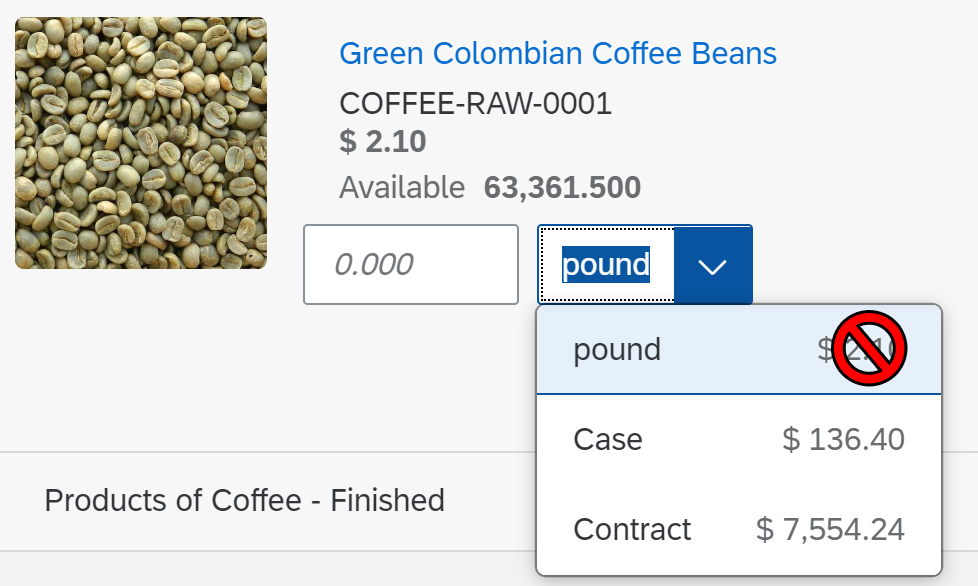
Don’t deliver on that date? No problem.
Maybe you have specific delivery windows for each of your clients, or maybe you have specific lead times that need to be factored in to determine available delivery dates.
Customize your delivery availability in the Softengine B2B portal so your clients can only order on the days you choose.
Usability Enhancements
Extensibility
- Need custom functionality? Extensibility framework is now available allowing for custom web applications to be incorporated into Softengine Web
Production Room
- Scale weight can now be over ridden with manual weight entry button
- Shift summary now displays full document tree
B2B Portal
- Product details page now shows business partner catalog number rather than item code
Softengine Web
- If unsaved data exists on the page then the browser window warns user before allowing user to exit or close the browser
- Admin panel user will not log out Employee Portal User
- Default image placeholder can be changed
Production Terminal
- Service Layer Support
