Contents:
Welcome to the latest Softengine Portals release.
What’s included in this release:
- 💲 Updated Pricing Logic for B2B Portal: Gain more control and accuracy with advanced SAP Business One discounting logic.
- 📦 B2B Custom Product Categorization: Organize your product catalog with flexible custom categories and advanced filters.
- 🛠️ Production Terminal Enhancements: Manage by-products, text lines, and multiple routes more efficiently in the production terminal.
- 🗂️ Cloud Library – Label Fragments: Streamline label creation with reusable label fragments from the Cloud Library.
- 📰 Release Notes: Keep your users informed of product updates and new features with the “What’s New” section.
Special Thanks
To our partners and customers for their feedback and collaboration
We want to hear from you! Let us know how we can continue to improve our products.
📦
Softengine Web 2.2402: Designed for Precision & Flexibility
At Softengine, we’re proud to deliver Softengine Web 2.2402 to you, our loyal partners. The latest release boosts your B2B and customer portal software, introducing a new suite of tools designed to put you in the driving seat to deliver greater accuracy and customization for your core business processes.
Our developers have been hard at work to create a release that allows for:
- Tailoring the platform to your specific business requirements.
- Improved pricing logic for the B2B portal.
- Production terminal enhancement and much more.
With each release, our objective is to help improve your workflows and make your operations more efficient, whether through improvements in the B2B catalog or full support for by-products in the production terminal; we have you covered.
Release 2.2402 is not just an update, it’s a tool designed to empower you with the mechanisms you need to streamline your operation into something focused on great precision and efficiency, while remaining alert to the challenges of an ever-evolving business landscape.
We’re excited to see how you’ll use these updates to take your operations to the next level.
This Release Brings You…
💲
Updated Pricing Logic for B2B Portal:
Ensure more accurate pricing
with SAP Business One’s advanced discounting system for real-time discounts.
📦
B2B Custom Product Categorization:
Organize your catalog with
flexible custom categories and filtering options tailored to your business.
🛠️
Product Terminal Enhancements:
Gain more control over by-products, multiple routes, and production instructions in your workflow.
🗂️
Cloud Library – Label Fragments:
Streamline label creation with reusable fragments from the Cloud Library, ensuring consistency and ease of use.
📰
Release Notes:
Keep your team updated on the latest changes with a dedicated “What’s New” section in the portals.
Keep reading to learn how you can benefit from the latest Softengine Portals release.
↓↓↓
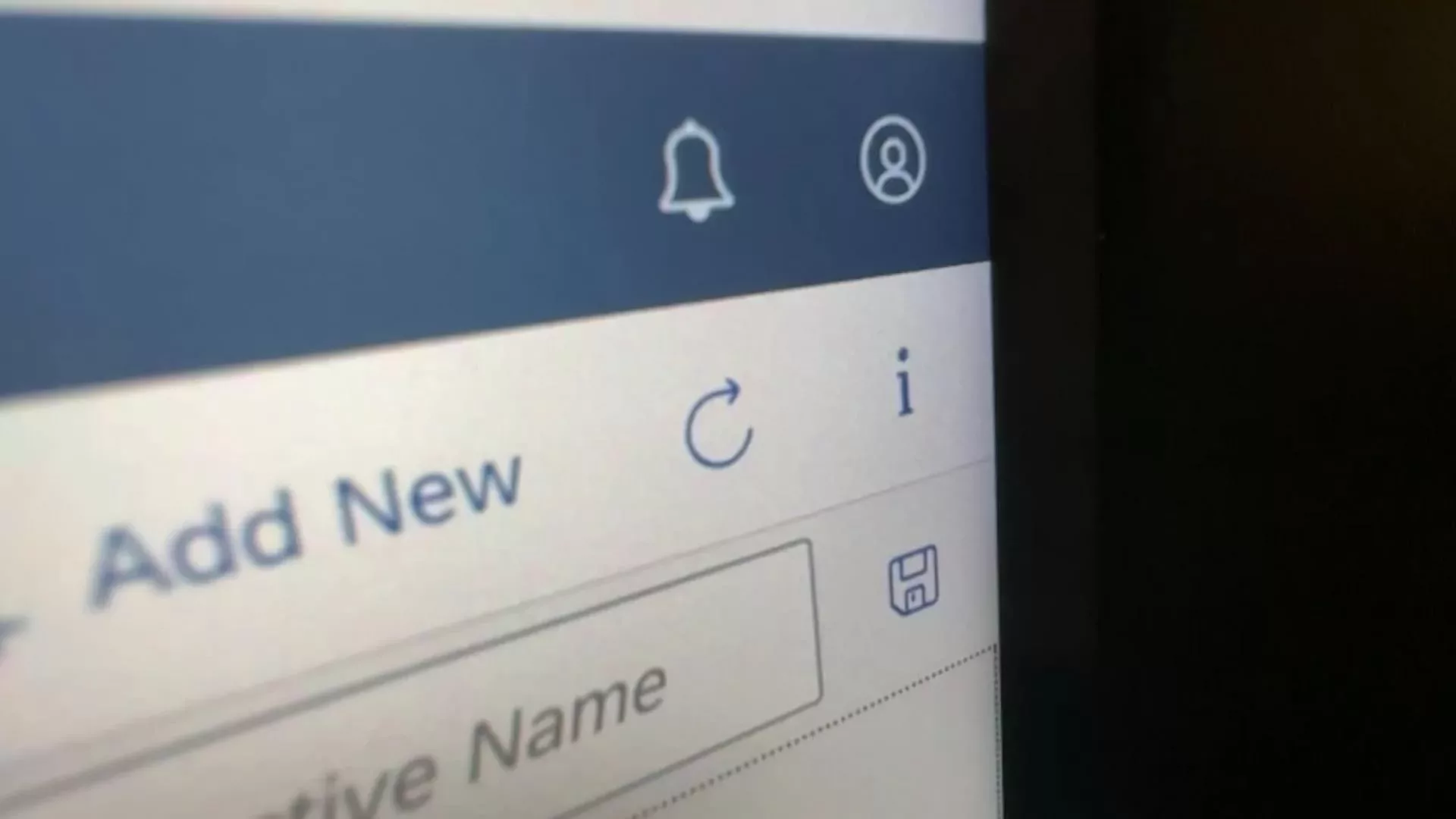
💳
Updated Pricing Logic for B2B Portal:
Pricing in B2B Portal Now Matches SAP Business One Discounts for Accurate Transactions
💲 Comprehensive Discount Integration
🧮 Discount Priority and Calculation
📊 Real-Time Discount Information
💲 Comprehensive Discount Integration
The B2B Portal now applies the full range of SAP Business One discounts, including:
- Special Prices for Business Partners (SP).
- Discount Groups (DG).
- Period and Volume Discounts (PV).
- Price Lists (PL).
This setup uses Business Partner-specific rules to determine how discounts are applied, mirroring SAP Business One’s behavior.
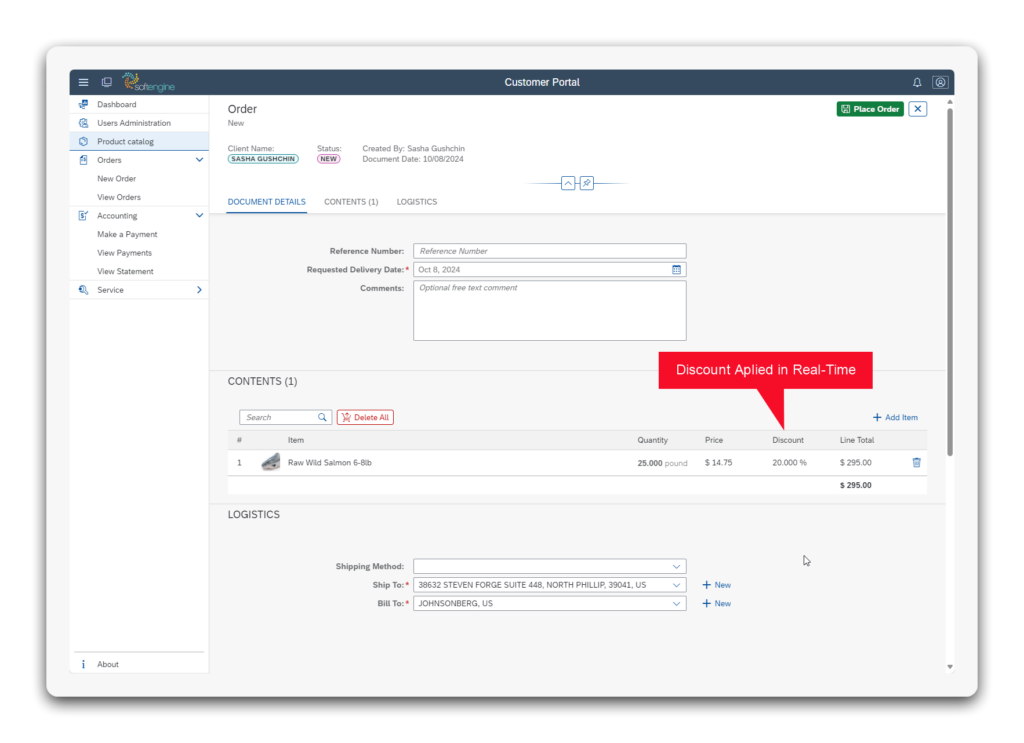
🧮 Discount Priority and Calculation
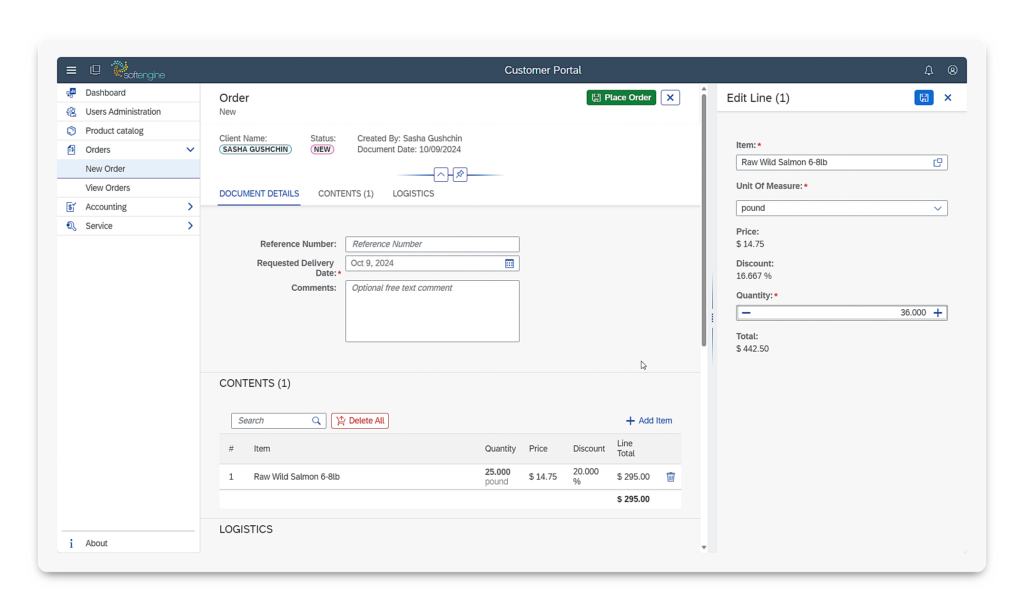
Discounts follow SAP Business One’s pricing structure, applied in this order:
- Special Prices have the highest priority when active.
- Period and Volume Discounts and Discount Groups are applied based on item, customer, or group settings.
- Price Lists are used when no other discounts apply.
Depending on Business Partner settings, the system calculates either the lowest or highest price based on what’s most appropriate.
📊 Real-Time Discount Information
New features display discount information directly in the Product Catalog and Choose Product screens:
- A green icon indicates available discounts.
- Clicking the icon opens a pop-up showing the Effective Price (current price) and the Possible Effective Price (after additional discounts).
The pop-up also displays Period and Volume discounts, giving users a complete view of pricing adjustments based on available offers.
This provides users with clear, real-time insight into pricing and discounts.
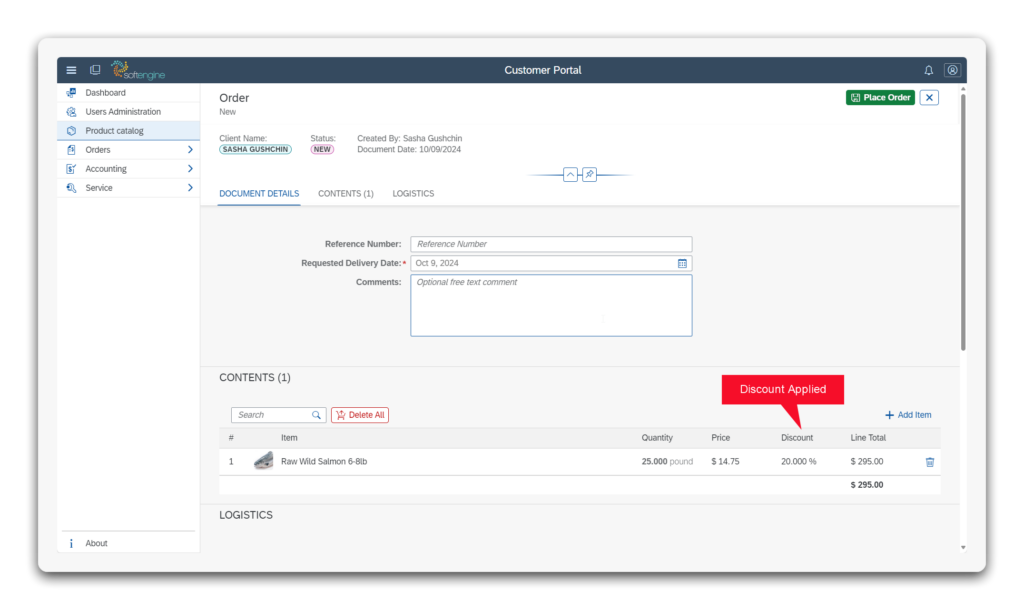
📦 B2B Custom Product Categorization
Organize your product catalog with flexible custom categories.
🔗 Customizable Product Catalog Structure
🛡️ Flexible Admin Control
📊 Advanced Filtering Option
🔗 Customizable Product
Catalog Structure
Users can now manage the product catalog in the B2B Portal using a new Custom Categories mode.
While the standard SAP Business One Item Groups structure remains available, businesses can also create custom product categories based on User Queries. This allows for flexible grouping and the creation of a two-level hierarchy, providing more control over how products are categorized and displayed.
- Category Selection Page: Displays a tile-based layout of categories or group titles, along with featured products.
- Product Selection Page: This page illustrates products based on the selected category, with filters available to refine the category list further.
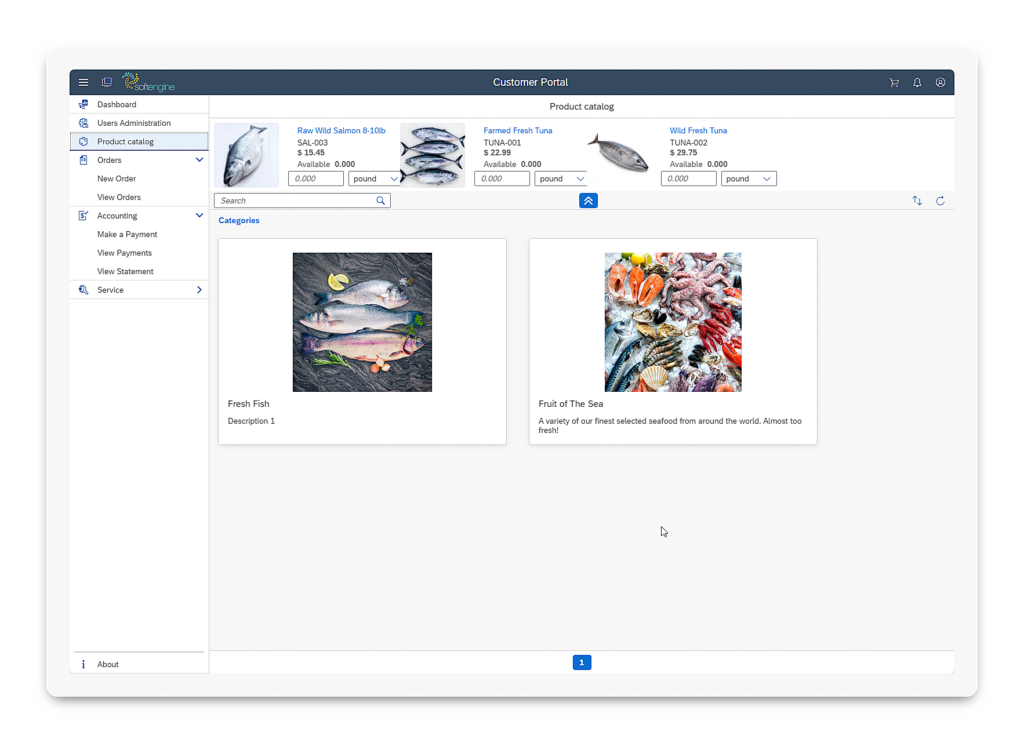
🛠️ Flexible Admin
Control
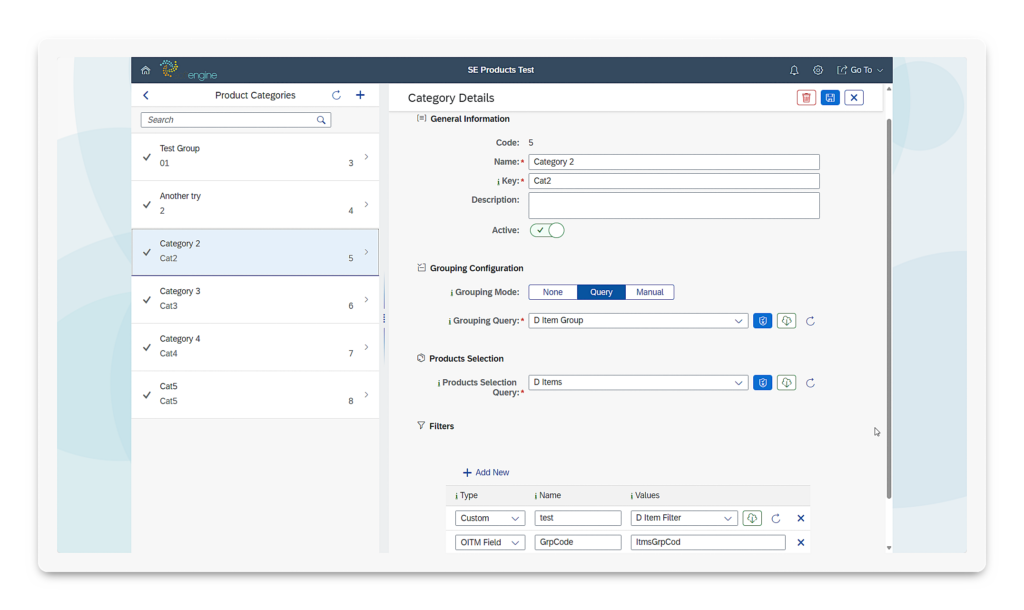
We’re excited to announce our team has developed a new toggle in the Admin Panel that allows users to now switch between Item Groups and Custom Categories for an enhanced catalog organization.
Any custom categories created can include nest groups or a simple flat list of categories. Each category can be assigned a custom name, description, image and a dynamic parent-child relationship.
🔍
Advanced Filtering Options
Categories can support unlimited custom filters based on OITM fields, including User-Defined Fields (UDFs).
The filters are presented as checkboxes in the sidebar, which means users can narrow down the product selection quickly.
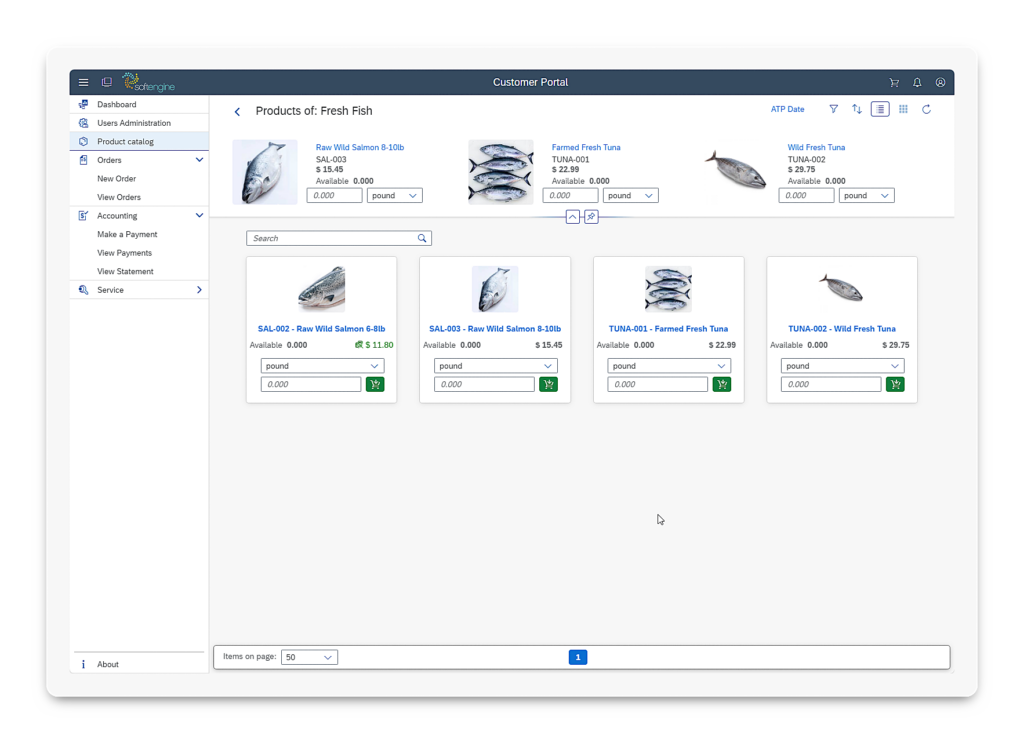
🧰
Production Terminal Enhancements:
Improvements to streamline production processes and increase flexibility.
♻️
By-Products Support
🔁
Multiple Instances of the Same Route
🖊️
Text Lines Support
🎨
Visual Enhancements
♻️
By-Products Support
Users can now fully manage by-products in the Production Terminal.
If a by-product is added to a Production Order (PdO) with a negative quantity, users can receive the by-product into stock directly from the terminal. The process mirrors component issuing but results in a Goods Receipt linked to the PdO.

🔁
Multiple Instances
of the Same Route
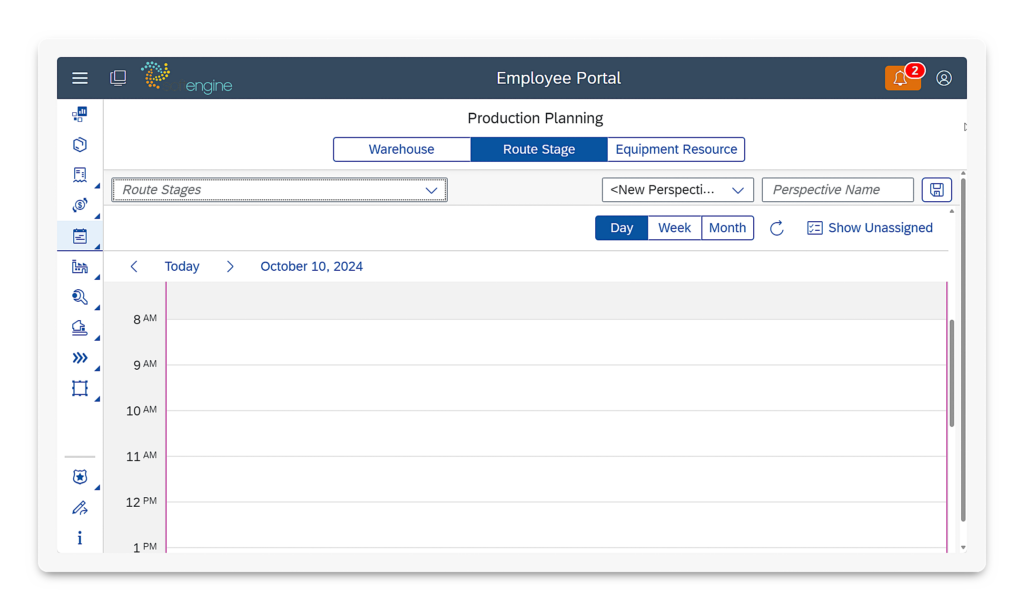
The Production Terminal has been overhauled to facilitate the use of multiple instances of the same route in any production order.
Before, the stages were merged, which meant users lost visibility of the routes. Now, stages are displayed separately with unique identifiers (e.g., Packaging – Instance #1, Packaging – Instance #2) to deliver users more control over repeatable production processes.
🖊️
Text Lines Support
We’ve updated the Production Terminal to permit text lines to be added to match the functionality in SAP Business One.
This enables users to input instructions or other important information directly in the production order, improving communication and accuracy in production.
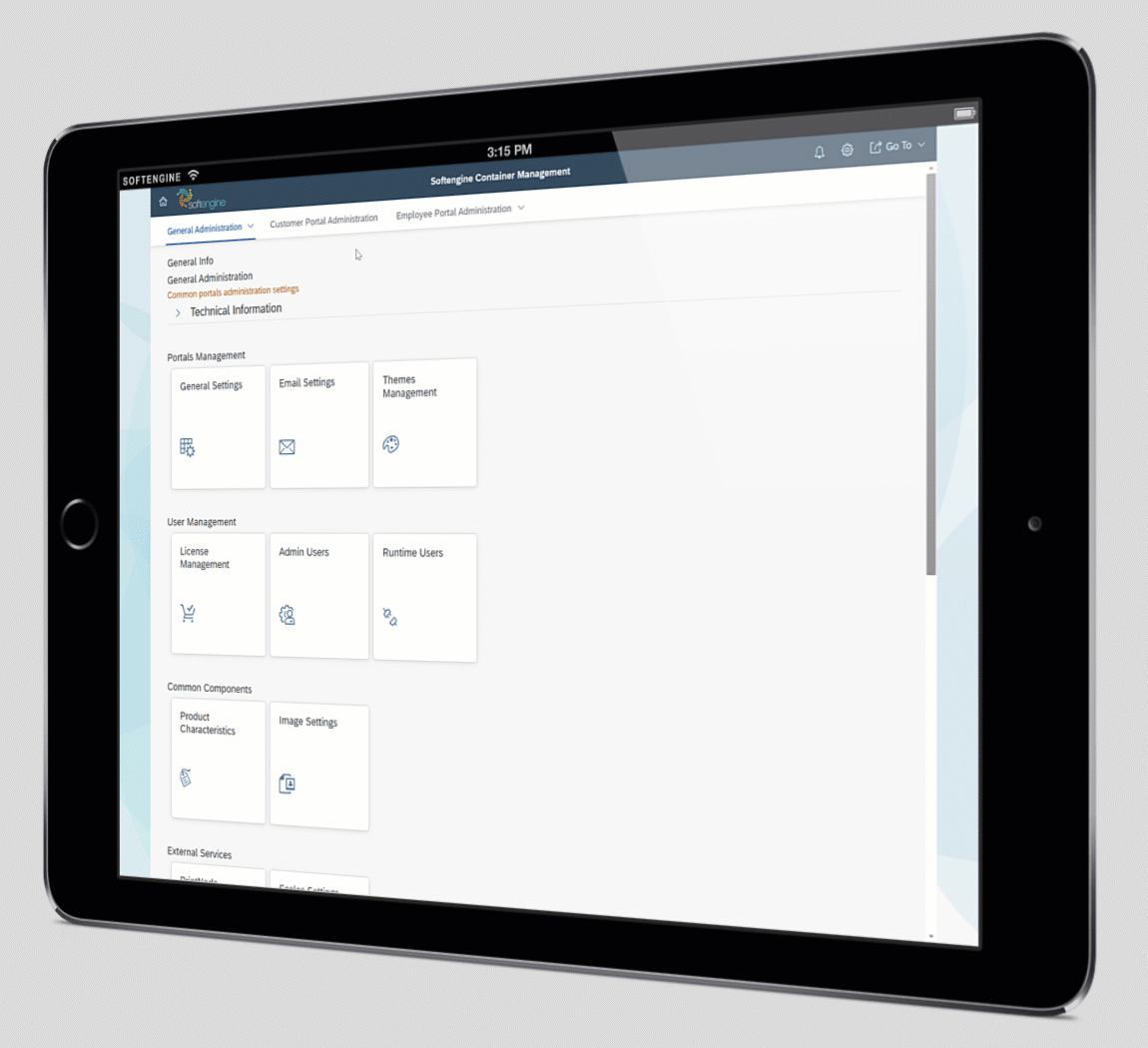
🎨
Visual Enhancements
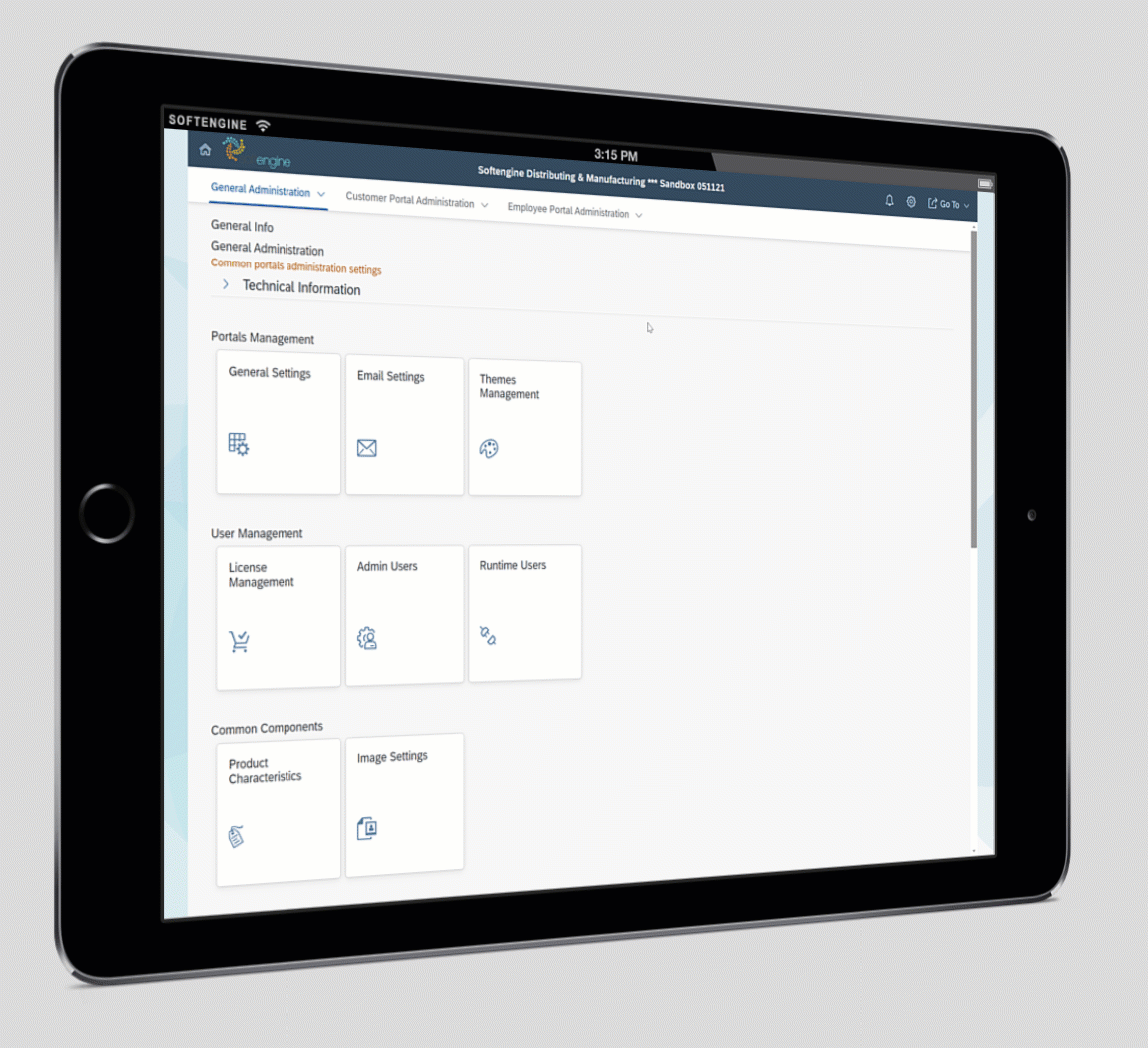
The Production Terminal interface has been developed and improved with color-coded rows:
- Manual items are green.
- By-products are orange.
- Backflushed items remain uncolored.
Additional hints and indicators for row colors and negative quantities are also included to aid users in quickly understanding the production order status.
🗂️
Cloud Library: Label Fragments
Streamline label creation with reusable label fragments available via the Cloud Library.
🏷️
New Label Fragments Object
📥
User-Friendly Import Process
🖥️
Simplified UI:
🏷️
New Label Fragments Object
A new Label Fragments object has been added to the Cloud Library. Users can now import fragments into the Employee Portal and WMS+ for use in label layouts.
This feature simplifies label configuration by providing a central repository of reusable fragments, mirroring the functionality of query imports.
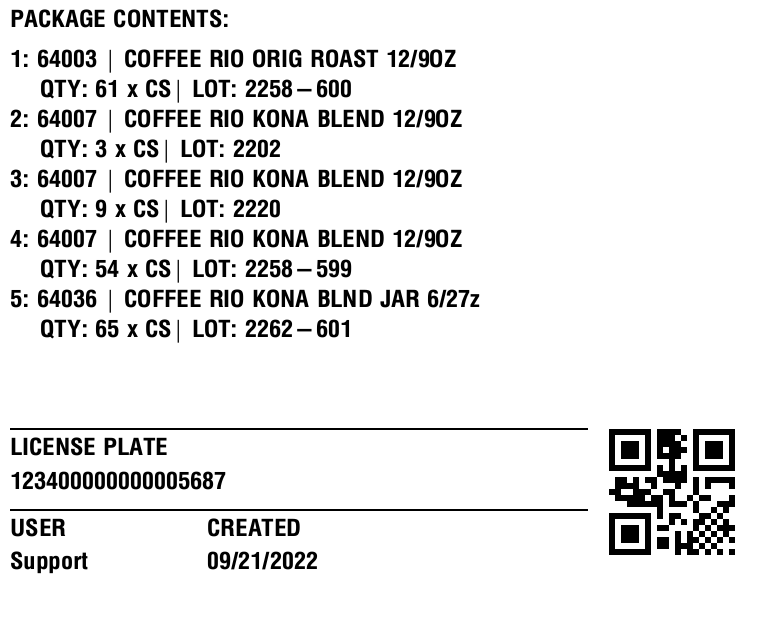
📥User-Friendly Import Process
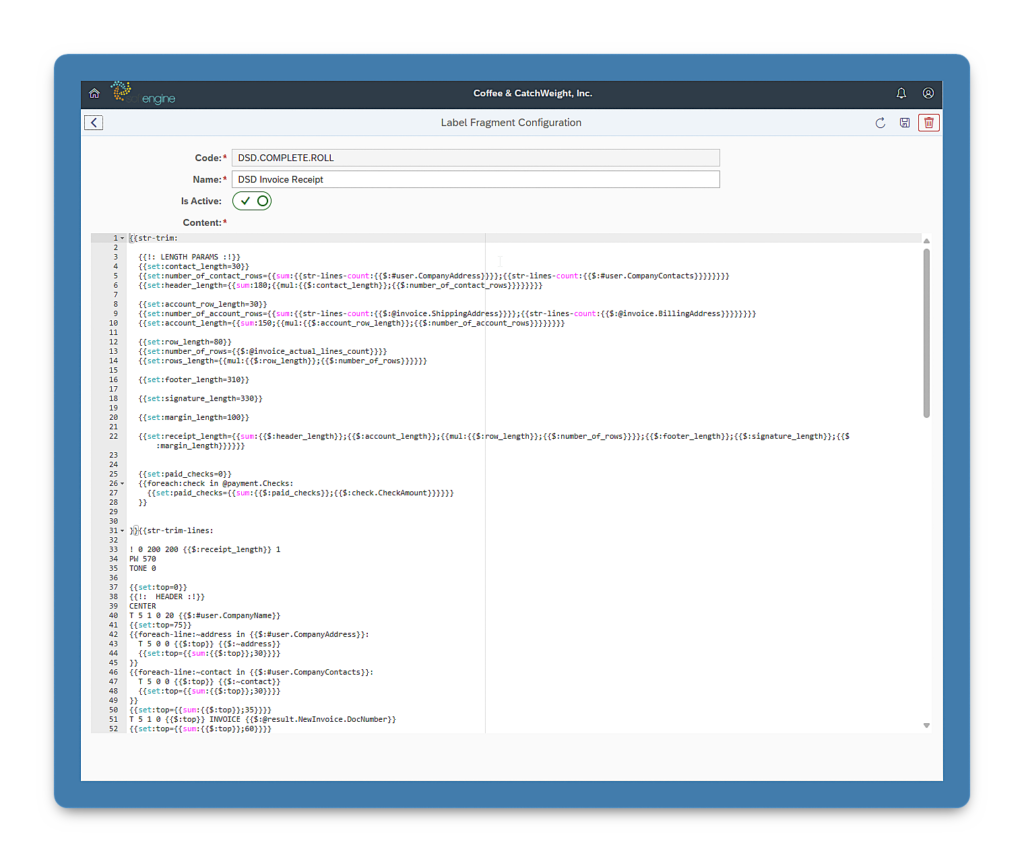
Users can easily import label fragments into their system through the Label Fragment Configuration section in both Employee Portal and WMS+.
The fragment selection UI allows users to select one or more fragments to be uploaded directly to their configuration, simplifying the process.
📥Simplified UI:
Buttons for fragment import are available in the configuration menus, making it easy to access the Cloud Library and add fragments to the system.
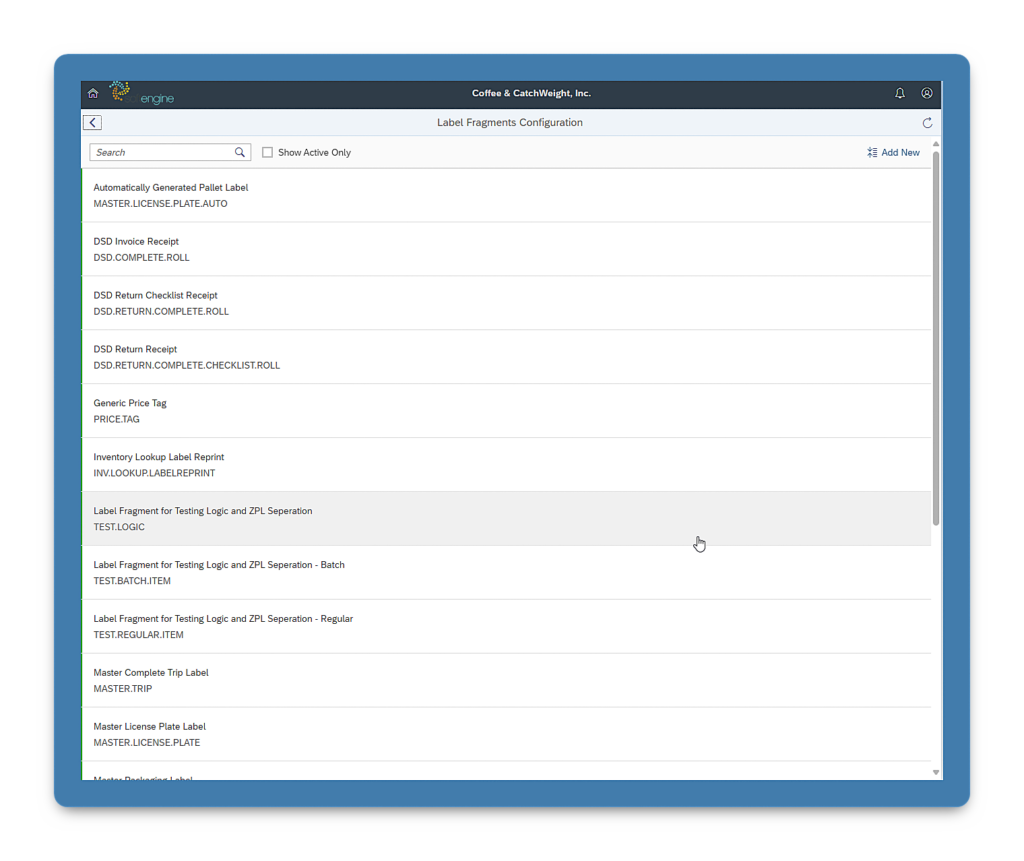
📰
Release Notes ‘What’s New’
We’re so proud of our latest developments that we want you to stay informed with the latest product updates as they happen through a dedicated “What’s New” section in the Employee Portal.
🔑
Key Features
👀
User Awareness and
Easy Access
📜
Release History and
Transparency
🔑
Key Features:
- Top 4 Recent Release Notes: We wanted to make the four most recent releases available to our valued users in descending order so they can see a quick snapshot of the latest product developments.
- “View All Versions” Option: Users can access all past release notes, helping them track the product’s update history.
- Version Tagging: To help our users recognize new features and updates, we’ve developed a ‘current’ tag for the latest version.
- Admin Panel Access: The “What’s New” section is also available in the Admin Panel. This is where users and administrators can access the latest updates.
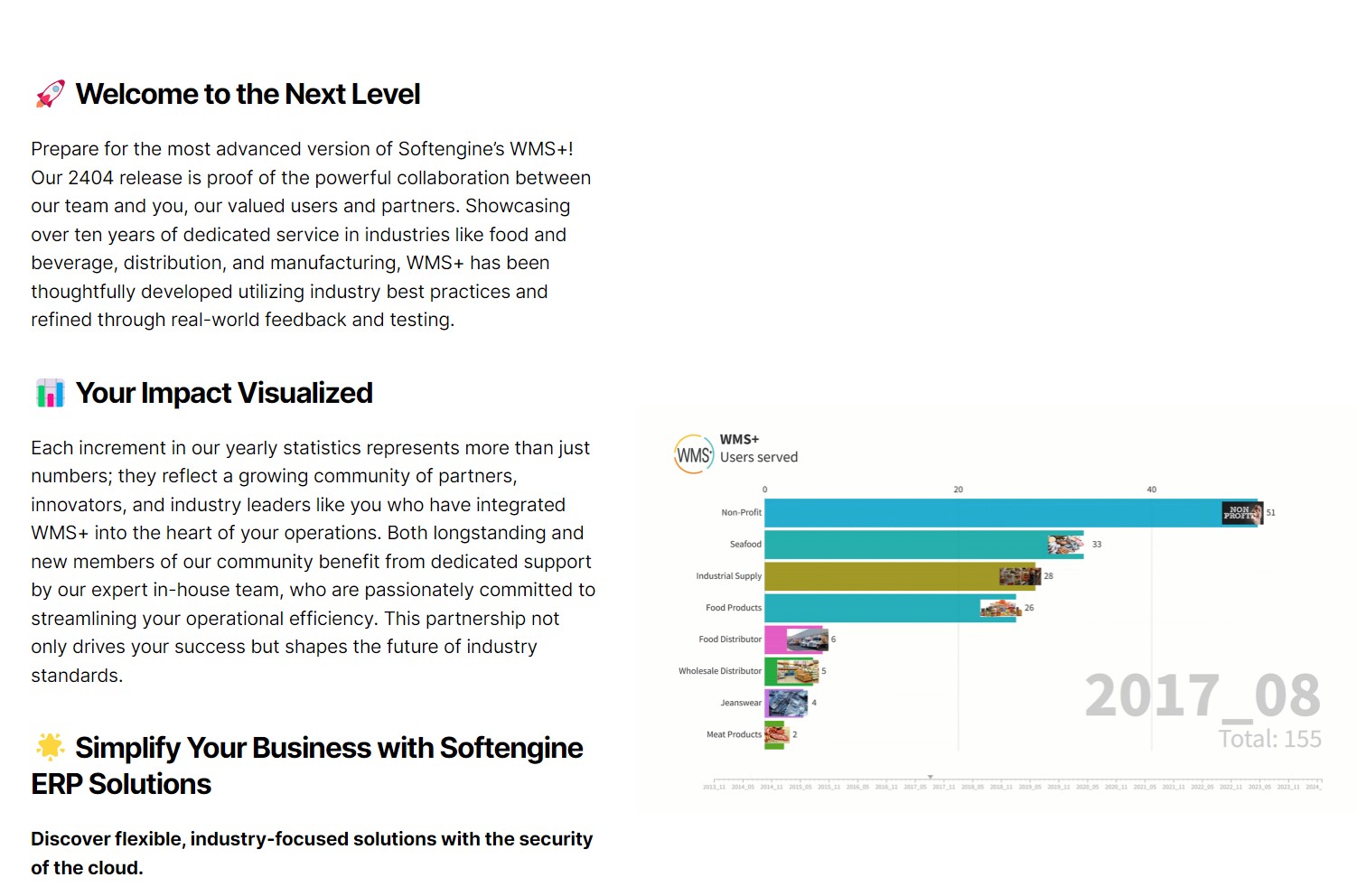
👀
User Awareness and Easy Access
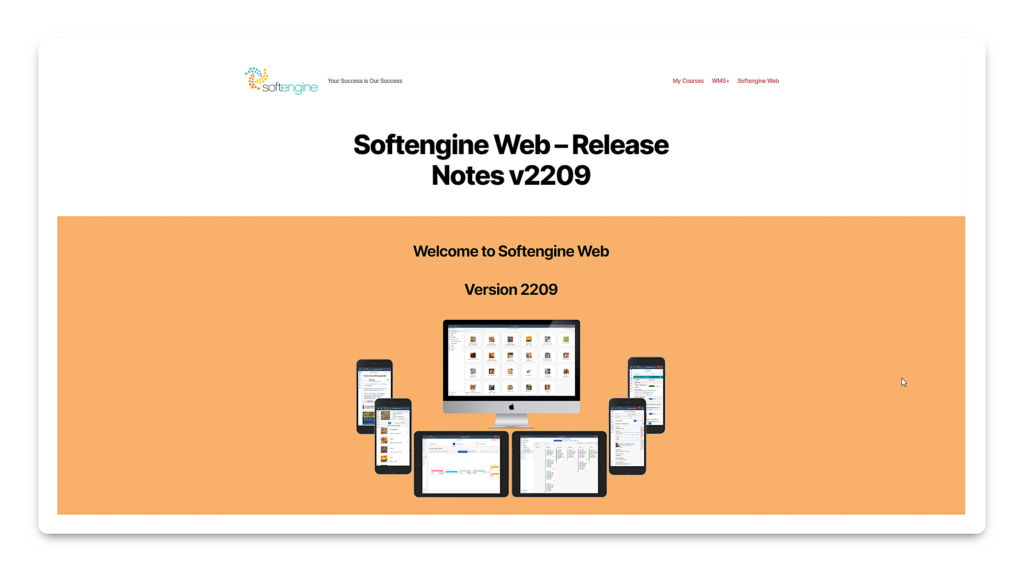
The new “What’s New” section is integrated into the portal’s navigation to provide a user-friendly way to stay informed without leaving the interface.
Users can explore previous versions to learn and understand how the product has evolved over time.
📜
Release History and Transparency
This system enhances communication between product teams and users.
Simplifying communication and providing more transparency make it easier to follow significant changes, bug fixes, and new functionalities.
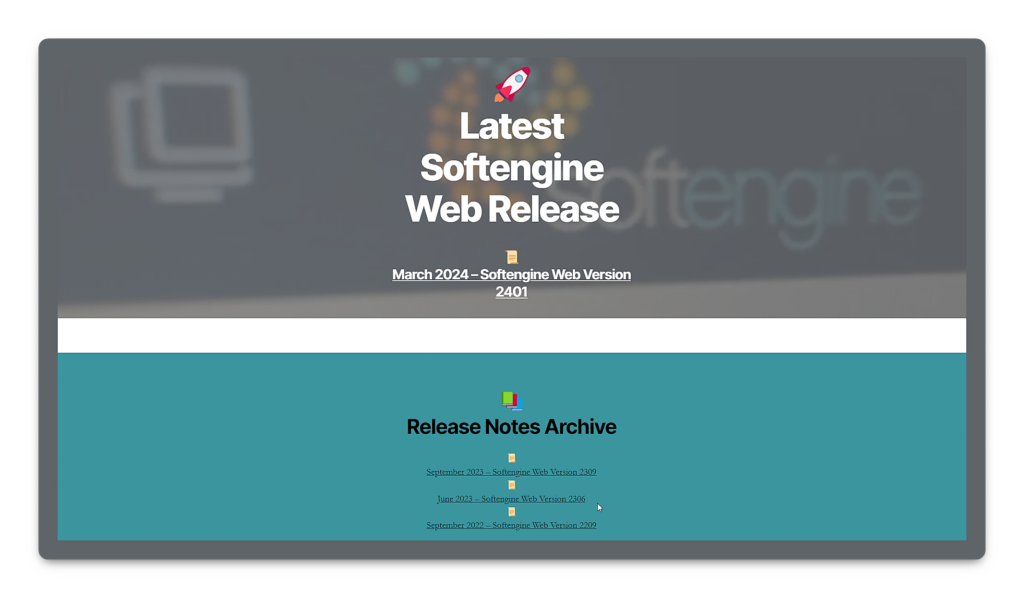
A Heartfelt Thanks to Our Team
This release would not have been possible without the incredible dedication and expertise of the Softengine Portals team.
Your hard work has transformed version 2402 into a powerful solution that enhances our commitment to simplifying business for our users.
Thank you for shaping this update and helping us continue to deliver innovative products – while making business simple.
The Softengine Web team:





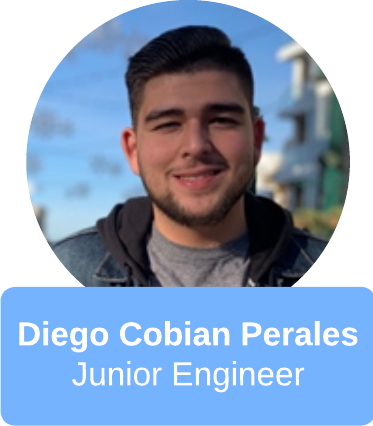





We’re thrilled to partner with you, always striving to bring innovative solutions that not only meet but exceed your expectations.
As a family-run business, our dedication lies in ensuring your success and fostering a mutually beneficial partnership. We are deeply committed to providing products and services that address real-world challenges, enabling both you and your clients to thrive.
Making Business Simple.

To Our Valued Partners
We are so grateful for your continued support and the many invaluable insights you have granted us.
Your loyalty has been pivotal in supporting our growth and the evolution of Softengine Portals 2402 into the industry-leading solution we present today in the above Release Notes.
Each and every update, change and new feature is a true reflection of our ambition to meet your needs and exceed your business requirements so we can grow in tandem while clearing the roadblocks of a constantly evolving terrain.
As we propel Softengine Portals 2402 forward, we remind ourselves daily of our mission to create and implement innovative solutions that alleviate your pain points and guide you to heightened success. Our invention and your feedback create the roadmap for us to evolve and solve challenges together.
Portals 2402 was only possible because of our team’s fantastic drive, determination, and persistence and the trust of you, our partners. Through our collective efforts, we continue to focus on industry-vertical solutions that promote best-in-industry features and updates.
We are deeply grateful for your integral support and for being a part of Portals 2402.

🛠️
Tell us how we can make our products even better…
Have a suggestion to enhance your experience with Softengine Web?
We’d love to hear from you—submit your ideas here and help shape future updates!
Making Business Simple.

