
Made to Let Your Work Flow
The Story So Far
Softengine Web 2402 brought greater control and flexibility to essential workflows. Updates to pricing, product management and label creation helped teams work faster, smarter and more accurately.
Built to support your team’s needs, Softengine Web simplifies complex tasks, adapting to your business – not the other way around.
Softengine Web v2403:
Empowering Seamless Progress
In version 2403, Softengine Web advances to remove everyday hurdles that hinder progress and equip your team with a platform that enables speed, ease and accuracy. 2403 introduces real enhancements in payment workflows, AI-Customization and improved network responsiveness through the Network Service to keep pace with your operations—all rooted in our belief that technology should make work easier, not harder.
Every advancement in version 2403 brings you closer to a seamless user experience where your team can concentrate on what matters most – pushing growth, building customer trust and moving forward without hesitation.
How This Update Benefits You:
Improves connectivity and response times in warehouse operations, supporting decisions with real-time information to better serve your customers.
Increase control over data capture and tracking, helping your processes run with the precision you need to command your operations.
Strengthen customer relationships by equipping your team with actionable insights, fostering deep connections and loyalty through informed interactions.

Release Notes Contents:
🛒
Softengine’s B2B Sales Platform
💳
Flexible Payment Processing Options that Put Your Customers First:
Managing transactions shouldn’t be a hassle. With the integration of new flexible gateway options, Stripe, Cardknox and eBizCharge, customers can now make payments simply and securely, instilling confidence throughout the process.
🤖
AI Engine Customization for Adaptive Portal Design:
Looking to create more meaningful connections with your customers while supporting your team’s daily tasks? The AI Engine brings adaptable tools to B2B and Employee Portals, enabling seamless interactions and actionable insights.
📦
Logistics Parameters: Optimize Pallet Building for Multi-Item Orders
Struggling with shipping efficiency? The new Logistics Parameters feature gives B2B users real-time insights into weight, volume and pallet size. Optimize pallet usage, reduce costs and build full pallets with ease—all from the Product Catalog and Order Pad.
👩💻
Softengine’s Employee Portal
📦
CutRoom UDF Support for Efficient Batch Tracking and Higher Productivity:
Tired of batch data errors and endless reprints? Expanded User-Defined Fields (UDFs) provide your team with greater control over batch details, allowing precise data entry and dependable tracking—immensely valuable in fast-paced, high-volume settings.
⚡
Amazon SQS-Enhanced Network Service. Direct Hardware Connectivity:
Ever wish you could connect scales to your system directly from a browser? The Network Service, powered by Amazon SQS, connects scales seamlessly with your web portals. Scales now send accurate data directly, without interruptions or reliance on manual processes.
👀
Label Watcher Enhancements:
Effortless Label Management
Is label management slowing your team down? With updates like an Apply button for real-time label previews and a cleaner interface, Label Watcher is now faster and more precise helping your team stay productive and error-free.
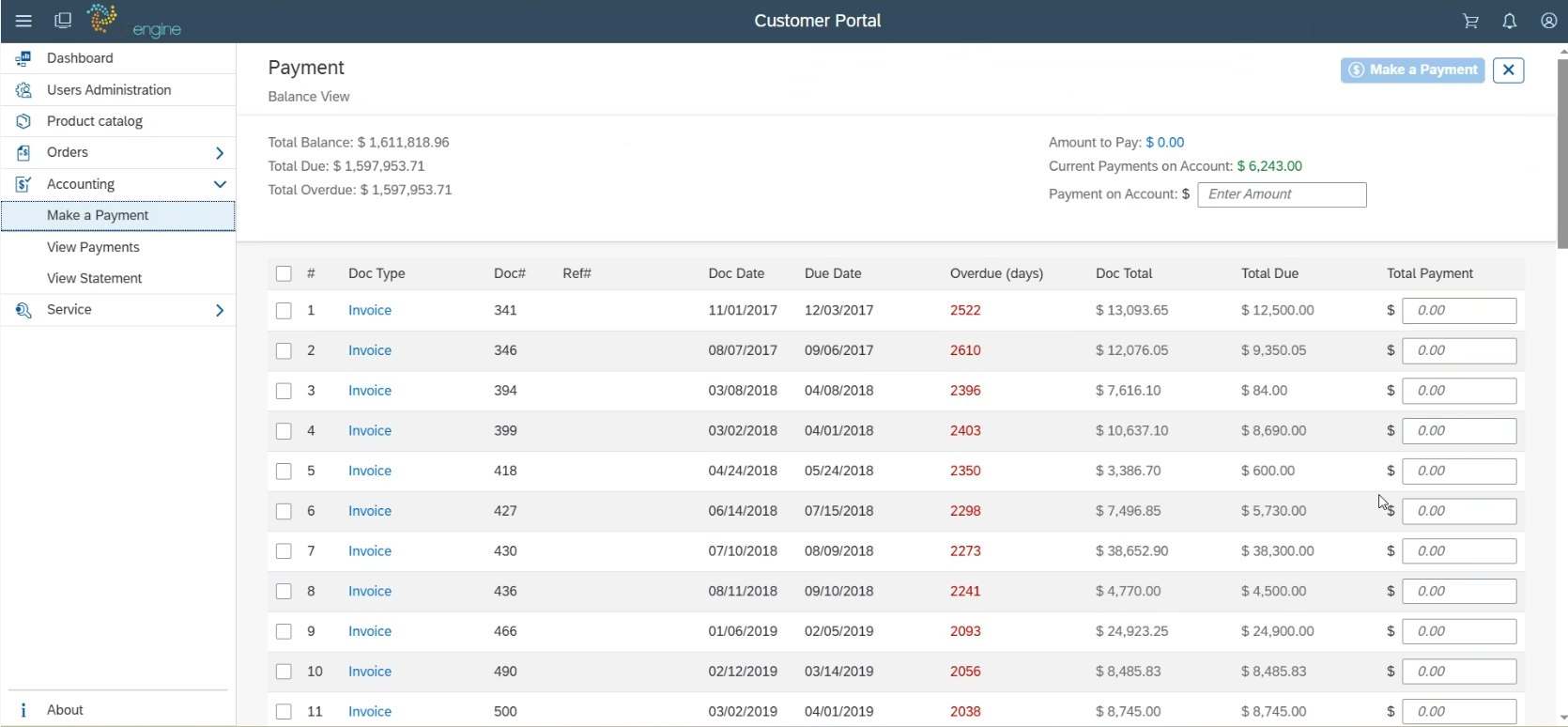
💳
Enhanced Payment Processing:
🌐
Flexibility That Fits Your Business
With Softengine Web v2403, payment handling becomes truly versatile. The integration of Stripe, Cardknox and eBizCharge payment gateways means we’re giving you the flexibility to manage payments in the way that best suits your business. Supporting customer preferences fosters stronger connections, enabling your business to move forward confidently. Alternatively, if you already have a specific payment gateway preference, Softengine’s open-source Payment Processing engine enables seamless integration, aligning with your workflows and operational needs without disruption.

🛠️
What It Does & How It Works
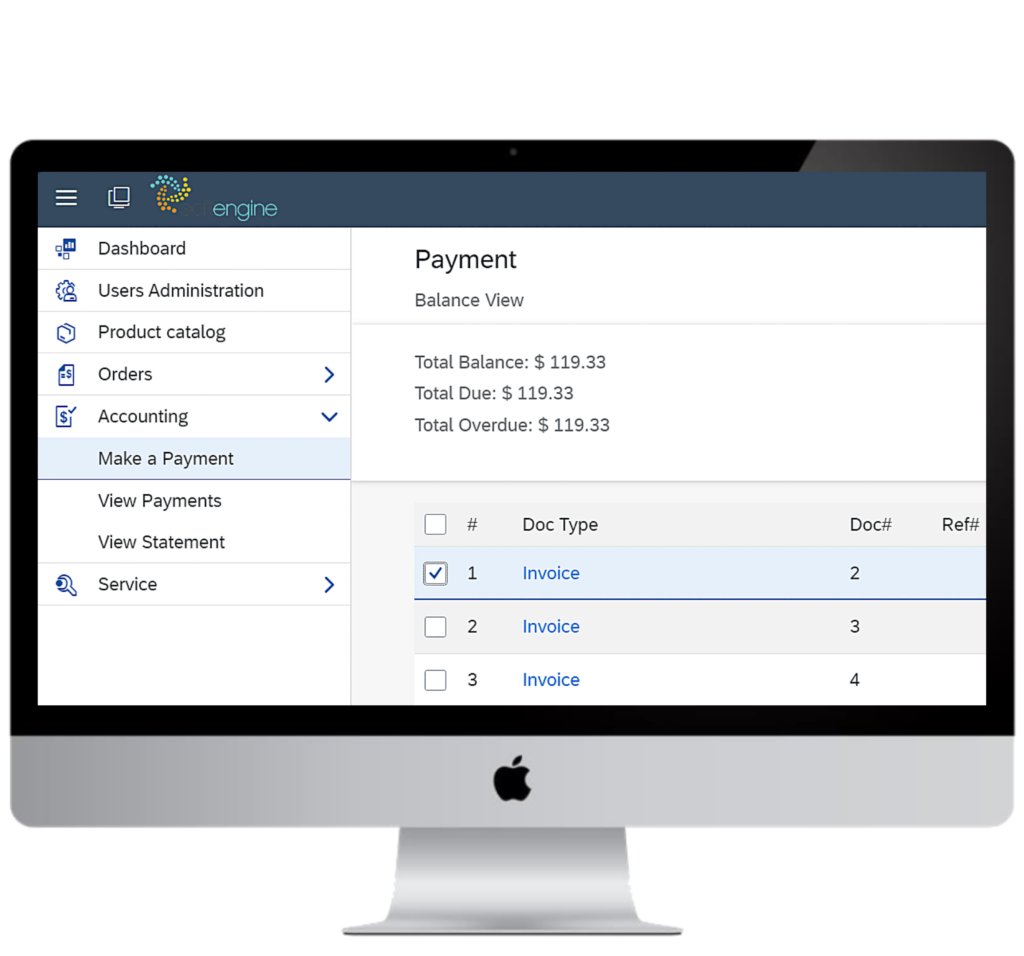
Integrated directly into Softengine Web, these payment options streamline transactions. The updated interface lets your team quickly select one, multiple, or all invoices for payment and choose the appropriate method for each transaction, ensuring the process remains efficient and straightforward. Automated document linking guarantees that each payment moves fluently from start to reconciliation, unleashing your team to work with minimal interruptions.
🧾
Simplified Tools for Easy Payment Management
Our goal with every update is to make payment management straightforward and secure. With an organized accounting menu featuring options like “Make a Payment,” “View Payments,” and “View Statement,” your team has quick access to all necessary payment tools. The clear layout allows users to view outstanding invoices, review previous payments, and manage statements effortlessly. Our intuitive setup guarantees that managing transactions feels intuitive, letting your team focus on supporting your customers without getting bogged down in payment logistics.
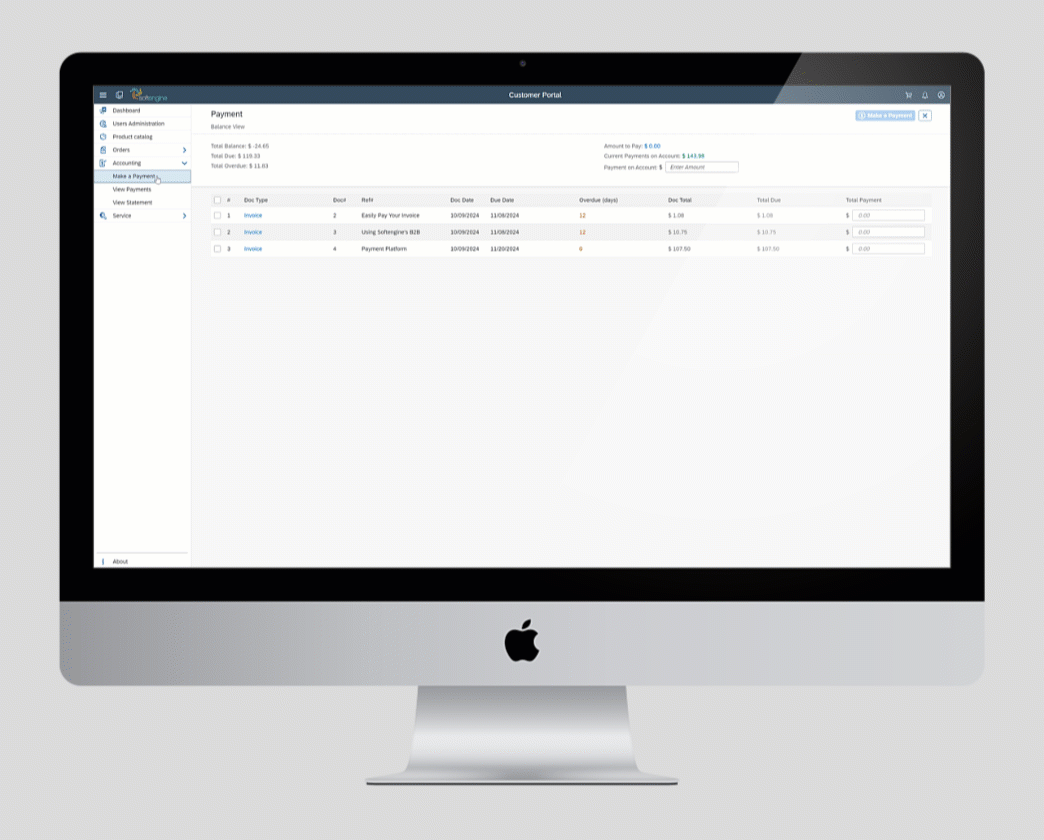
🤖
AI-Engine Customization:
🧠
Purpose-Built Intelligence for Smarter Experiences
Softengine Web v2403 introduces the AI Engine, transforming how businesses build and use custom workflows while bridging the gap between developers and non-developers. By empowering non-developers with intuitive tools and providing developers with powerful extensibility, the AI Engine delivers unmatched flexibility. The low-code interface allows users to build custom pages quickly using chatbot-style prompts, while developers can extend functionality through the Java-based backend.
From updating customer records to managing user-defined fields, customization is now accessible to all skill levels, empowering businesses to refine customer interactions, promote collaboration and deliver exceptional service all without relying on extensive development resources. Whether it’s creating pages to upsell products, cross-sell services, or generate customer dashboards that update SAP Business One in real time, the possibilities are endless. Our services team can help you transform your traditional workflows into AI-powered processes, ensuring these possibilities become a reality for your business.
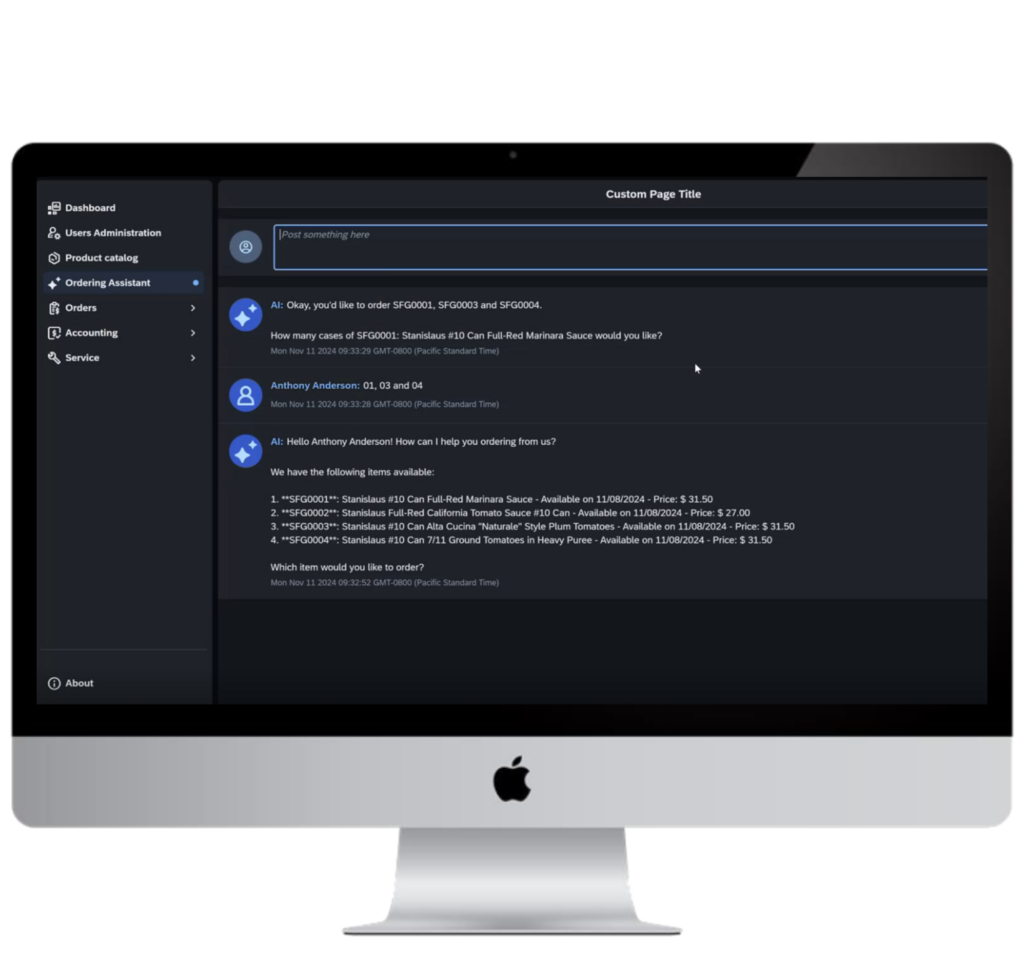
🛠️
What It Does & How It Works
The AI Engine operates on two levels, simplifying page creation and embedding powerful AI-driven workflows into your systems:
Custom Page Creation
For Developers: You can create advanced functionality tailored to specific workflows, such as order assistants for suggesting products, recommending shipping methods or automating customer-specific processes. These pages are built to integrate seamlessly into portals, providing robust extensibility for unique business needs.
For Non-Developers: For those of you without coding expertise, you can design pages using intuitive, AI-driven tools. These tools make tasks like generating customer dashboards or enabling real-time updates to SAP Business One straightforward and accessible.
Persistent Chat for Enhanced Development: The AI Engine’s persistent chat retains session context, making it easier for users to refine workflows or iterate on prompts without losing progress.
AI-Powered Workflows
Built on Gemini AI: AI functionality extends directly into B2B and Employee Portals, supporting customer-facing and internal workflows with advanced automation.
Customer Insights: Create tools for conversation summaries, sentiment analysis and trend insights, enabling teams to make data-driven decisions and enhance customer engagement.
Chatbots in Action: AI-powered chatbots can simplify complex processes, such as placing orders, providing product recommendations, and identifying upsell or cross-sell opportunities. These workflows reduce manual effort while delivering personalized, efficient service.
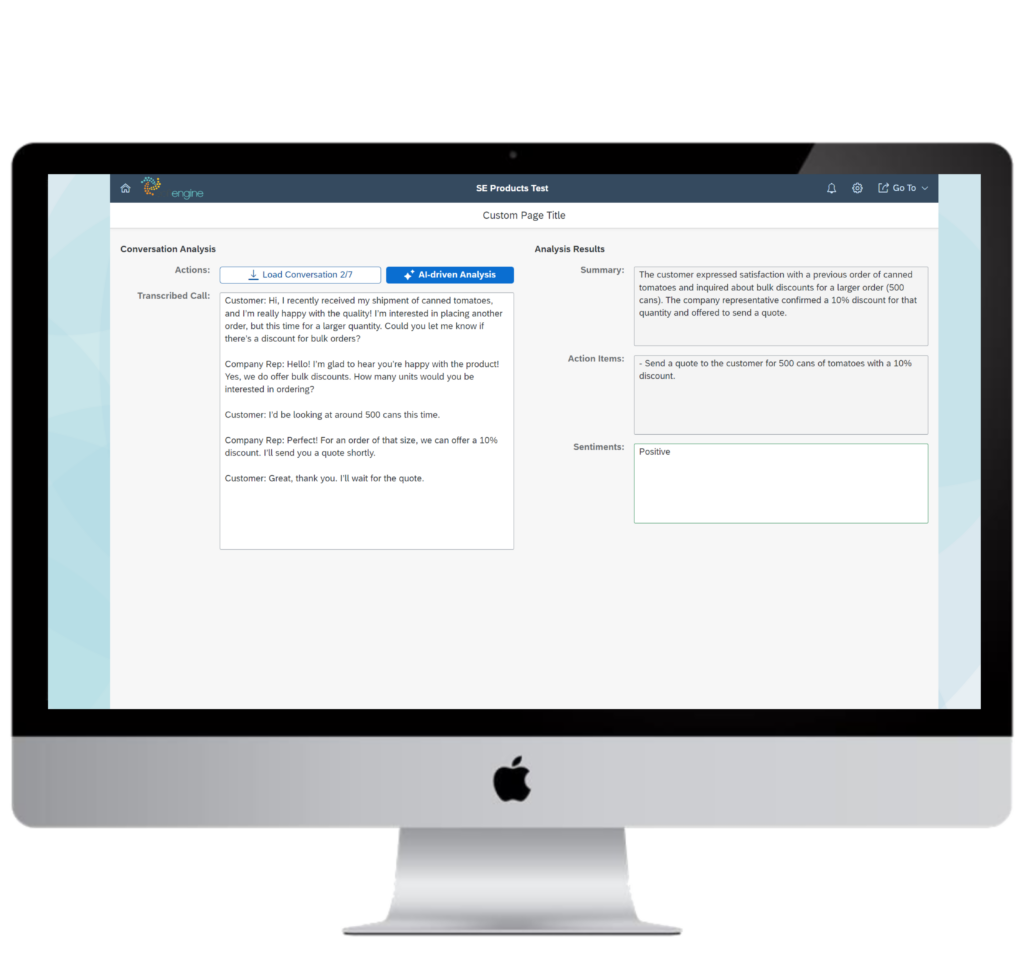
🚛
Logistics Parameters:
📊
Optimized Pallet Shipping Made Easy
Managing logistics for multi-item orders is a constant challenge but also an opportunity to reduce costs and boost efficiency. Real-time insights into weight, volume and pallet size empower you to make informed decisions, optimize pallet usage and control shipping expenses. The feature enhances accuracy while ensuring cost-effective deliveries, turning logistics into a competitive edge. By supporting optimized shipments, this tool reduces costs and improves overall accuracy.
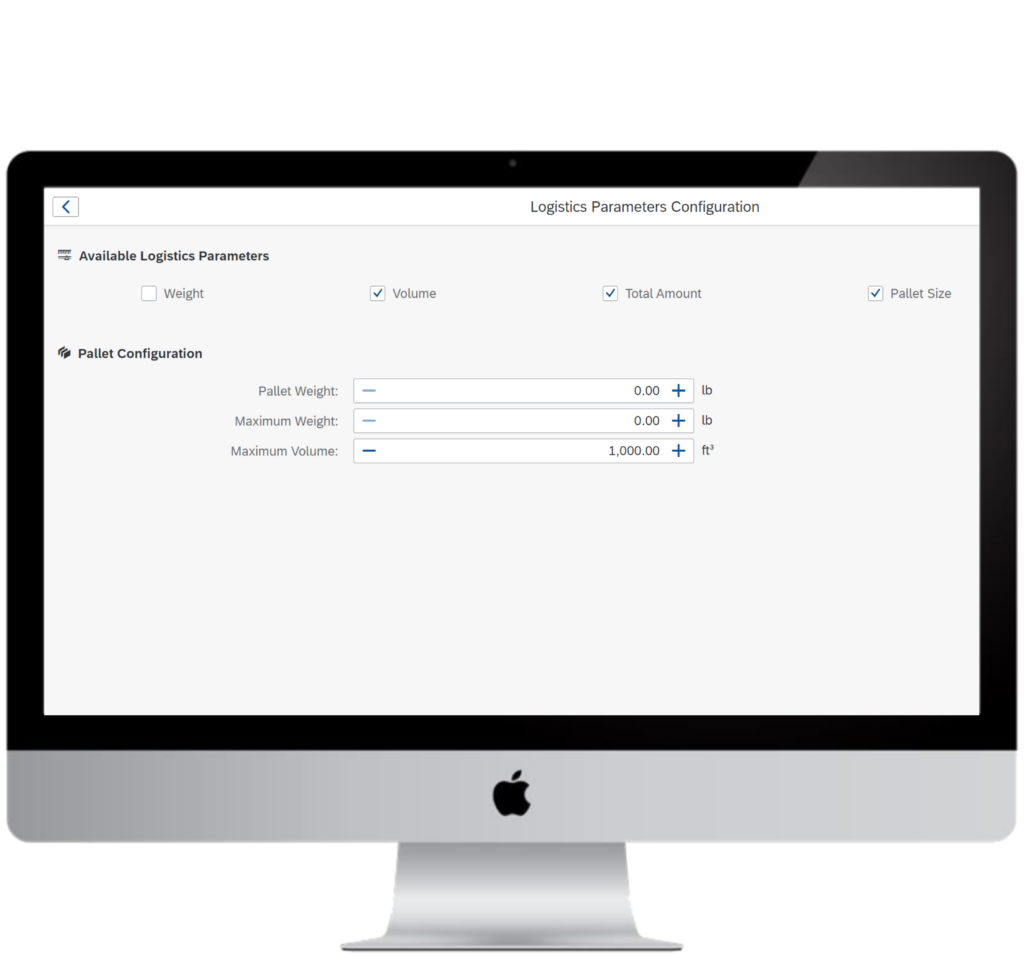
🛠️
What It Does & How It Works
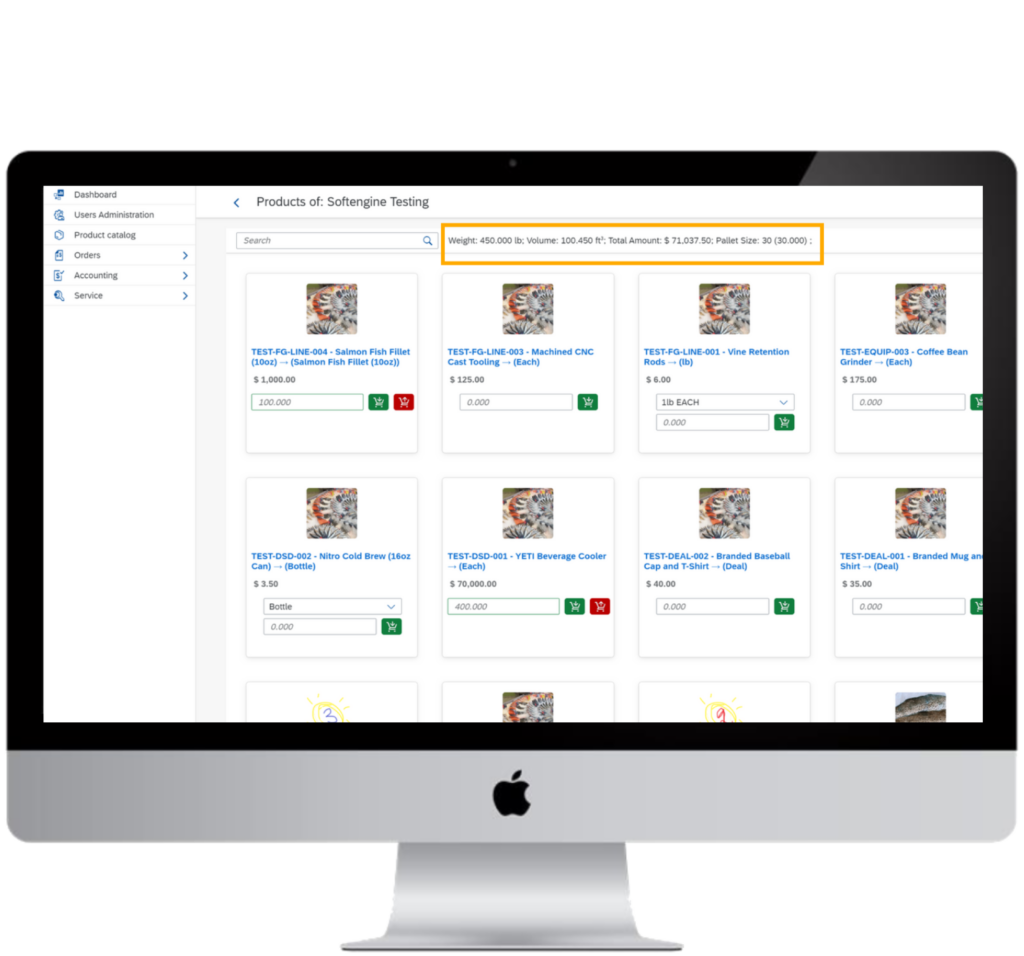
The Logistical Parameters feature calculates total weight and volume for all items in the cart, showing weight in pounds and volume in cubic feet. It determines pallet requirements based on weight, volume or both, helping users ship full pallets whenever possible. Logistics data updates dynamically as items are added or removed from the order. Configuration options in the Admin Panel allow businesses to decide which parameters to display to customers so they can tailor the tool to their operational needs.
🔧
CutRoom UDF Batch Support:
📏
Precision and Efficiency in High-Volume Batch Handling
The latest UDF update in Softengine Web’s Production Room delivers added flexibility for batch data entry, allowing admins to configure User-Defined Fields (UDFs) directly in SAP Business One. Admins can now define required fields to capture precise batch details, record additional traceability information, reduce manual input and reinforce accurate data collection.
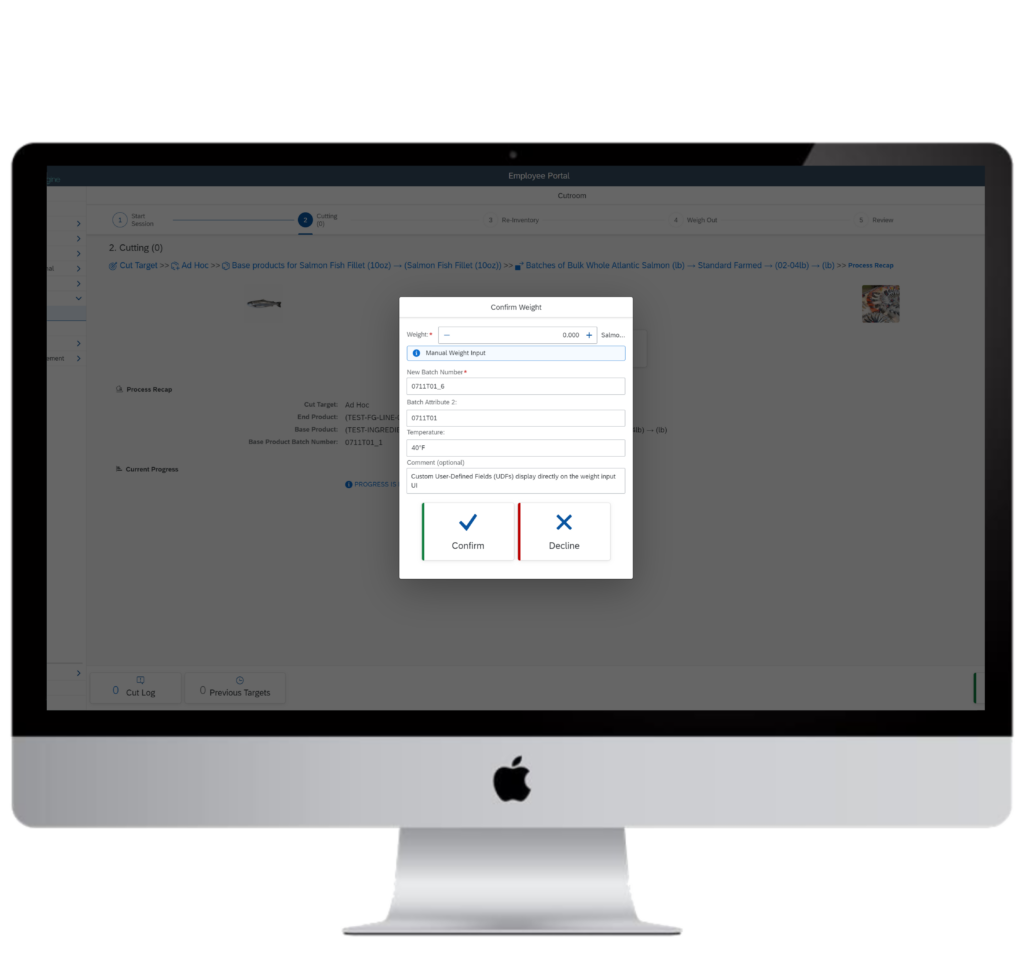
🛠️
What It Does & How It Works
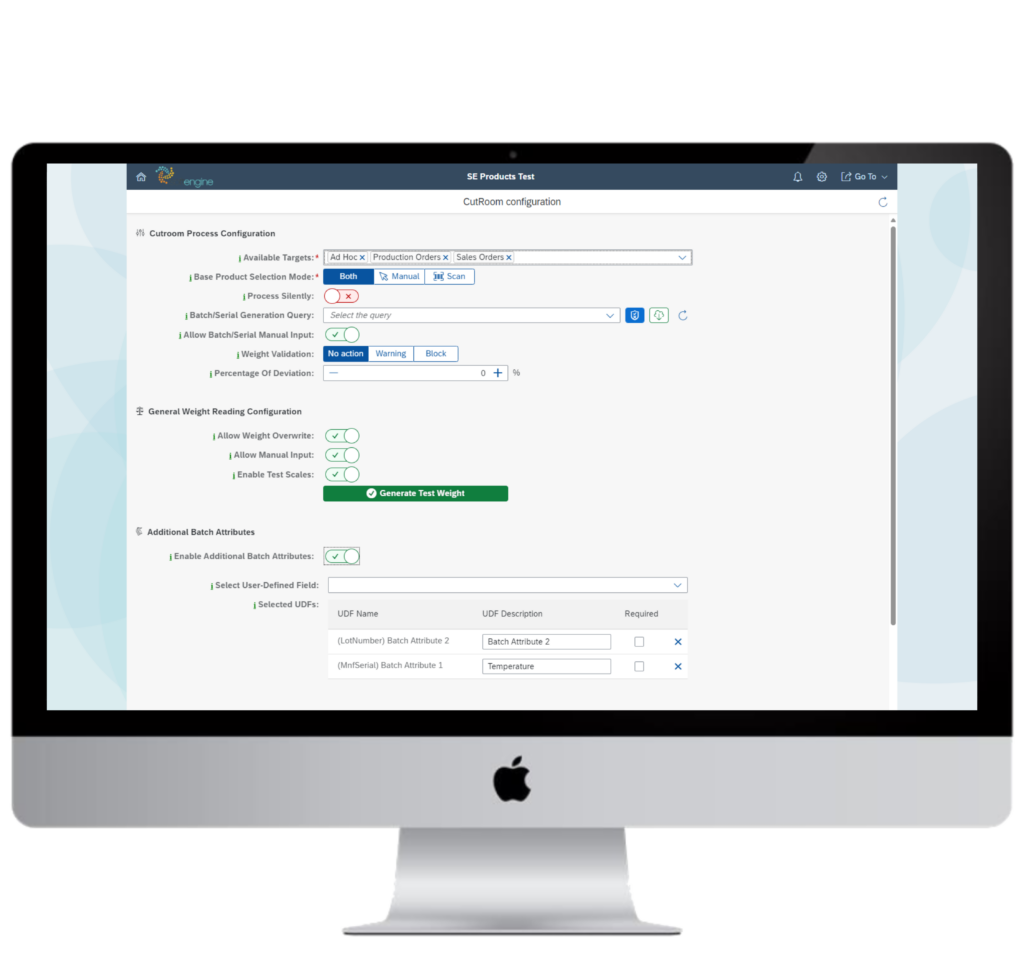
Batch handling in the Production Room is now more efficient and accurate. Once configured in the Admin Panel, custom User-Defined Fields (UDFs) display directly on the weight input UI, allowing users to record precise batch details as required. Essential information is captured consistently across all production operations and recorded against the batch in SAP.
Scanning batch numbers directly in the Batch Selection Screen allows users to select batches quickly, avoiding manual input or reprinting labels. For businesses using vendor-specific barcodes or non-GS1 batch numbers, scanning offers compatibility that eliminates additional steps or errors.
📲
Quick Batch Selection by Scanning
Batch scanning integrates seamlessly into workflows, from assigning materials to organizing items for packaging or distribution. Accurate batch matching from the start reduces waste and keeps processes efficient in high-volume environments.


⚙️
Network Service Optimization with Amazon SQS:
🔗
Consistent Connectivity for Uninterrupted Operations
In Softengine Web v2403, hardware connectivity has been reimagined to meet every day, practical warehouse demands. By integrating Amazon SQS (Simple Queue Service) into Softengine’s Network Service, your Employee Portal can now connect seamlessly to hardware devices like scales. Scales can send weight data directly through your network, eliminating manual interventions and maintaining the accuracy needed for production workflows. Designed to handle high-demand environments, it guarantees hassle-free hardware integration with Softengine Web, facilitating the free flow of data, so your team can stay focused on meaningful work without interruptions.
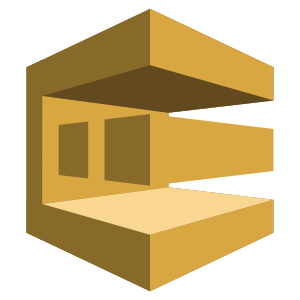
🛠️
What It Does & How It Works

Amazon SQS powers Softengine’s Network Service to enable asynchronous messaging between your Employee Portal and devices like scales. Instead of requiring immediate server confirmations, the system queues data until the receiving device is ready to process it and reduces server load for smooth operations, even during peak activity.
The Network Service handles data autonomously, letting production orders and weight measurements flow reliably without requiring lengthy setup and configuration. By managing the back-and-forth between servers and devices, the system minimizes idle time and manual inputs, giving your team the consistency and accuracy needed to keep production moving.

🛠️
Label Watcher Enhancements
🏷️
Effortless Label Management
Inaccurate or inconsistent labeling can disrupt workflows, delay shipments and damage customer trust. The updates in Softengine Web v2403 tackle these challenges by making label management faster, more precise and easier to troubleshoot. By reducing configuration time and improving accuracy, these enhancements empower teams to maintain productivity and deliver consistent, high-quality results even in high-demand environments.
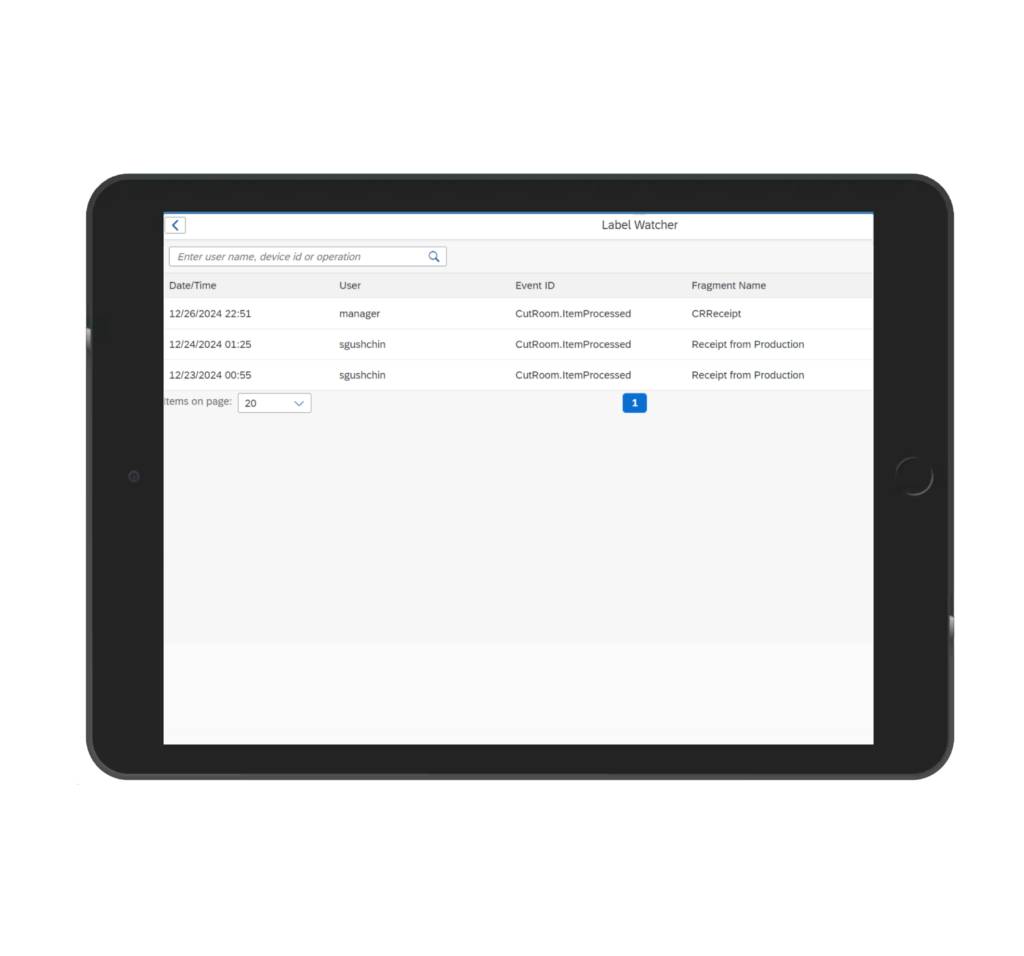
🛠️
What It Does & How It Works
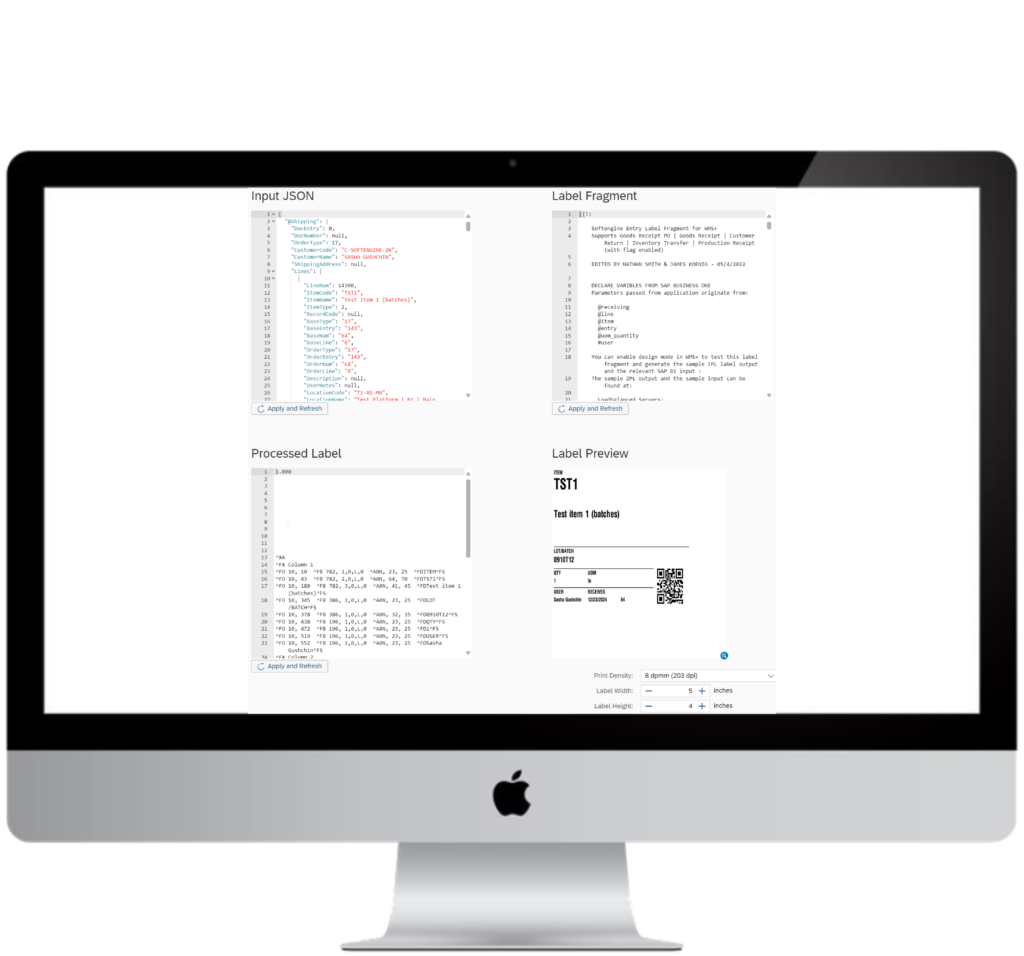
The new Apply & Refresh button lets users test label changes instantly within the Label Details interface, refreshing previews in real-time.
The Label Fragment field improves visibility by giving clearer insights into tracking label configurations. Default print density is set to 8dpmm (203 dpi), to deliver consistent label printing quality. Additionally, interfaces have been streamlined and sections renamed to make navigation and troubleshooting easier.
Our Profound Gratitude to the Softengine Web Team
With version 2403, your vision and dedication have deepened the impact of Softengine Web. Your hard work has turned this update into a meaningful step forward, simplifying business and building the connections that our clients depend on.
Through every effort, you’ve transformed Softengine Web into something that helps businesses thrive with ease and confidence. You’ve shown what’s possible when we bring purpose into every detail.
Thank you for your commitment and for helping create something that makes a difference.
The Softengine Web team:





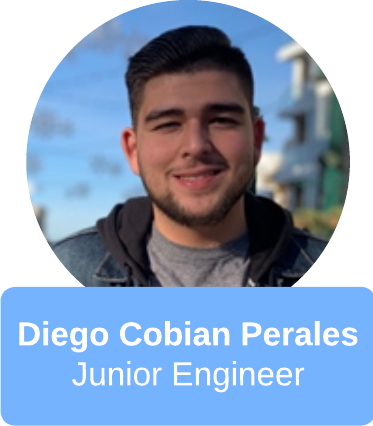






We’re honored to work alongside you, bringing thoughtful solutions that go beyond expectations and align with what truly matters to you.
As a family-run business, our dedication lies in ensuring your success and fostering a mutually beneficial partnership. We are deeply committed to providing products and services that address real-world challenges, enabling both you and your clients to thrive.
Making Business Simple.

To Our Valued Partners
Your support and insights have been essential in shaping Softengine Web 2403 into a solution that truly matters. You’ve inspired us to create updates that help you connect with customers confidently and effectively.
We’re not just adding features. We’re building a platform that makes business simpler, one that supports your growth, builds customer loyalty and strengthens trust. Every improvement reflects our shared purpose, which is helping you focus on what matters most and “Making Business Simple”.
Thank you for your partnership and the trust you place in us. We’re honored to continue this journey together, solving challenges and creating new opportunities side by side.

🛠️
Tell us how we can make our products even better…
Have a suggestion to enhance your experience with Softengine Web?
We’d love to hear from you—submit your ideas here and help shape future updates!
Making Business Simple.

